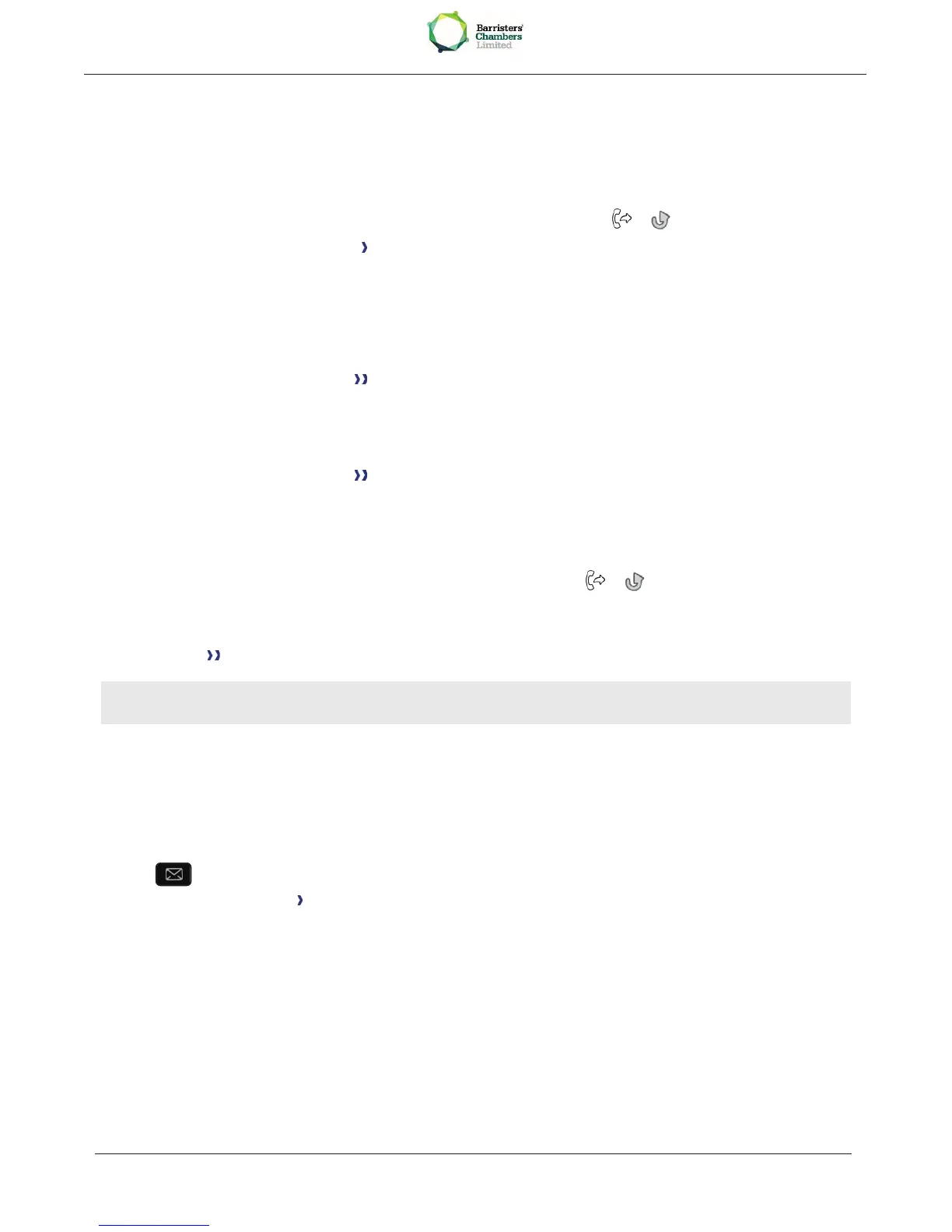5.9 Forwarding calls
Callers will thus be able to contact you while you are moving around the company:
Use one of the following:
o Select the transfer icon (the icon depends on your phone:
o Reach the "Menu" page Forward
Select the forward type to program
Number receiving forward Diversion is acknowledged
If you have a key programmed with this feature, you can access the feature directly
Diversion is acknowledged
5.10 Do not disturb
You can make your terminal temporarily unavailable for all calls.
Select the transfer icon (the icon depends on your phone:
Do not disturb
Enter code to activate the feature
Apply Forward is acknowledged
Callers wishing to contact you will hear a message notifying them that the line is unavailable and to try
again later when they try to call.
To deactivate the Do not disturb feature, follow the same procedure
5.11 Leaving a recorded message for internal callers
You can leave a message on your terminal which will be displayed on the screen of the terminal
calling you.
·
·
Text Mail Fwd to text
· Choose the type of message
a) Sending predefined message
· Predefined msg
· Select a predefined message
·
Apply