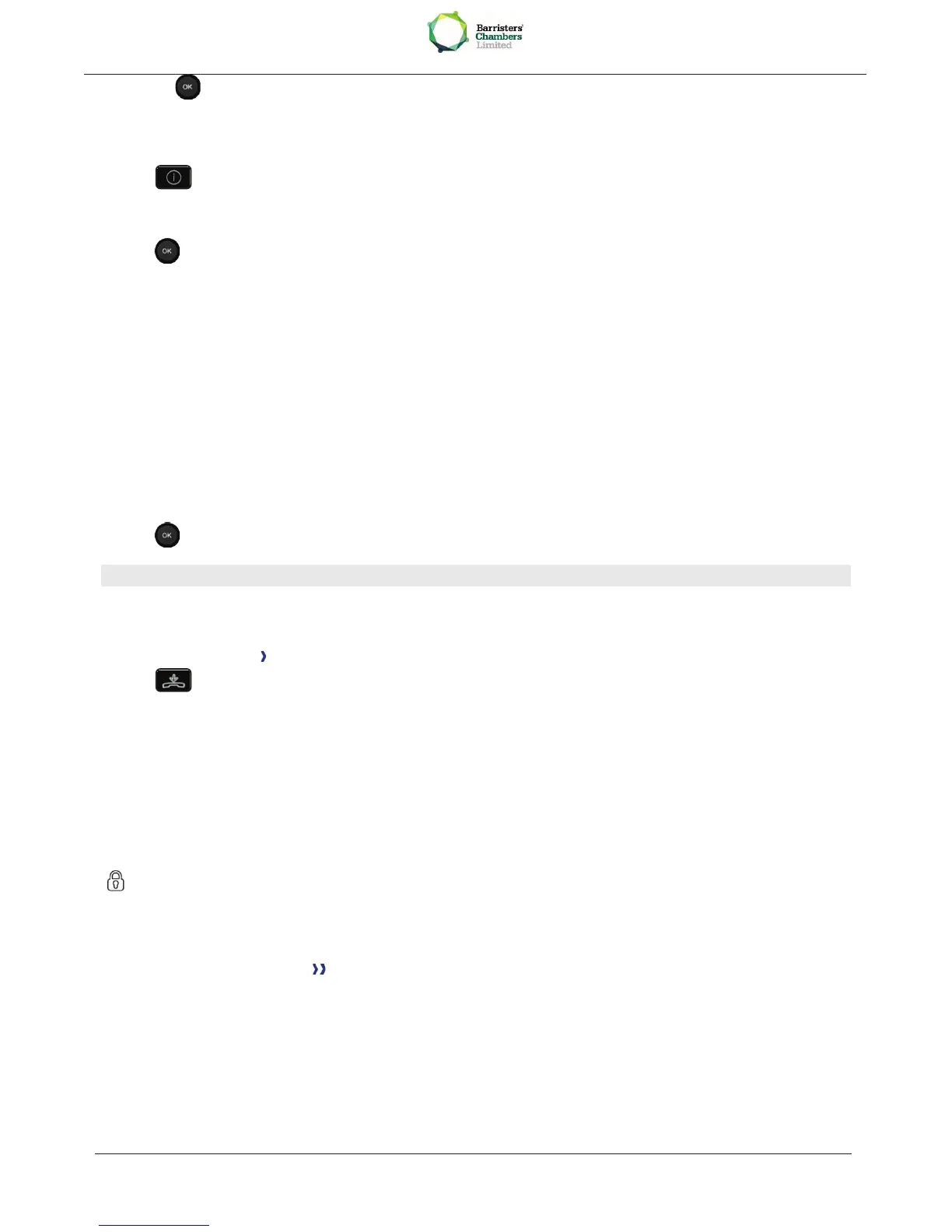· Validate the name and number.
7.13 Deleting direct call keys (8028)
·
· Select the key to delete
·
Clear
·
7.14 Programming an appointment reminder
You can define the time of a temporary reminder (one in 24 hours).
· Reach the "Menu" page
·
Appointment
· Enter time of appointment
The "Appointment programmed" icon is displayed on the welcome page.
a) At the programmed time, your telephone rings:
·
If your calls are forwarded to another terminal, the forward is not applied to the reminder call.
b) To cancel your reminder request:
· Reach the "Menu" page
·
Appointment Delete
·
The "Appointment programmed" icon disappears from the welcome page.
7.15 Identify the terminal you are on
The number of your telephone is displayed on the "Info" page.
7.16 Lock / unlock your telephone
This icon indicates that the phone is locked.
· Reach the "Menu" page
·
Lock
· Enter your password Your telephone is locked/unlocked
