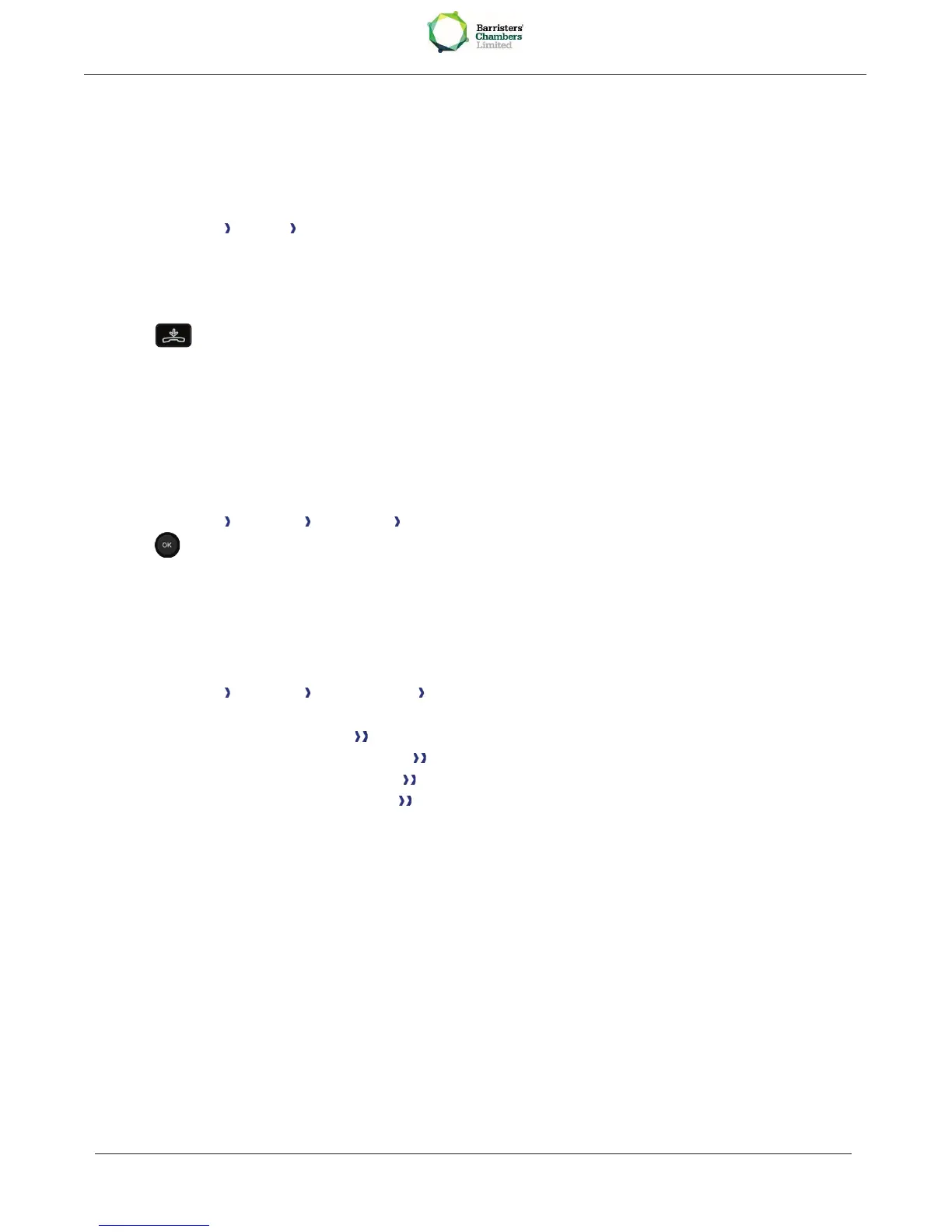7.17 Configuring the audio jack of your telephone
By default, the audio jack of your telephone can be used to connect a headset, hands-free kit or
loudspeaker. A wideband headset can also be installed for optimized sound quality.
· Reach the "Menu" page
·
Settings Phone Jack plug
· Select the type of device plugged into the jack
o Headset
o External hands-free
o External loudspeaker
·
7.18 Call the associated set
The number of another set can be associated with your set number (See Modify the associated
number).
To call it:
· Reach the "Menu" page
·
Settings Services Associate Call from assoc
· Start the call
7.19 Forward your calls to the associated number
If you have previously defined an associated number, you can forward your calls to this number.
· Reach the "Menu" page
·
Settings Services Consultation Associate services
· Use one of the following:
o Overflow to associate For forwarding when you do not answer
