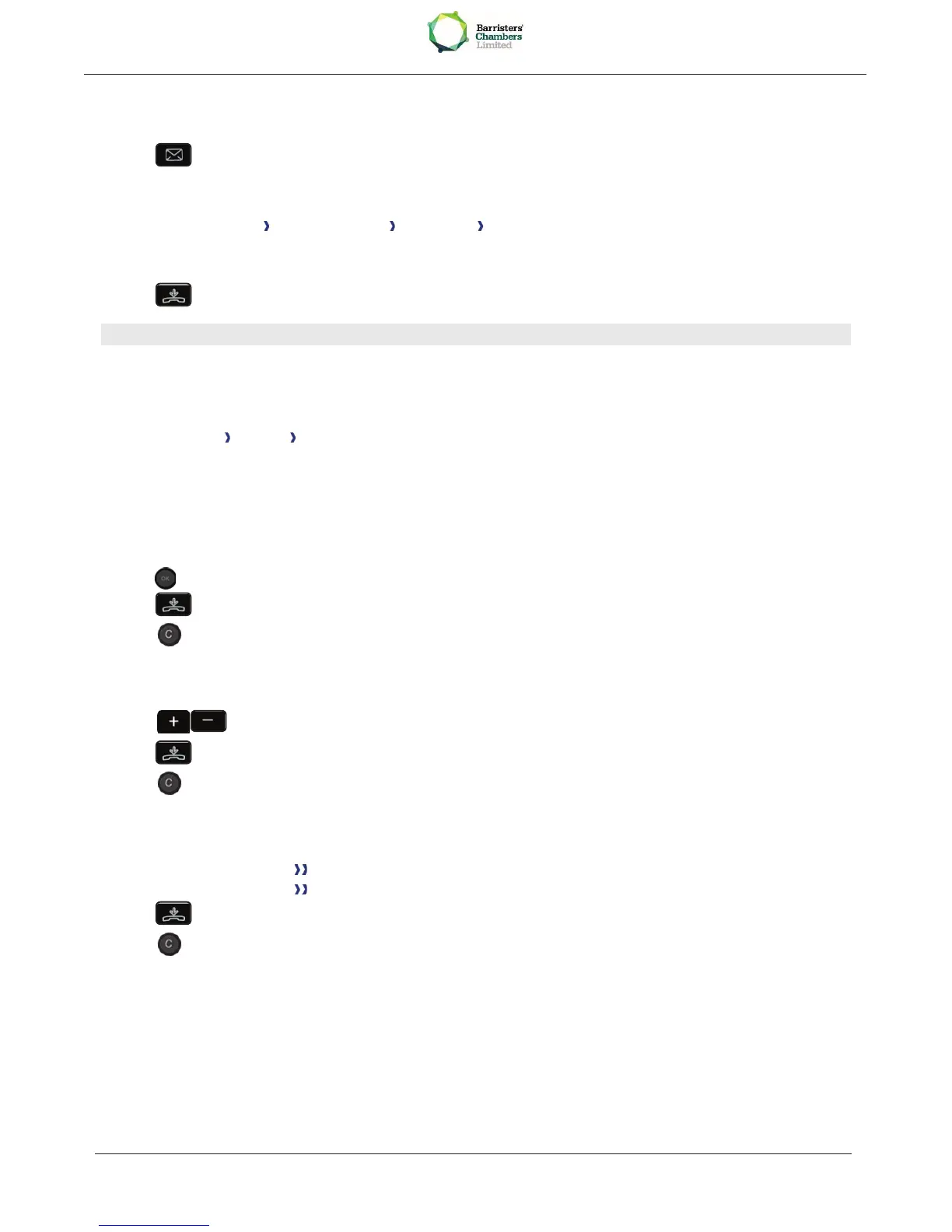As long as your voice mailbox has not been initialized, personal code is 0000.
7.5 Adjusting the audio functions
· Reach the "Menu" page
·
Settings Phone Ringing
Choose the tune
· Select the type of call to which the ringing is to be associated
o Internal call
o External call
· Select the melody of your choice (16 tunes )
·
· End
· To adjust other audio features
Adjusting the ringer volume
·
Level
· Select the volume you want : (12 levels )
· End
· To adjust other audio features
Activate/deactivate silent mode