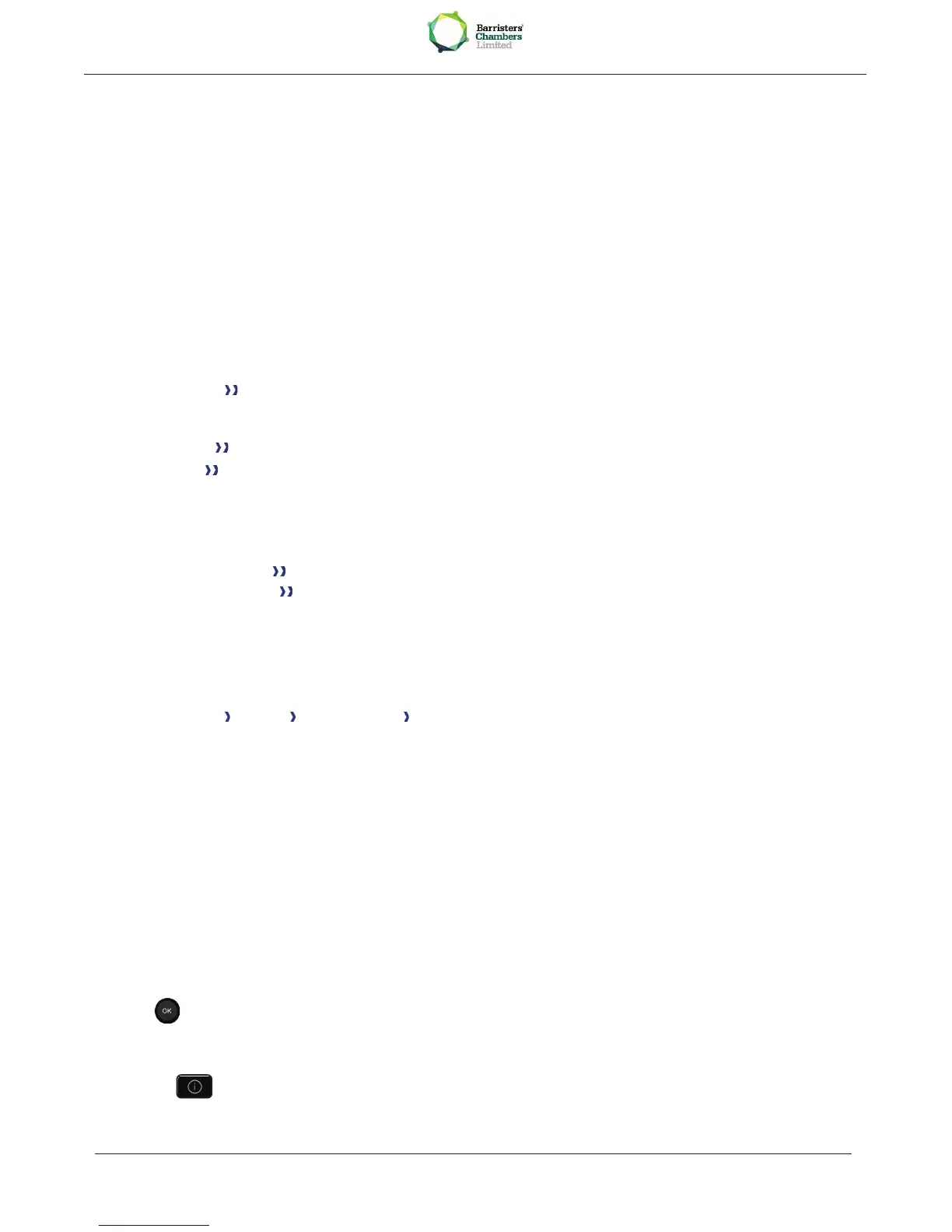7.9 Program the keys for the Perso page or the add-on module
You can program the "Perso" page keys for call numbers and functions
· Access the Perso page using the navigator
· Press the key you want to program
To program a number
·
Speed dial
· Enter the number
· Enter the name of the key
·
Apply
To program a function
·
Services Follow information displayed on the screen
Other possibilities
7.10 Programming direct call keys (F1 and F2 keys )
· Press a programmable key (F1 or F2)
o Speed dial To program a number
o My services To program a function
· Follow information displayed on the screen
7.11 Delete a programmed key
· Reach the "Menu" page
·
Settings Phone Key program Prog perso page
· Access the "perso " page if necessary
· Use one of the following:
o Select the key to delete
o Press a programmable key (F1 or F2)
·
Delete
7.12 Programming direct call keys (8028)
These phones provide four programmable keys with Led and paper label.
· If the key is not programmed yet:
· Select the key to program
· Enter the name and number to associate to the key
· Validate the name and number.
· If the key is already programmed:
·
· Select the key to program
· Enter the name and number to associate to the key
