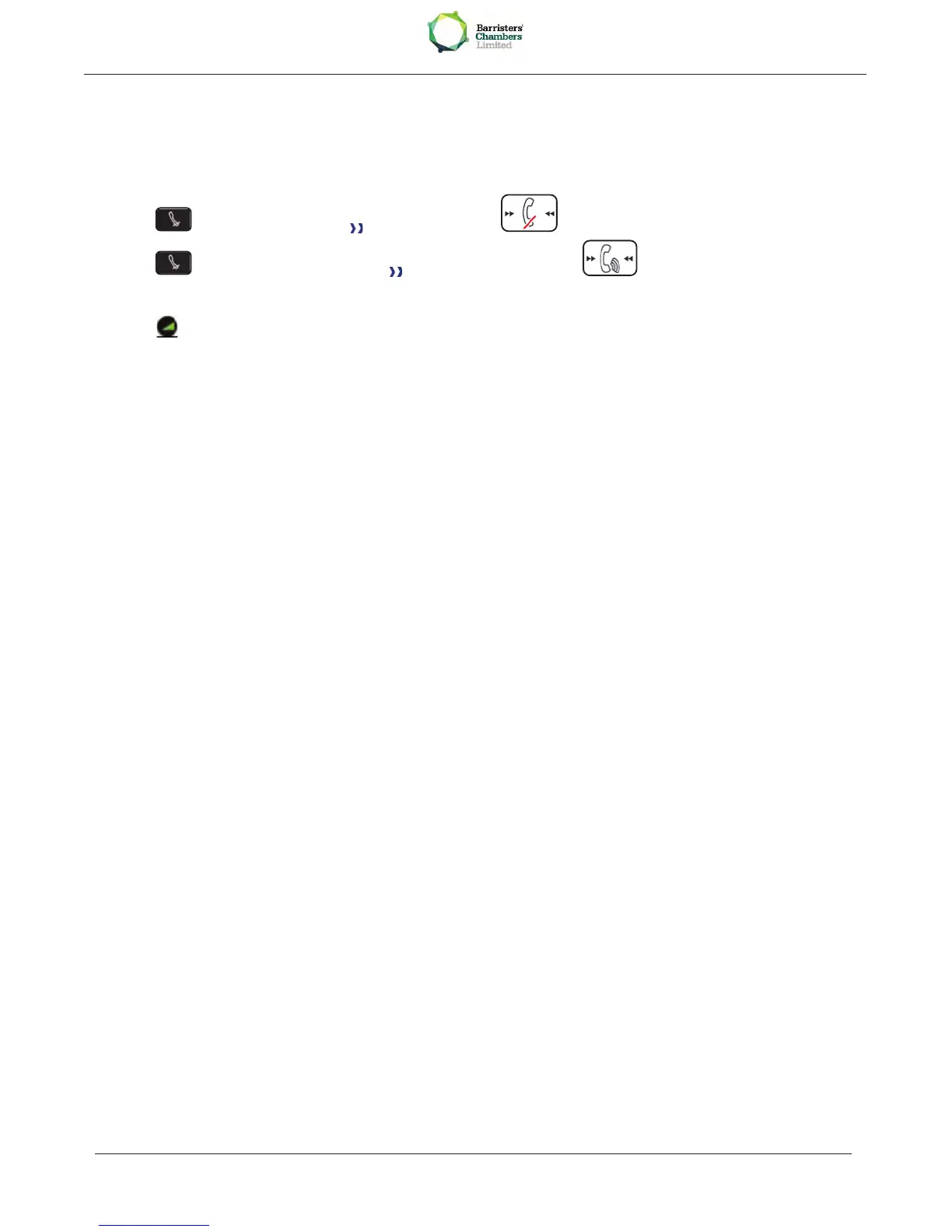2.10 Mute, so that your correspondent cannot hear you
You can hear your correspondent but he/she cannot hear you:
From the set
· During a conversation
· Disable microphone The key lights up
· Resume the conversation The key is no longer lit
From the Bluetooth® receiver
· Press the handset volume/mute key (long press)