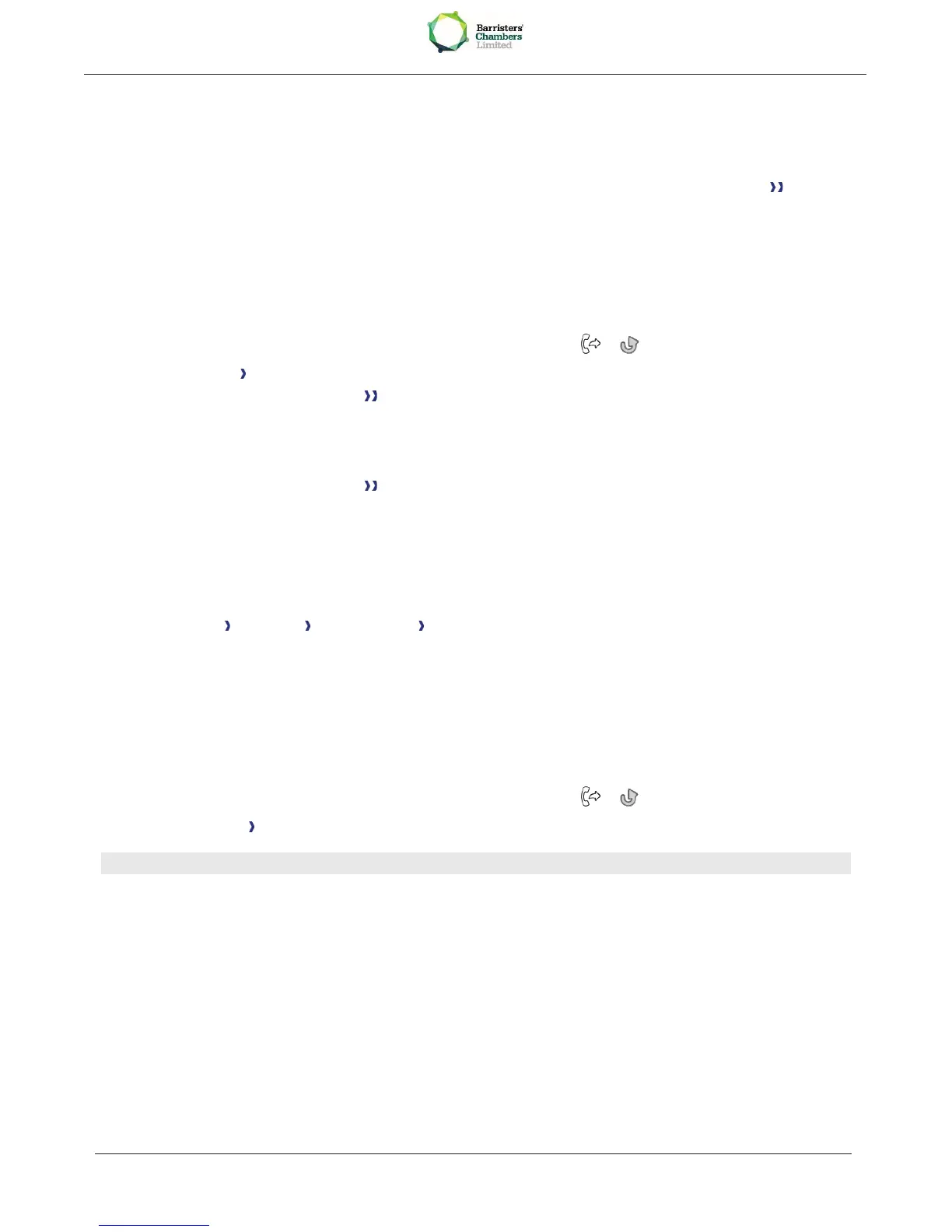5.4 Forwarding calls to your pager
Callers will thus be able to contact you while you are moving around the company:
· Press programmed key ( The programmed key has to be configured by the system ) Forward
is acknowledged
5.5 Forwarding your calls from the receiving terminal ("Follow me")
You wish to receive your calls in your present location:
Use the "Follow me" function.
Select the transfer icon (the icon depends on your phone:
Dial your extension number Forward is acknowledged
If you have a key programmed with this feature, you can access the feature directly
Dial your extension number
5.6 Applying a selective forward
You can forward your primary number and your secondary number or numbers to different sets.
Settings Services Consultation
Select the number to forward
o Principal line selection
o Second line selection
· Number receiving forward
5.7 Cancelling all forwards
·
Select the transfer icon (the icon depends on your phone: / )
·
Deactivate Deactivate forward
To cancel all forwards, you can program another type of forward too
5.8 Cancelling a specific forward
· Programmed key corresponding to type of forward (group or selective)