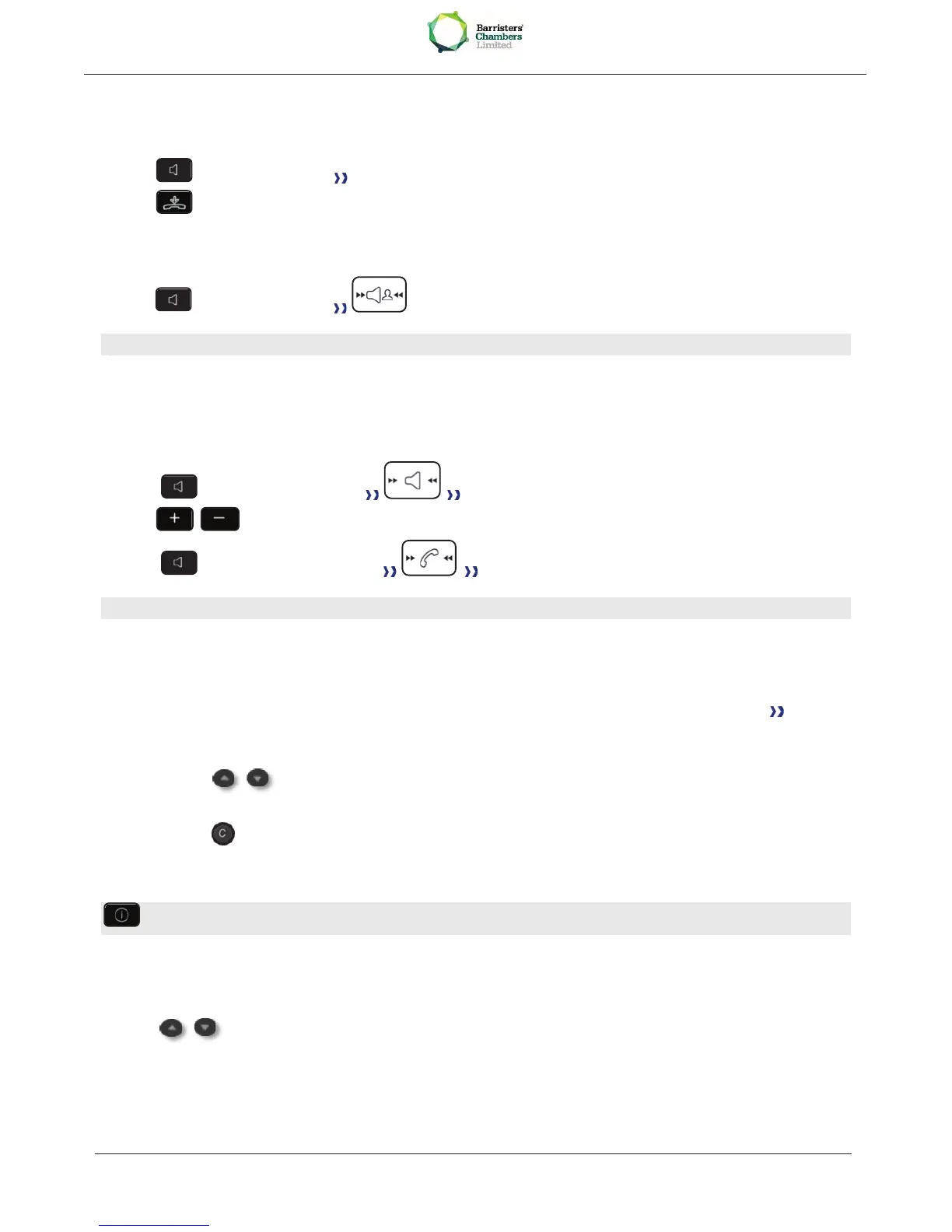2.3 Using the telephone in "Hands free" mode
Terminal idle:
· Press and release You are in hands free mode
· Terminate your call
Call in progress:
· During a conversation
· Press and release You are in hands free mode
During a conversation, you can lift the receiver without terminating the call.
2.4 Activating the loudspeaker during a conversation (receiver lifted) -
Loudspeaker.
· During a conversation
· Activate loudspeaker The key lights up
· Adjust volume (9 levels)
· Deactivate loudspeaker The key is no longer lit
Press and release the loudspeaker key to switch to hands free mode (light steady).
2.5 Calling your correspondent by name (company directory)
Enter the name or initials or the surname and first name of your correspondent
Select the type of search you want (last name, last name and first name or initials)
of all the correspondents meeting the search criteria
Use one of the following:
o Display the previous and next names
o Select the name of the person you wish to call
o Modify the search
*Name must be entered in format namespacefirst name.
This key is used to display the entire name when it is truncated
2.6 Make calls via your programmed call keys
· Access the "Perso" page
· Find the correspondent you want to call from the programmed call keys
· Select the correspondent
