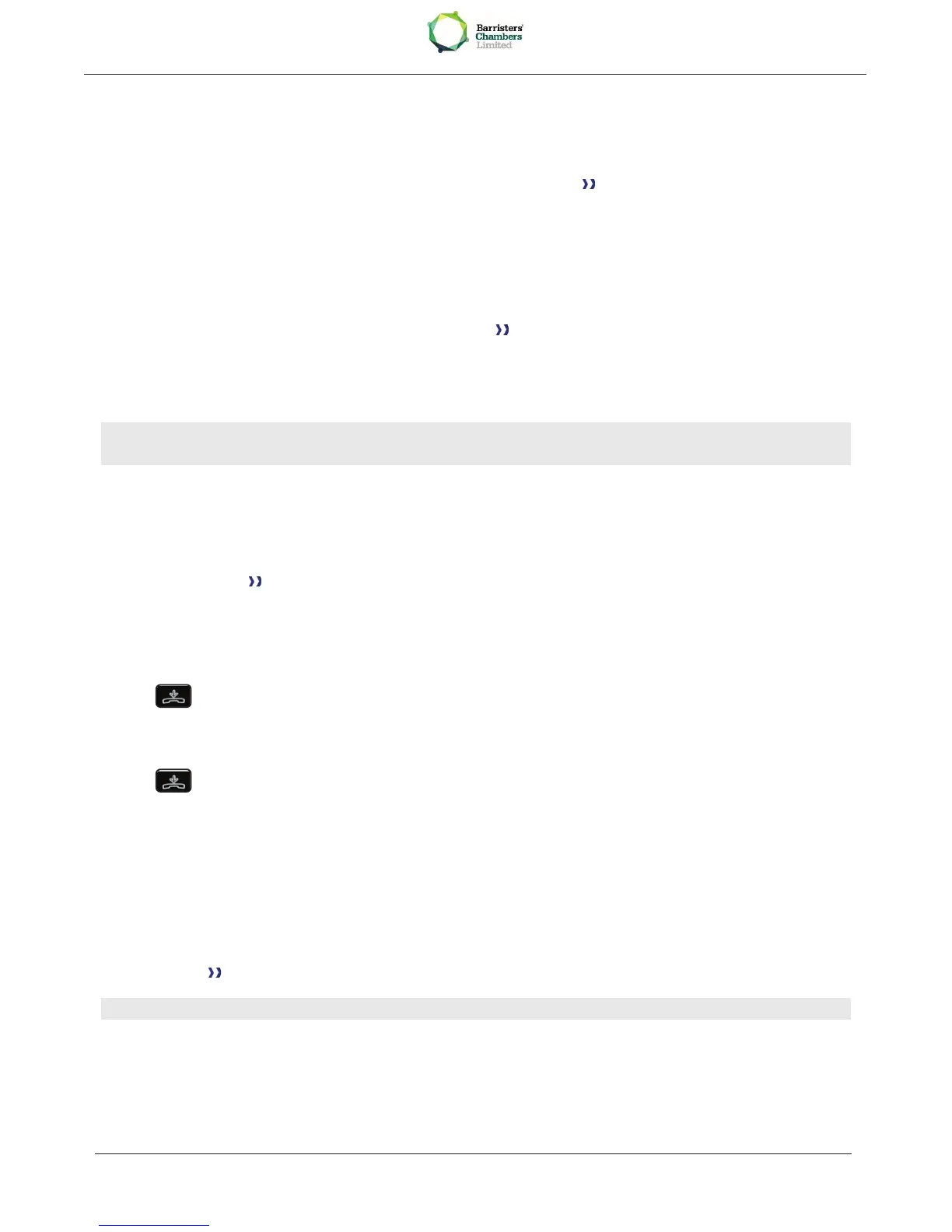3.3 Switching between calls (Broker call)
During a conversation, a second call is on hold.
· Select the contact on hold by pressing the line key at the top right or left of the screen.
· This will be displayed by a pause button or a music symbol You are in conversation with the
second correspondent and the first one is on hold.
3.4 Transferring a call
To transfer your call to another number:
· During a conversation
· Call a second person during a conversation The first call is on hold
· You can transfer the call immediately or wait for your contact to answer before transferring
the call
·
Transfer
Transfer between two outside calls is not generally possible (depends on country concerned and
system configuration).
3.5 Three-way conference with internal and/or external correspondents
(conference)
· During a conversation, a second call is on hold
·
Conference You are in conference mode
Cancel conference and return to first correspondent (If conference is active )
·
End of conference
Hang up on all correspondent (If conference is active )
· Hang up
After the conference, to leave your two correspondents talking together:
·
Transfer
· Hang up
3.6 Talk simultaneously to more than 2 correspondents
You are in a conference call with 2 correspondents. To add another correspondent to the conference:
·
Add
· Dial the number of your correspondent (dial, directories, last numbers dialed...)
· Your correspondent answers
· Insert You are on the line with the additional contact
During a 3-way conference, you can add up to three additional participants.
