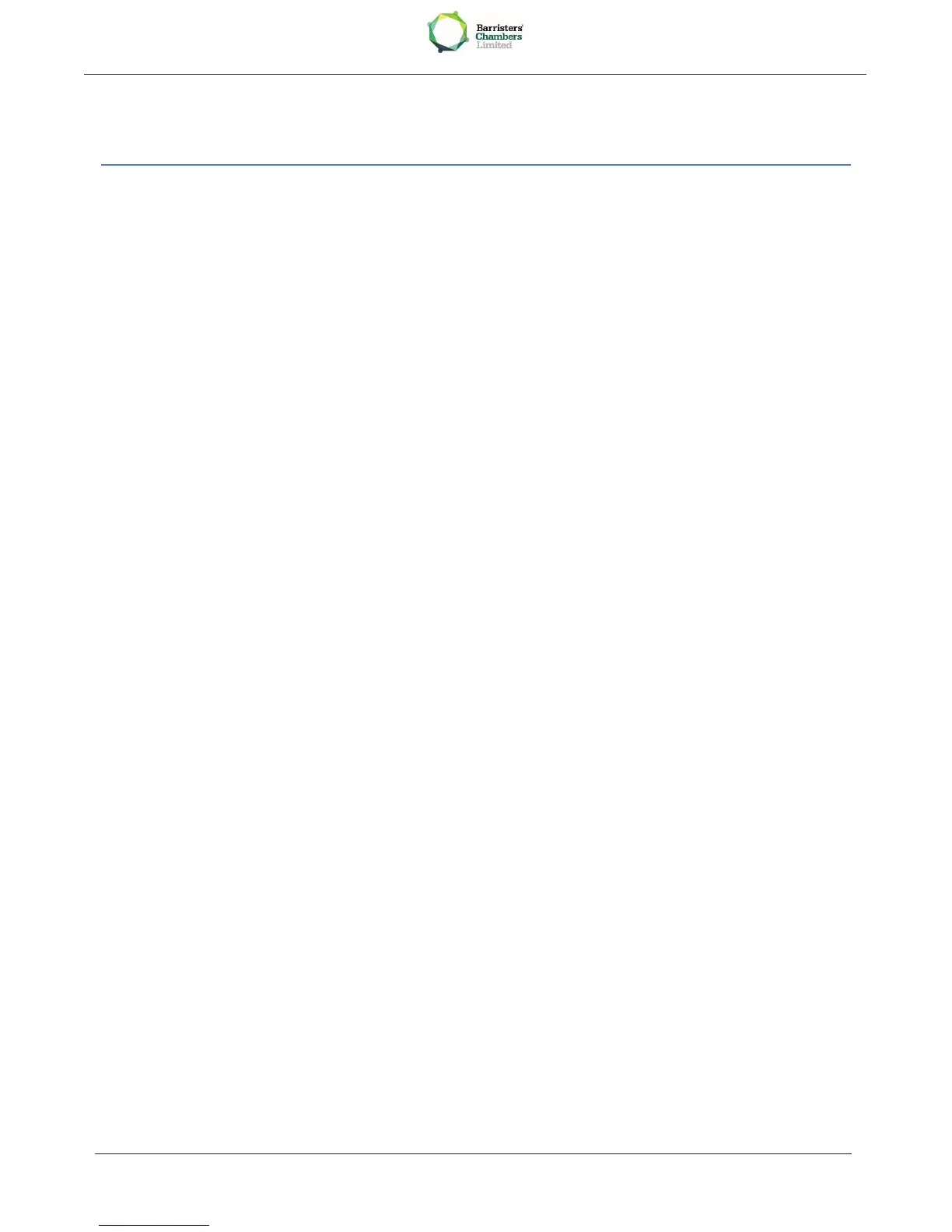8 Guarantee and clauses
8.1 Safety Instructions
· Changes or modifications to the equipment not expressly approved by the party responsible for
compliance could void the user\'s authority to operate the equipment.
· Magnets could affect the functioning of pacemakers and implanted heart defibrillators. Keep a
safe distance between your pacemaker or implant defibrillator and the handset which includes
magnetic elements: 4 centimeters (1,6 inches) at least
· To limit the risk of interference, people with pacemakers must keep the wireless telephone away
from their equipment (minimum distance of 15 cm/6 inches)
· It is recommended to follow the standard acceptance procedures before using this equipment in
human safety critical areas (hospitals...).
· The handset includes magnetic elements that may attract sharp metallic objects. To prevent
injury, before each use ensure sharp metallic objects are not stuck to the earpiece.
· There is a danger of explosion if the battery is replaced incorrectly - use only the battery with the
reference 3GV28041AB (1.2V 1500 mAh) (Bluetooth® Handset only ).
· Battery charge (Bluetooth® Handset only ): Charge the battery for about 16 hours before initial
use
· Avoid using phones (other than cordless) during an electrical storm. There may be a remote risk of
electric shock from lightning
· Do not use the device in environments where there is a danger of explosion
· Do not plug this phone into an Integrated Services Digital Network (ISDN) connection or into a
regular Public Switched Telephone Network (PSTN) connection. This can result in severe damage
to the phone
· Never allow your telephone to come into contact with water
· To clean your telephone, use a soft damp cloth. Never use solvents (trichlorethylene, acetone,
etc.) which may damage the plastic parts of your telephone. Do not use aerosol cleaners.
· This product is intended to be connected to the PABX via the LAN (10/100/1000 MB)
· If you are connected to a POE connection do not use AC power supply
· The PoE (Power over Ethernet) devices that supply or receive power and their connected cables
must all be completely indoors.
· The RJ-45 jack is not used for telephone line connection
· The 8068 Bluetooth® Premium Deskphone also offers a Bluetooth® Radio Interface for the
Bluetooth® handset or other Bluetooth® devices frequency range 2400-2483.5 MHz, Radiated
Power 7mW.
