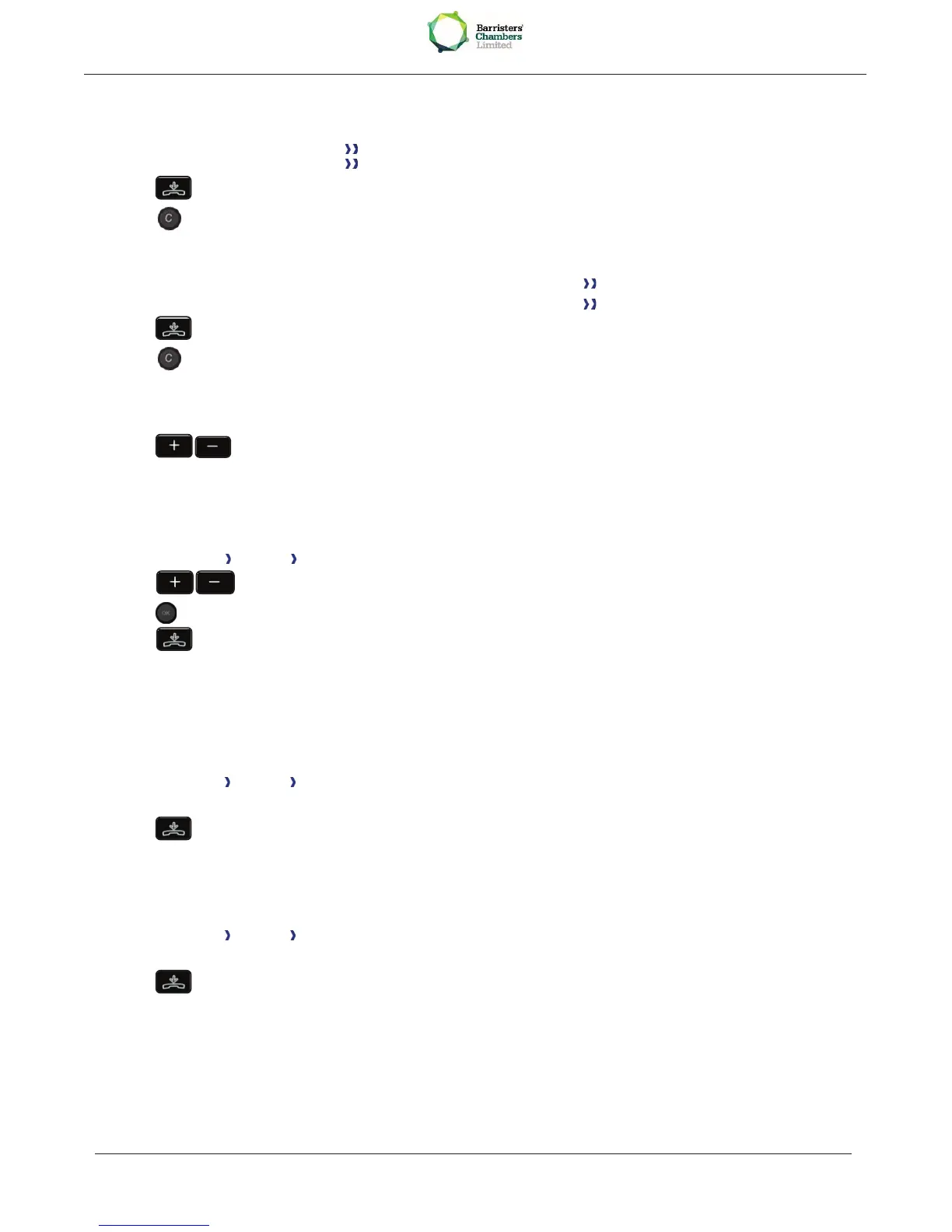· End
· To adjust other audio features
Adjust ringer volume while a call arrives
· Your telephone rings
· Adjusting the ringer volume
7.6 Adjusting the contrast of the display (8028/8038)
· Reach the "Menu" page
·
Settings Phone Contrast
· Decrease or increase the contrast of the display
·
·
7.7 Selecting the welcome page
This function is used to choose the page displayed by default on the telephone.
· Reach the "Menu" page
·
Settings Phone Homepage
· Select the default page
·
7.8 Selecting language
· Reach the "Menu" page
·
Settings Phone Language
· Select the language of your choice
