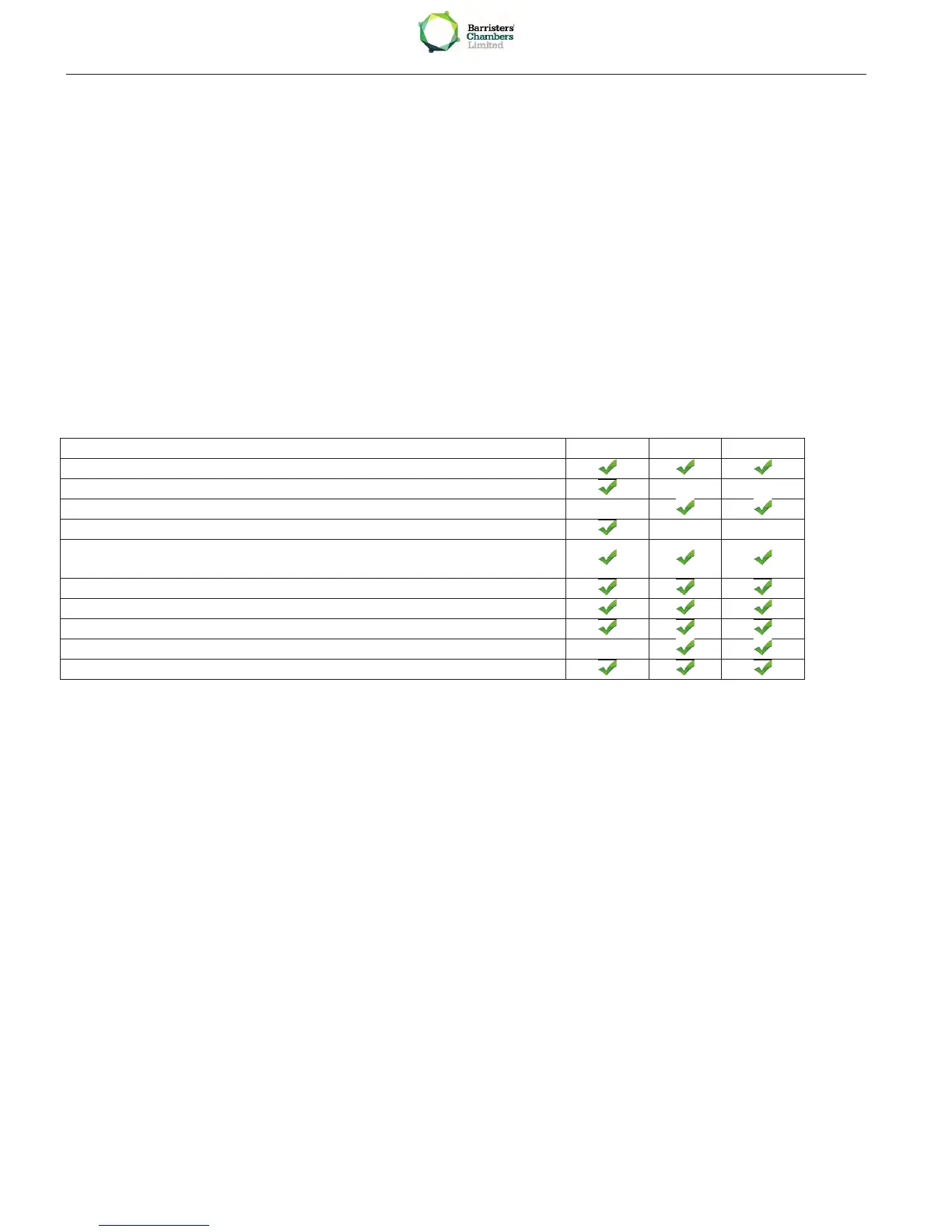Introduction
Thank you for choosing an Alcatel-Lucent phone.
This model offers enhanced ergonomical features for more effective communication.
This document describes the services offered by the following sets:
· Alcatel-Lucent 8068 Bluetooth® Premium Deskphone (8068)
· Alcatel-Lucent 8038 Premium Deskphone
· Alcatel-Lucent 8028 Premium Deskphone
The label and icons displayed on the phone depends on the type of the set.
Some features are depended on the type of the set.