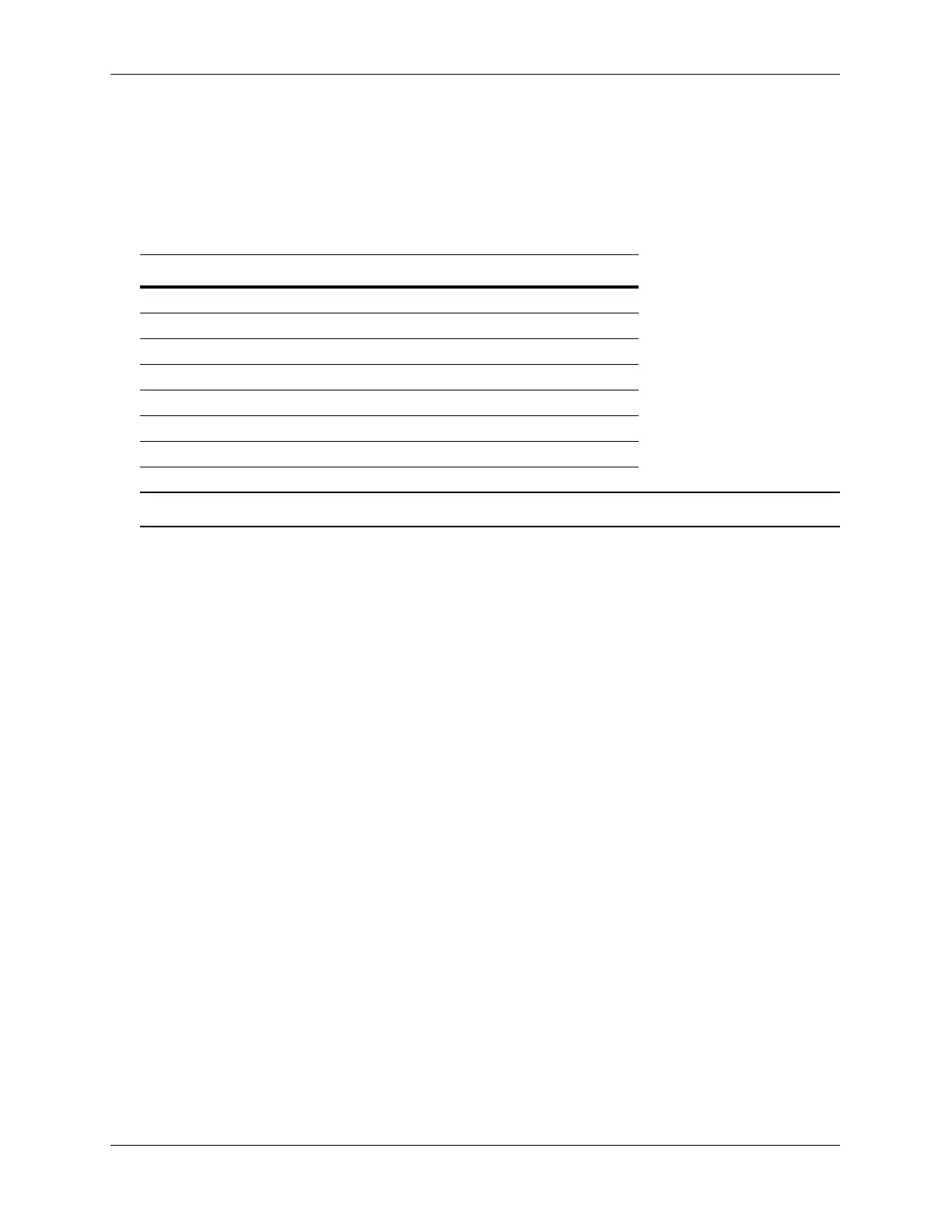Plug-In Modules Chassis and Power Supplies
page 3-42 OmniSwitch 6900 Hardware Users Guide June 2020
Plug-In Modules
Hot-Swapping Plug-In Modules
Hot-swapping guidelines apply to the various plug-in modules. In some cases a reboot is required. Refer to
the table below for the supported hot-swap scenarios for each plug-in module.
Note. All other scenarios require a reboot.
Hot-Swap Feature Guidelines
For OS6900-X40 switches, wait for first module to become fully operational before adding the
second module.
Hot-Swap Steps
1 Disconnect all cables from transceivers on module to be hot-swapped.
2 Extract all transceivers from module to be hot-swapped.
3 Extract the module from the chassis and wait approximately 30 seconds before inserting replacement.
4 Insert replacement module of same type.
5 Wait for a ChassisSupervisor niMgr notification similar to the following to display on the console:
+++ Expansion module 2 ready!
6 Re-insert all transceivers into new module.
7 Re-connect all cables to transceivers.
Existing Expansion Slot Hot-Swap/Hot-Insert Compatibility
Empty OS-XNI-U12, OS-XNI-U4
OS-XNI-U4 OS-XNI-U12, OS-XNI-U4
OS-XNI-U12 OS-XNI-U12, OS-XNI-U4
OS-XNI-U12E OS-XNI-U12E
OS-HNI-U6 OS-HNI-U6
OS-QNI-U3 OS-QNI-U3
OS-XNI-T8 OS-XNI-T8
