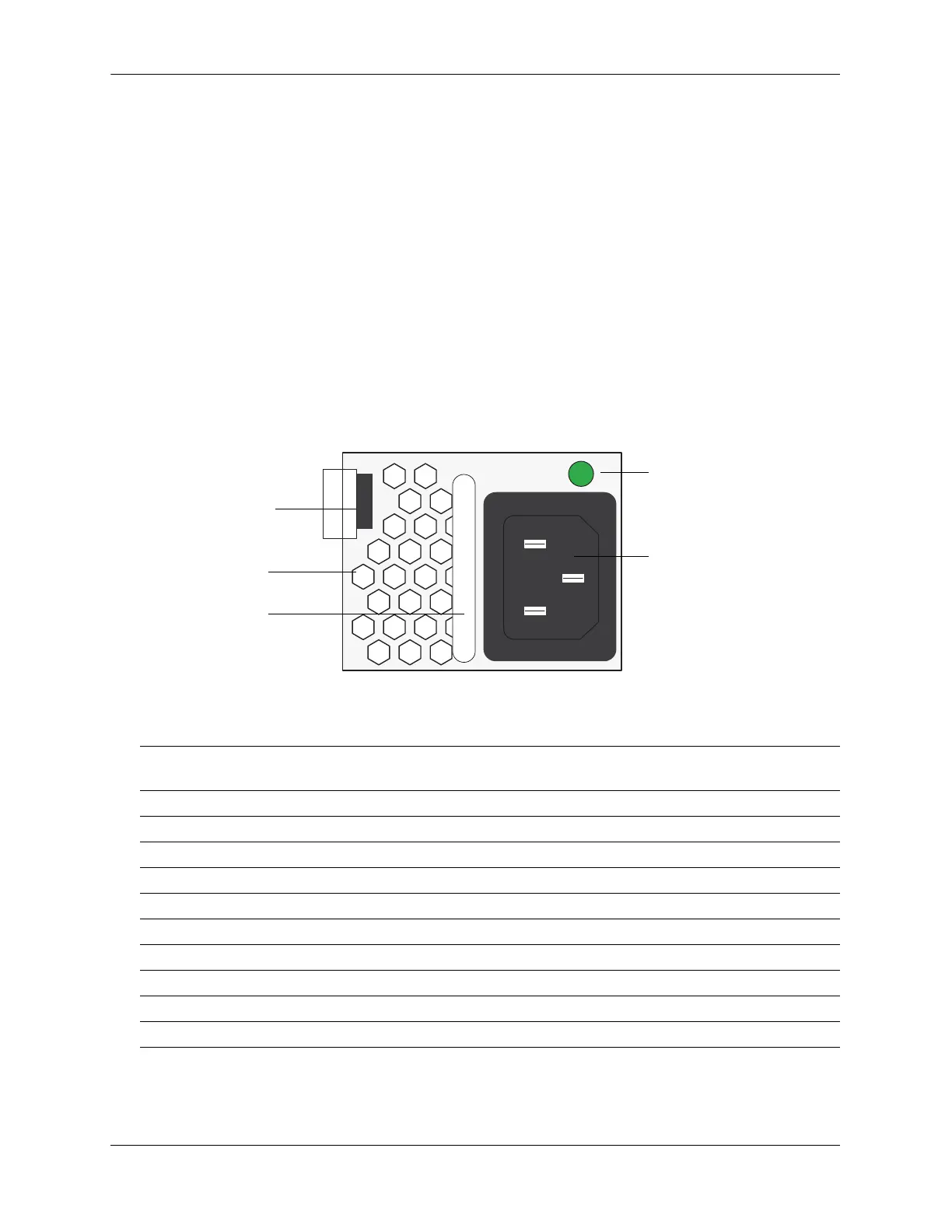Power Supplies Chassis and Power Supplies
page 3-46 OmniSwitch 6900 Hardware Users Guide June 2020
Power Supplies
OmniSwitch 6900 power supplies are located at the rear of the switch chassis. Two slots are provided. If a
second power supply is installed, it will assume a standby role.
Please note that the OS6900 does not provide an on/off switch. Connecting an installed power supply to a
power source will boot the switch. Likewise, disconnecting all installed power supplies from a power
source will power off the switch.
Airflow Direction
Power supplies are available in front-to-rear airflow or rear-to-front airflow models. Fan trays are also
direction-specific (front-to-rear or rear-to-front). When installing power supplies, they must match the
airflow direction of the fan tray. (See “Airflow Mismatch” on page 3-35 for more information.)
OS6900-X20/X40/X72/Q32/T20/T40 Power Supply
AC Power Supply Front Panel
Model (OS-PS-450W-A) OS6900-BP-F (YM-2451C), Front-to-Rear
OS6900-BP-R (YM-2451F), Rear-to-Front (Purple Coloring)
Product Compatibility OmniSwitch 6900-X20/X40/X72/Q32/T20/T40
Input Voltage Range 90-132VAC; 180-264VAC
Nominal Voltage 115VAC; 230VAC
Operating Frequency 47-63Hz
Max. Power 450W
Input Current 8A (90-132V); 4A (180-264V)
Output Rating 2A min to 37A max @ +12V; 0A min to 3A max @ +5VSB
Ambient Temperature Non-Operating -40C to 70C
Humidity (Operating) 95%, non-condensing
Humidity (Non-Operating) 95%, non-condensing
Status LED
AC Connector
Handle
Air Vent
Lock Tab
