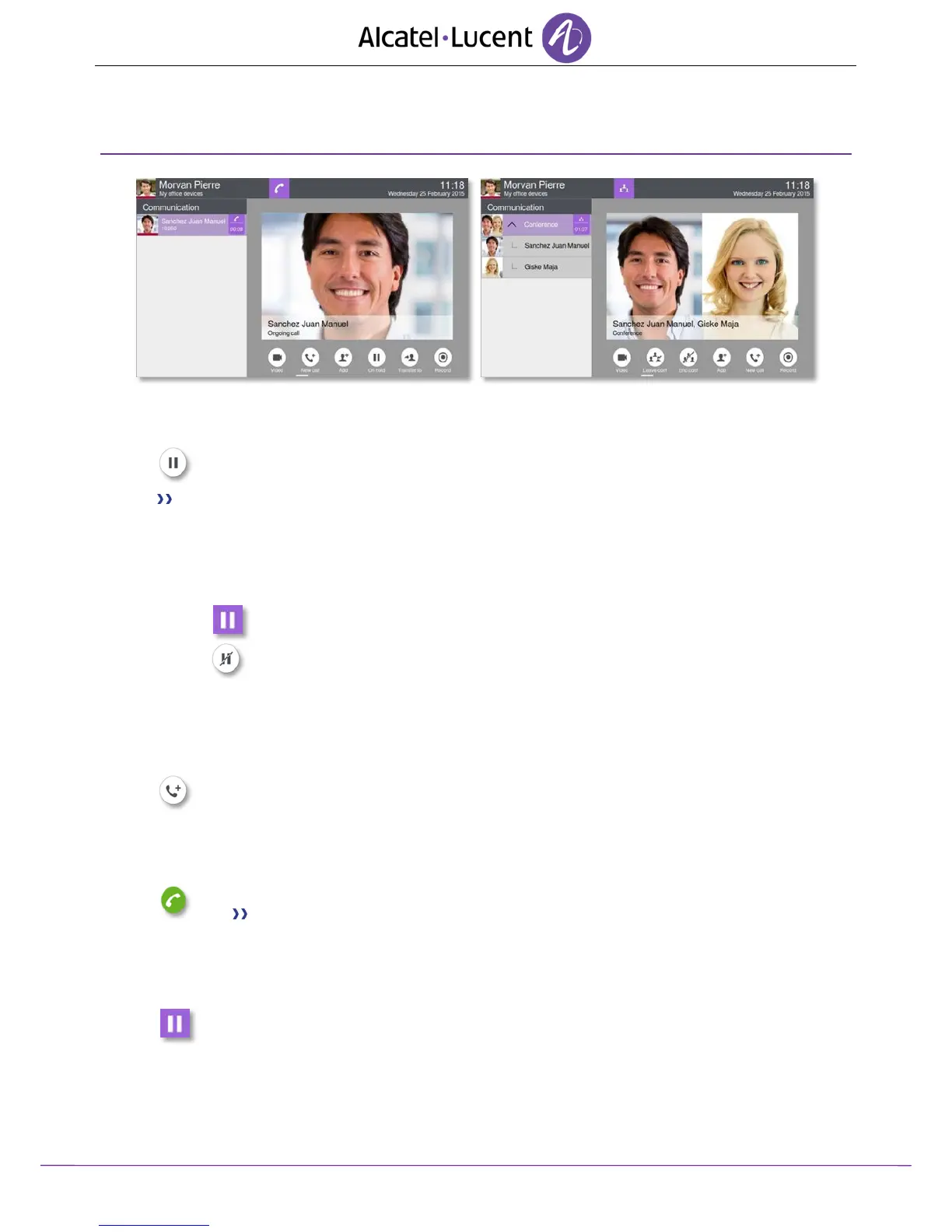8AL90314ENAAed01 25 /70
3 During a conversation
3.1 Putting a caller on hold
You are in communication:
On hold
Your call is placed on hold.
Your caller hears on-hold music or a tone until you pick the call up again.
Recover the call on hold
Use one of the following:
o Select the caller on hold from the call log or the notification area.
o Retrieve
You are back on the call with your caller.
3.2 Calling a second person during a conversation
You are in communication.
New call
Call the second person.
You can directly call the person by dialing his/her number, select the person to call from the
call log, or use the search by name feature to call the second person.
Call The first call is on hold.
3.3 Switching between calls (Broker call)
You are in communication with a first caller.
A second caller is on hold.
Switch from one caller to another by selecting the caller on hold in the call log.
You are in communication with the second contact: First call is automatically placed on hold.
