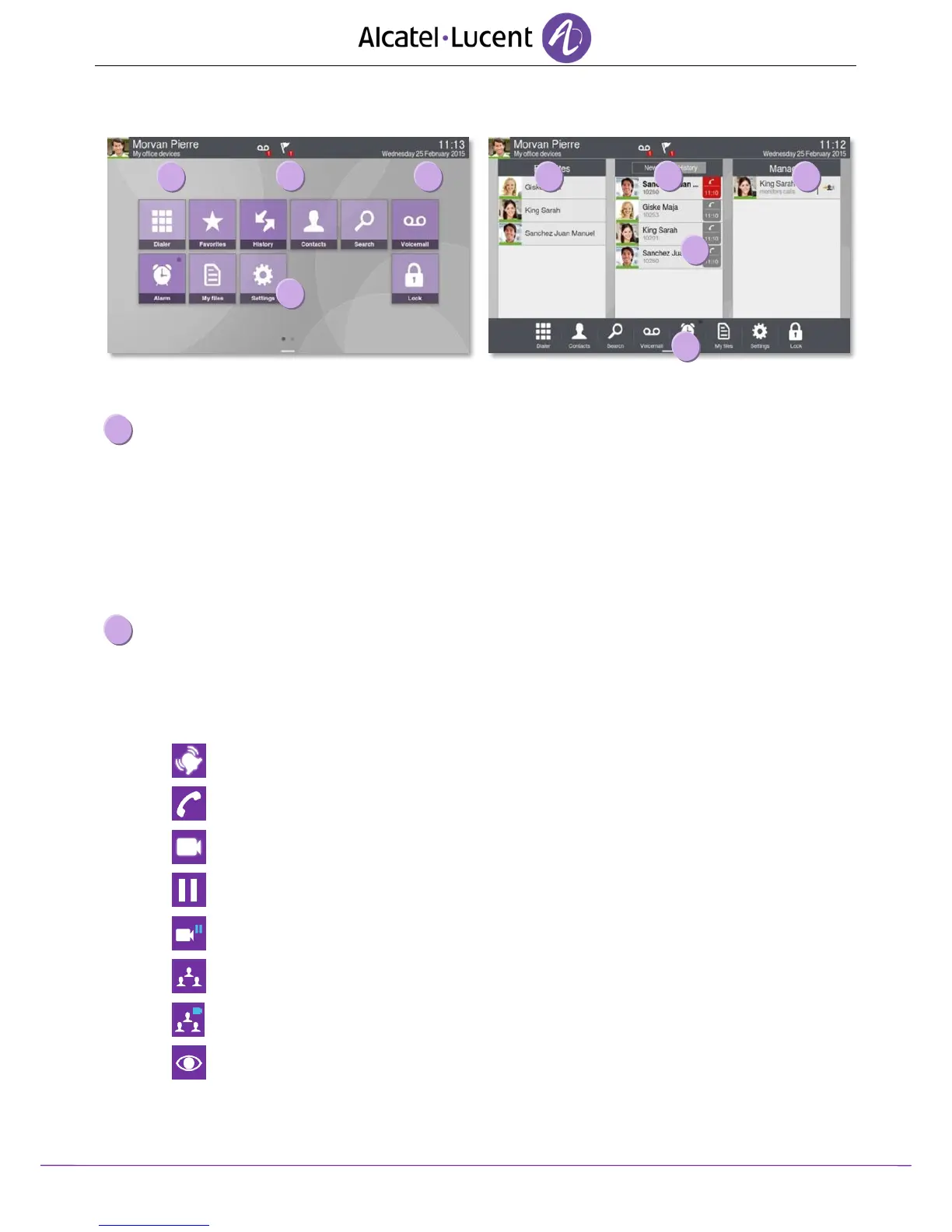8AL90314ENAAed01 10 /70
1.4 About the homepage
Homepage in standard mode
Homepage in business mode
Personal area
This area displays information about the user's phone and configuration, including last name, first
name, avatar, and routing. The colored bar under your photo/avatar shows your present status.
Access programming and configuration of routing profiles.
Access programming and configuration of overflow.
Information about the user: lastname, firstname, phone number,...
Information about the user: lastname, firstname, phone number,...
Notifications area
In idle state: This area displays information on the latest phone events, such as missed calls
and voice messages.
During a call: Call status (ongoing, on hold, incoming call) is shown in this area. Pressing this
area during a call takes you back to the call screen.
Call status
Your phone is supervised or a supervisor phone.