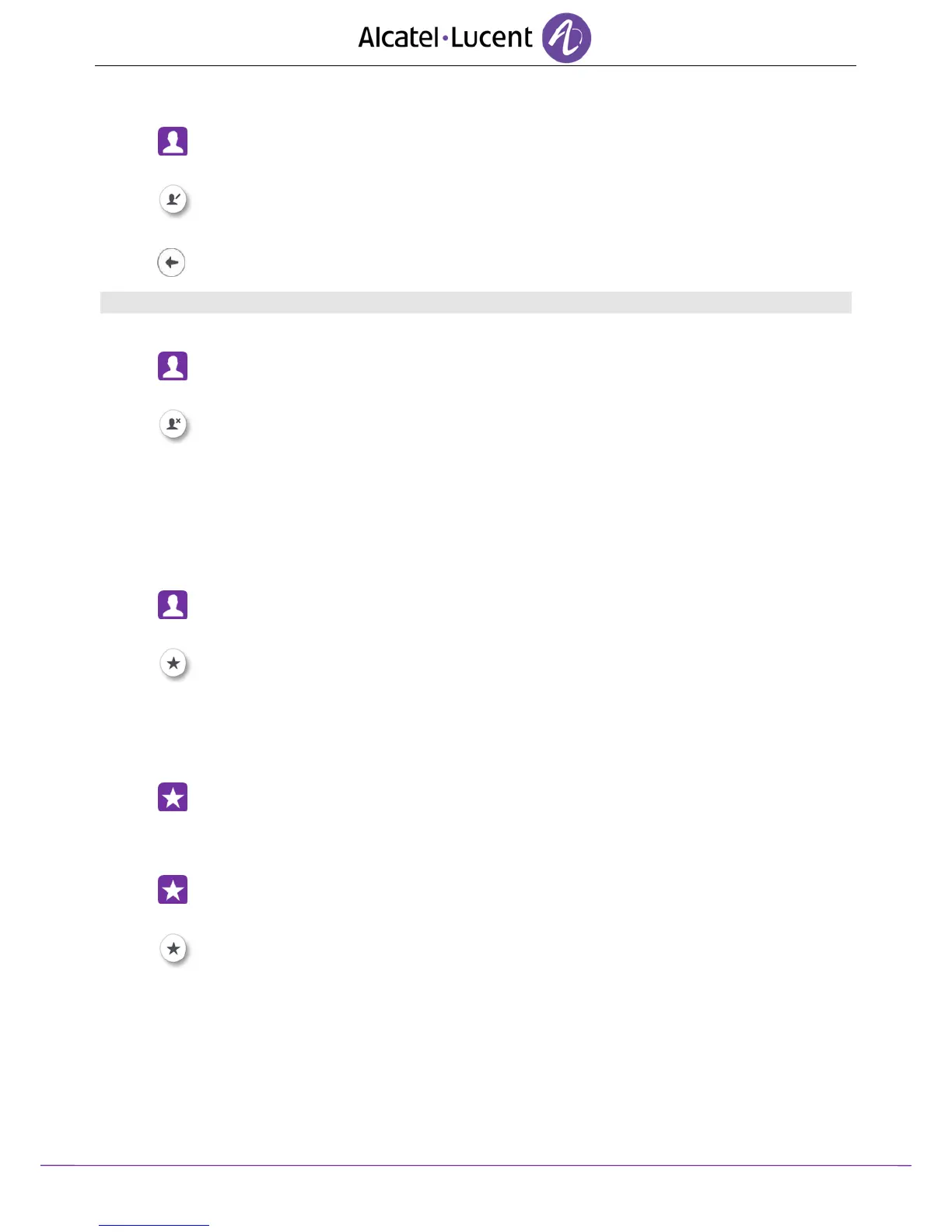8AL90314ENAAed01 33 /70
5.4 Modify a contact
Contacts
Select the contact to modify.
Edit
Change the contact file.
Back
You can modify a contact while you are on a call.
5.5 Delete a contact
Contacts
Select the contact to delete.
Delete
Yes
5.6 Favorites
This application contains favorite contacts that you have selected in your personal directory (Address
book).
Most frequently called contacts can be defined as a favorite.
Contacts
Select the contact to add to favorites.
Favorites
The contact has been added to Favorites.
The associated key light is on.
You can call your contact directly without selecting them from the personal directory.
Favorites
Select the caller.
To remove a contact from Favorites
Favorites
Select your favorite contact.
Favorites
The feature associated led goes off.
