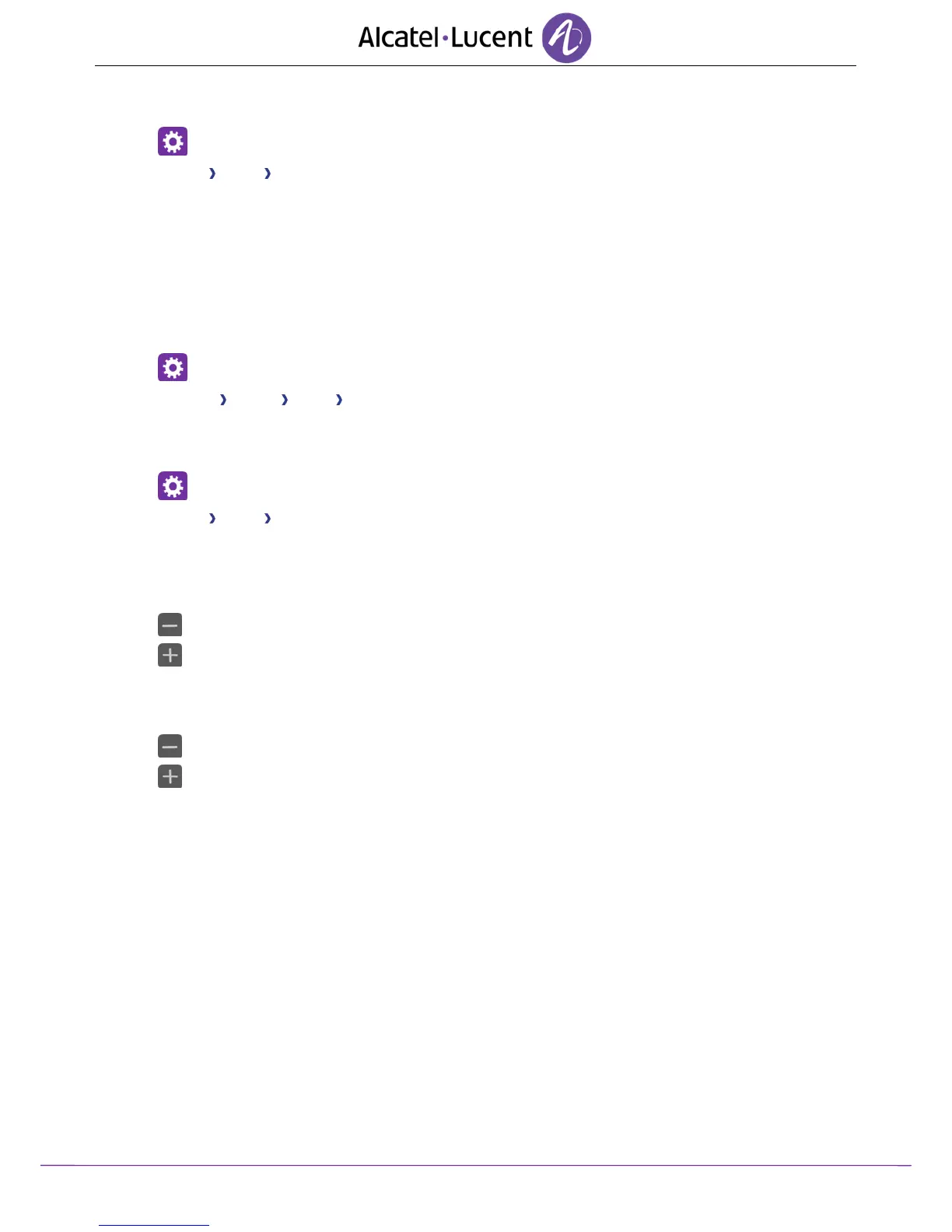8AL90314ENAAed01 43 /70
8.6 Ring tones
Settings
Device Audio Beeps before ringing
o One beep: One beep before ringing
o Two beep: Two beeps before ringing
o Three beep: Three beeps before ringing
o No beep: Ring without beep
Validate your choice.
Ok
8.7 Progressive ringing
Settings
Settings Device Audio Ascending ringing
Enable or disable the feature.
8.8 Adjusting the ringer volume
Settings
Device Audio Ringing volume
Adjusting the ringer volume (0 to 9).
8.9 Adjust ringer volume while a call arrives
The telephone rings when a call is received.
Decrease volume.
Increase volume.
8.10 Adjust the loudspeaker and the handset volume
During a call, to adjust the volume level of the loudspeaker or receiver:
Decrease volume.
Increase volume.
