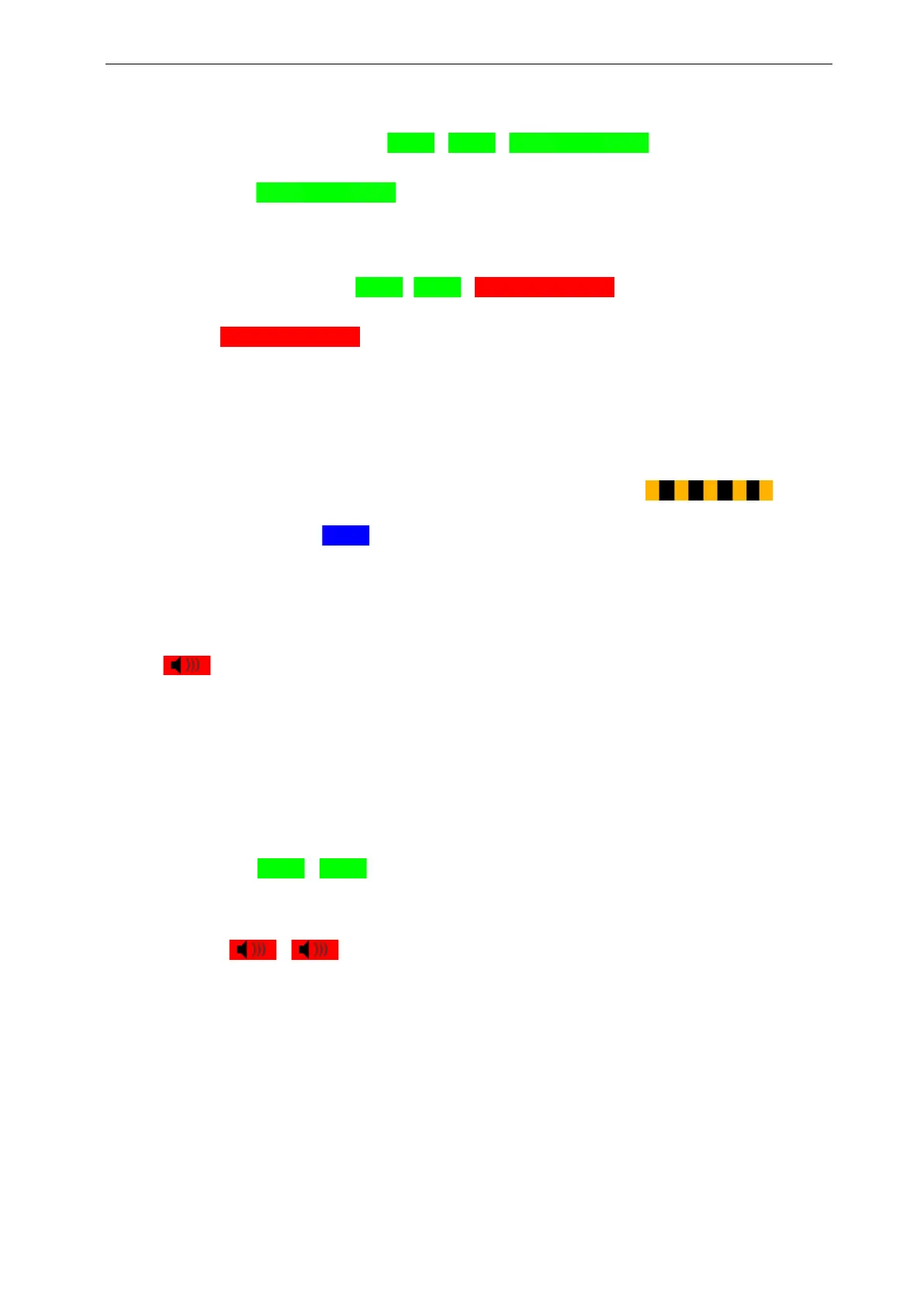72 PegaSys Operating Modes
Valid booking with start of permanently open mode
Credential with standard function and permanently open function:
GREEN --- GREEN --- Long GREEN
Signaling for a credential that only has the permanently open function:
Long GREEN
Booking memory entry: Door permanently open.
Valid booking with end of permanently open mode
Credential with standard function and permanently open function:
GREEN --- GREEN --- long RED
Signaling for a credential that only has the permanently open function:
Long RED
Booking memory entry: Toggle closed
Signaling: Data transmission
Data transmission
PegaSys door fitting 2.0, electronic cylinder and locker lock: Orange flashes ( ),
followed by another signal.
PegaSys door fitting 2.1: blue ( ), followed by another signal.
Meaning: Data transmission. During the data exchange between a system card and another PegaSys
Offline component, the LED flashes. Thereafter, the PegaSys Offline component signals whether or not the
read/write procedure has been successfully completed.
No credential/no card in the field
RED
Meaning: No credential/no card in the read area. The electronics have been activated, but could not find
any credential/card.
Booking memory entry: No entry.
Visual and audible signals for system cards (PegaSys version 2.x)
Note
§ System cards are door initialization cards, time initialization cards, blocking list cards and upload cards.
GREEN --- GREEN
Meaning: Read/- write confirmation for system cards. Data has successfully been read from or written to the
system card.
RED --- RED
Meaning: Read/write error. Failed to read data from or write data to the system card.
Remedy: Hold the system card in front of the PegaSys Offline component a second time.
Booking memory entry: No entry.
