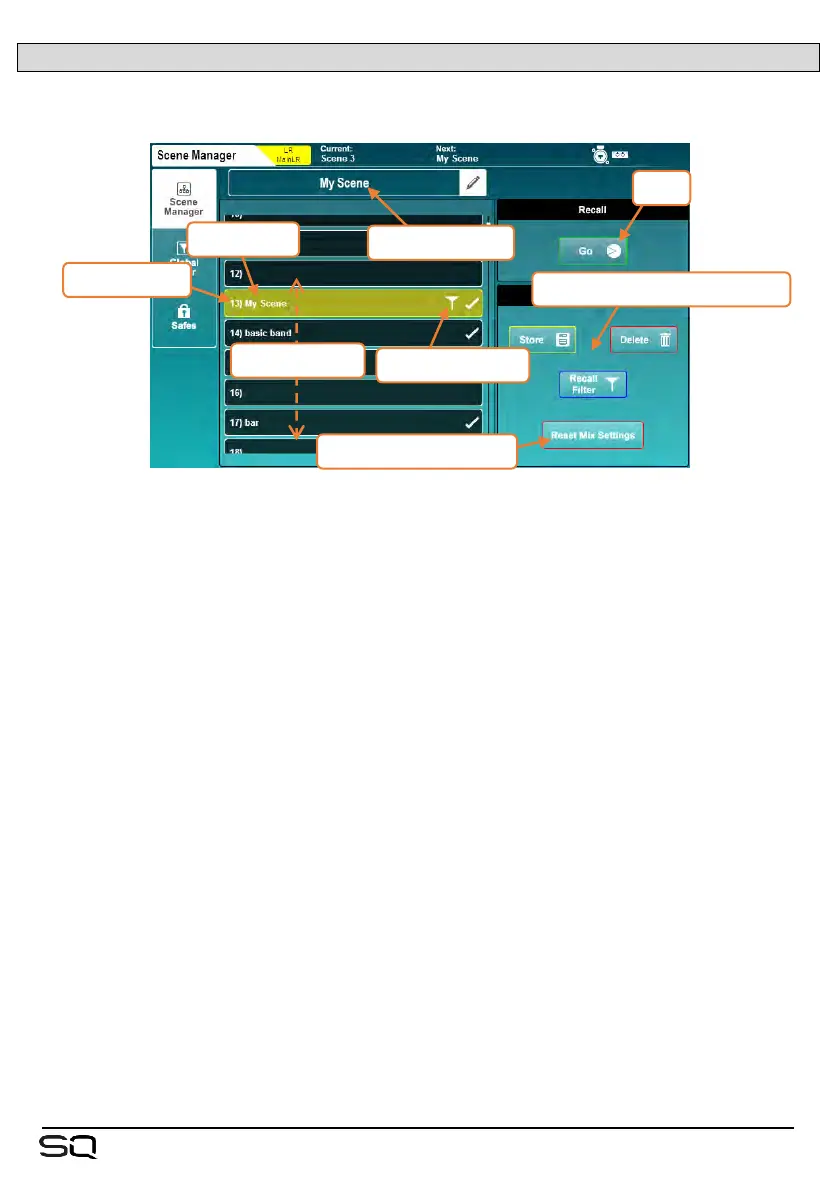11.1 Scene Manager
シーンマネージャーを使用して、シーンをストア、リコール、デリートしたり、シーンごとにリ
コールフィルターを適用できます。
• 空のスロットにタッチします。
• 「Store」ボタンをタッチして、「Scene [x]」というネームでストアします。
または
• 空のシーンネームフィールドをタッチすると、ストア時にシーンにネームを付けるよう
に求められます。
シーンのリコール:
• シーンをタッチして強調表示にし、「Go」ボタンをタッチします。
シーンのネーム変更:
• シーンをタッチしてから、画面上部のシーンネームの編集用フィールドをタッチします。
シーンの上書き:
• 上書き対象のシーンをタッチして、「Store」ボタンをタッチします。
シーンのデリート:
• デリート対象のシーンをタッチして、「Delete」ボタンをタッチします。
Surface Preferences にある「Confirm Scene Operations」ボタンを使用して、シーン操作を確認
するかどうかを選択できます(誤って上書きをしないように)。
scene number
scene name
edit scene name
recall
store, modify and filter settings
touch and drag
現在のすべてのミックス設定を新しいスロットへのストア:
scene filter active
shortcut to ‘role’ screen
