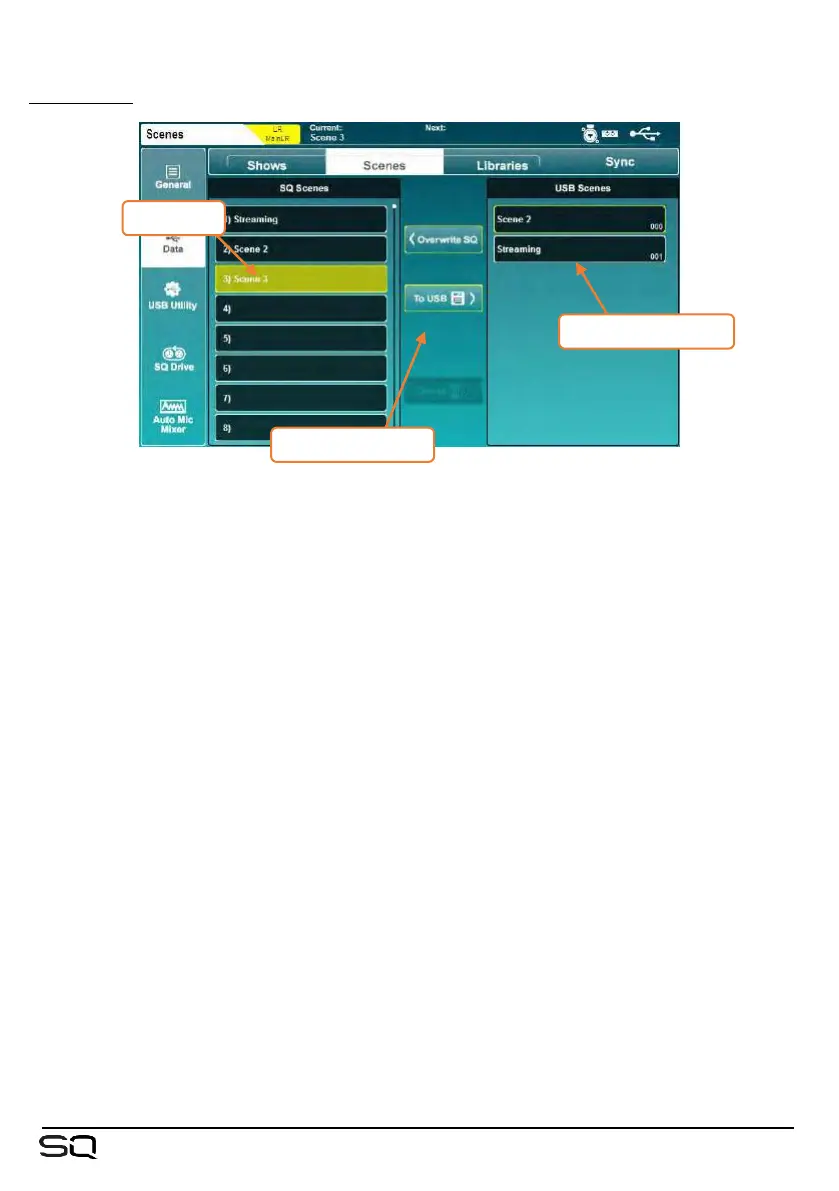USB Scenes –
個々のSceneのUSBデバイスへの保存:
• 左側の「SQ Scenes」リストで、ストアするSceneをタッチして選択します。
• 「To USB」ボタンをタッチします。
USBからSQへのSceneの転送:
• 右側の「USB Scenes」リストで、転送するSceneをタッチして選択します。
• 左側の「SQ Scenes」リストで、空のスロットをタッチして選択します。
• 「To SQ」ボタンをタッチして転送します。
Sceneの上書き:
• 右側の「USB Scenes」リストで、転送するSceneをタッチして選択します。
• 左側の「SQ Scenes」リストで、上書きするSceneをタッチして選択します。
• 「Overwrite SQ」ボタンをタッチして、Sceneを転送して上書きします。
USBのSceneをデリート:
• 右側の「USB Scenes」リストで、デリートするSceneをタッチして選択します。
• 「Delete」ボタンをタッチして、ポップアップでアクションを確認します。
to/from SQ actions
SQ scenes
scenes on SQ-Drive