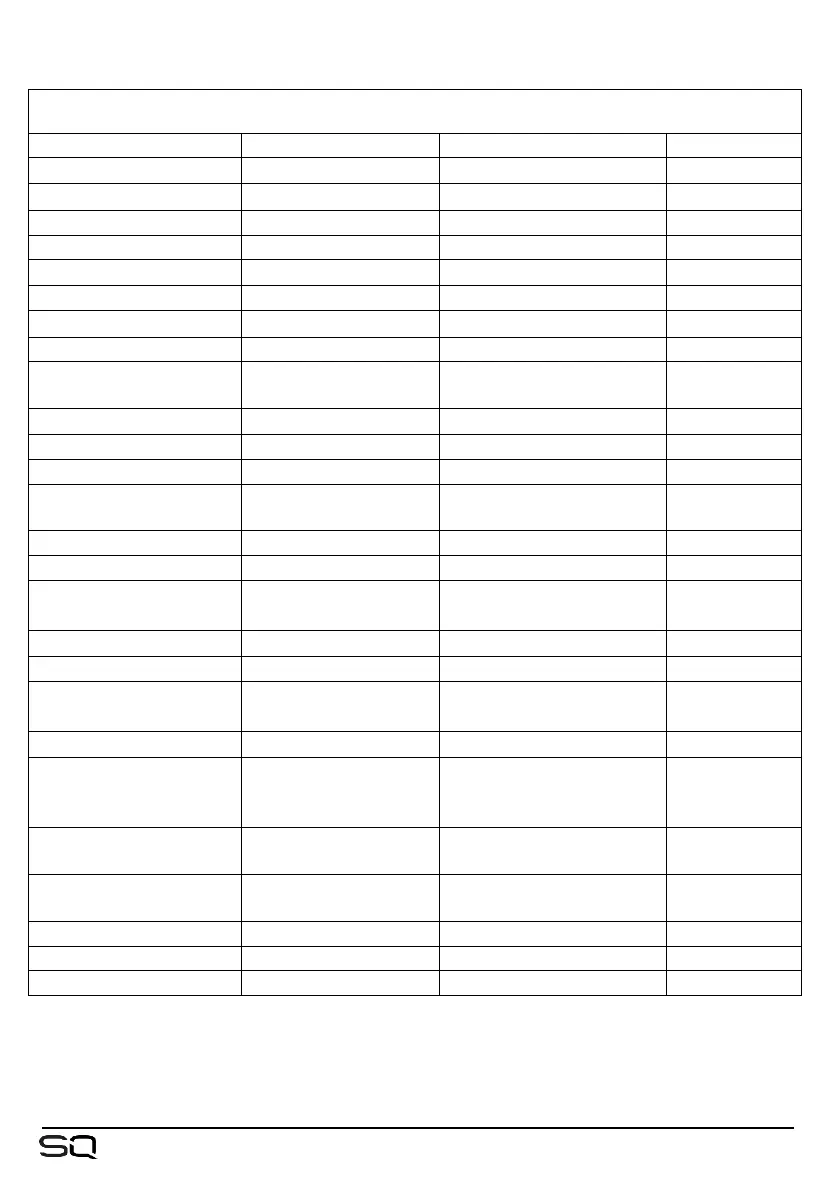SoftKey 利用可能な機能
Control Type Control Option 1 Control Option 2 Colour
Unassigned N/A N/A N/A
AMM Channel On/Off N/A All input channels Green
AMM In/Out N/A AMM 1, AMM 2 Green
Channel Mute N/A All audio channels Red
Channel PAFL N/A All audio channels Yellow
DAW Control N/A Bank Up, Bank Down N/A
DCA Mute N/A DCA’s 1 to 8 Red
DCA PAFL N/A DCA’s 1 to 8 Yellow
DCA Spill N/A Spill On Sel, DCA's 1 to 8 Magenta/
Green
MIDI note On/Off MIDI Channel Note Red
MIDI Program change MIDI Channel Program 0 - 127 Red
Mix Select N/A All mixes Blue/Magenta
MMC N/A Rewind, Play, Pause, Stop,
FFwd, Record
Red
Mute Group N/A Mute Groups 1 to 8 Red
PAFL Clear N/A N/A Red
Recall Scene N/A All saved scenes Red
Scene Next N/A N/A Red
Scene Previous N/A N/A Red
Scene Recall Go None, Auto Increment N/A Red
Scene Store Current N/A N/A Red
SQ Drive Multitrack N/A
Previous, Stop,
Start/Pause, Arm recording,
Next, Arm/Rec/Stop
Blue/Red/
Green
SQ Drive Stereo Play N/A
Previous, Stop, Start/
Pause, Next
Blue/Red/
Green
SQ Drive Stereo Record N/A Stop, Start/Pause, Arm
recording, Arm/Rec/Stop
Blue/Red/
Green
Talk N/A N/A Green
Tap Tempo Left, Right, Left & Right FX engines 1 to 8 Yellow
Global Tap Tempo N/A N/A Yellow