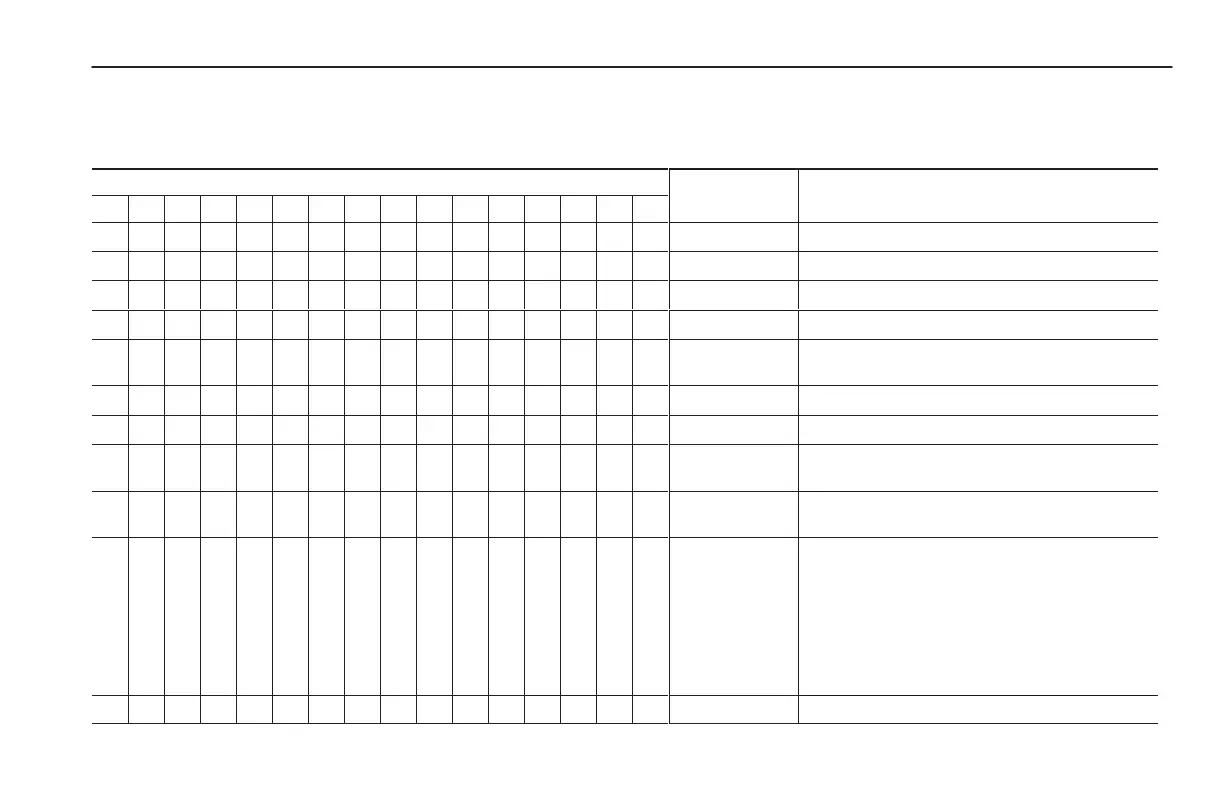Serial Communications
B-3
Table B.2 Logic Control Data
This information will be displayed in the controller’s output image table and will be sent to
the drive when the appropriate dip switch setting on the Communication Module is enabled.
Logic Bits
15 14 13 12 11 10 9 8 7 6 5 4 3 2 1 0
Status Text
X Stop 1 = Stop, 0 = Not Stop
X Start 1 = Start, 0 = Not Start
X Jog 1 = Jog, 0 = Not Jog
X Clear Faults 1 = Clear Faults 0 = Not Clear Faults
X X Direction 00 = No Command
01 = Forward Command
10 = Reverse Command
11 = Hold Direction Control
X Local 1 = Local Lockout, 0 = Not Local
X MOP Increment 1 = Increment, 0 = Not
X X Accel Time 00 = No Commd
01 = Accel Time 1 Commd
10 = Accel Time 2 Commd
11 = Hold Accel Time Ctrl
X X Decel Time 00 = No Commd Time
01 = Decel Time 1 Commd
10 = Decel Time 2 Commd
11 = Hold Time Ctrl
X X X Reference
Select
000 = No Command Select
001 = [Freq Select 1] (Selectable)
010 = [Freq Select 2] (Selectable)
011 = [Preset Freq 3]
100 = [Preset Freq 4]
101 = [Preset Freq 5]
110 = [Preset Freq 6]
111 = [Preset Freq 7]
X MOP Dec 1 = Decrement, 0 = Not
efesotomasyon.com - Allen Bradley,Rockwell,plc,servo,drive