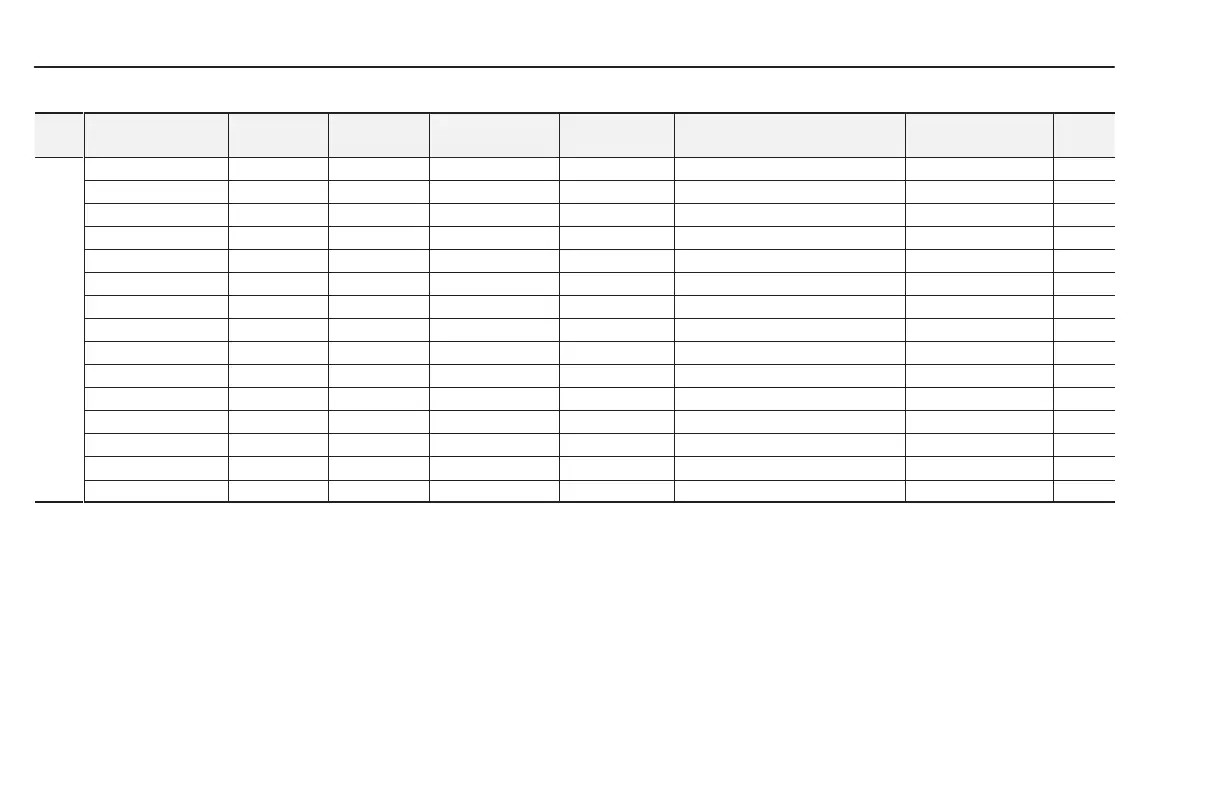Serial Communications
B-6
Table B.4 Parameter Grouping/User Settings
(continued)
Group Parameter Name
Parameter
Number
Display
Units
Drive Units
Scale Factor ➁
Minimum Maximum Factory Setting
User‘s
Setting
Input Mode 21 Text ➀ 1 –– –– Three Wire
Freq Select 1 5 Text ➀ 1 –– –– Adapter 1
Accel Time 1 7 Seconds 10 0.0 3600.0 10.0
Decel Time 1 8 Seconds 10 0.0 3600.0 10.0
Base Frequency 17 Hz 1 40 400 60
Base Voltage 18 Volts 1
25% of DRV
100% of Drive Rated Volts Drive Rated Volts
Maximum Voltage 20 Volts 1
25% of DRV
110% of Drive Rated Volts Drive Rated Volts
Up
Minimum Freq 16 Hz 1 0 120 0
et
Maximum Freq 19 Hz 1 40 400 60
Stop Select 10 Text ➀ 1 –– –– Ramp
Current Limit 36 % 1
20% of DRC
150% of Drive Rated Current (DRC) 150% of DRC
Overload Mode 37 Text ➀ 1 –– –– No Derating
Overload Current 38 Amps 100 = DRC
20% of DRC
115% of Drive Rated Current (DRC) 115% of DRC
Sec Curr Limit 141 % 1 0% of DRC 150% of Drive Rated Current (DRC) 0% of DRC
Adaptive I Lim 149 Text ➀ 1 –– –– Enabled
➀ Refer to Table B.6 on pages B-13, B-14 and B-15 for the numerical equivalent of the text descriptions
➁ Refer to page B-2.
efesotomasyon.com - Allen Bradley,Rockwell,plc,servo,drive