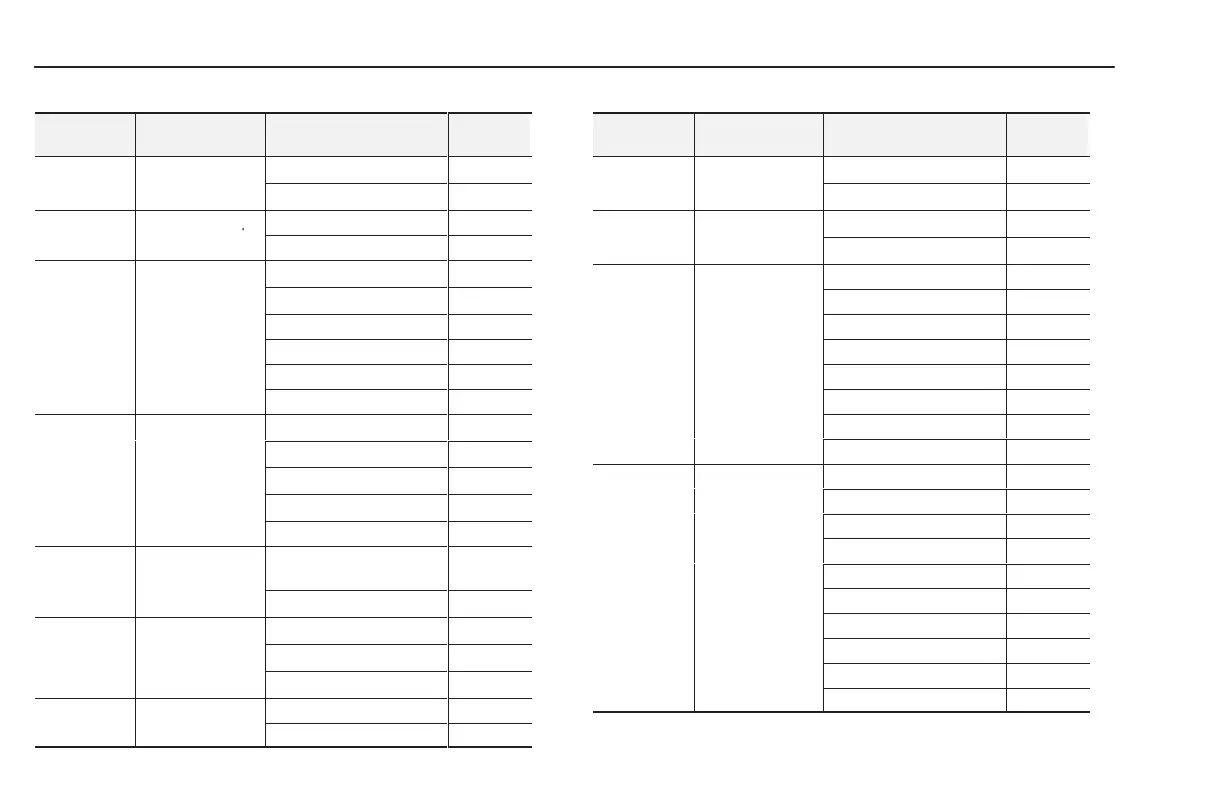Serial Communications
B-14
Table B.1 “Display Unit” Equivalent to Parameter Text Descriptions
(continued)
Parameter-
Number
Parameter
Name
Text
Display
Unit
11 DB Enabled “Disabled”
0
“Enabled”
1
14 Run On Power Up Disabled 0
Enabled 1
21 Input Mode “Three Wire”
0
“Run Fwd/Rev”
1
“3 W/2nd Acc” 2
“Run F/R 2nd A” 3
“3 Wire/MOP” 4
“Run F/R MOP” 5
25 Analog Out Sel “Frequency”
0
“Current”
1
“BusVolts”
2
“Power”
3
“Output Volts” 4
26 Preset/2nd
Accel
“Preset”
0
“2nd Accel”
1
37 Overload Mode “No Derating”
0
“Min Derate”
1
“Max Derate”
2
39 Fault Clear Mode Disabled 0
Enabled 1
Parameter
No.
Parameter
Name
Text
Display
Unit
40 Line Loss Fault “F03 Enable”
0
“Uvolt Run”
1
41 Motor Type “Induc/Reluc”
0
“Sync PM”
1
43 Motor Mode ‘‘Invalid” 0
‘‘Zero Mode” 1
‘‘Accel Mode” 2
‘‘At Hz Mode” 3
‘‘Decel Mode” 4
‘‘Coast Mode” 5
‘‘Braking Mode” 6
‘‘Faulted Mode” 7
44 Power Mode ‘‘Invalid” 0
‘‘First Mode” 1
‘‘Charge Mode” 2
‘‘Wait Mode” 3
‘‘Test Mode” 4
‘‘Line Loss Mode” 5
‘‘Idle Mode” 6
‘‘Active Mode” 7
‘‘Braking Mode” 8
‘‘Faulted Mode” 9
efesotomasyon.com - Allen Bradley,Rockwell,plc,servo,drive