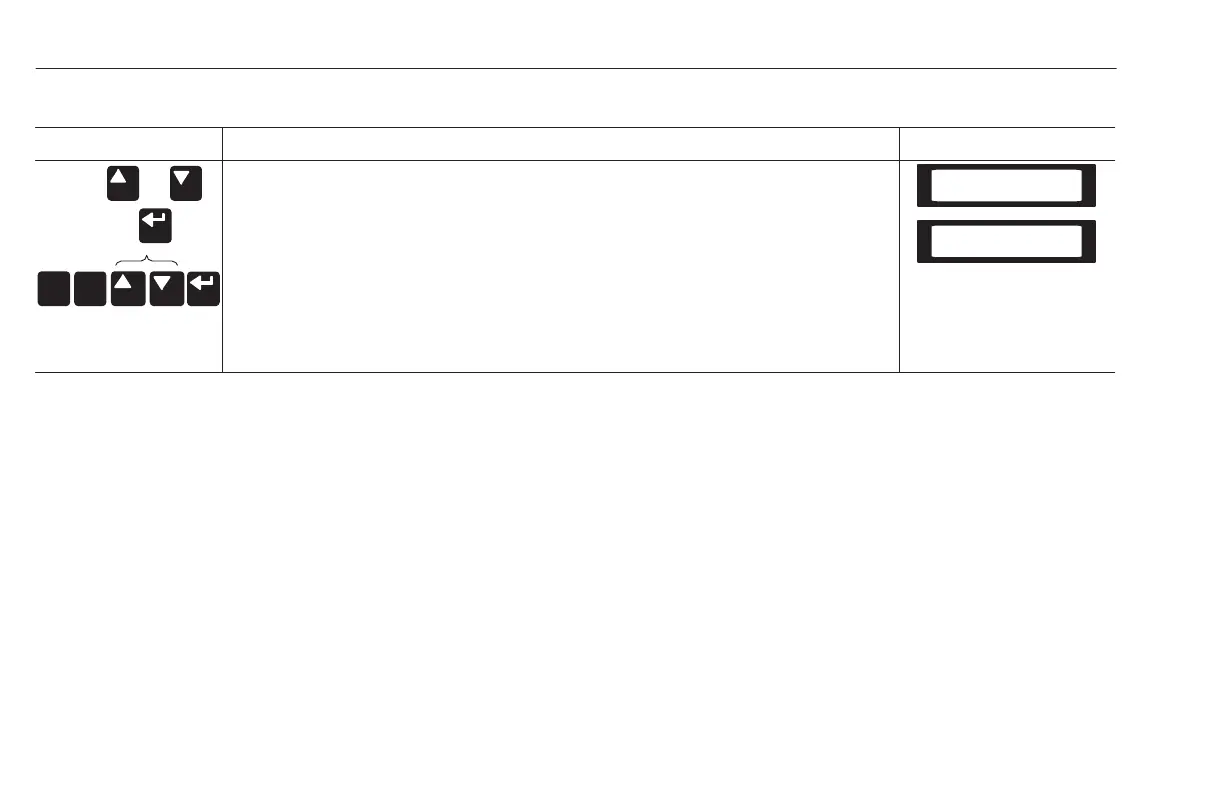Human Interface Module
3-18
PASSWORD MODE (continued)
ACTION
DESCRIPTION
HIM DISPLAY
orLogout ➁
ESC
SEL
Press
i. Press the Increment (or Decrement) key until “Logout” is displayed.
j. Press Enter to log out of the Password mode.
k. With Series A HIM software versions 3.00 and above or Series B HIM
software version 1.01 and above, the Password Login menu can be
programmed to appear when drive power is applied. To save the
Password Login menu as the power-up menu, simultaneously press the
Increment and Decrement keys while the Password display is active.
Password
Logout
Choose Mode
Password
➁ Logout is used to disable access to the Program, Control Logic, Clear Fault Queue,
and EEPROM modes.
efesotomasyon.com - Allen Bradley,Rockwell,plc,servo,drive