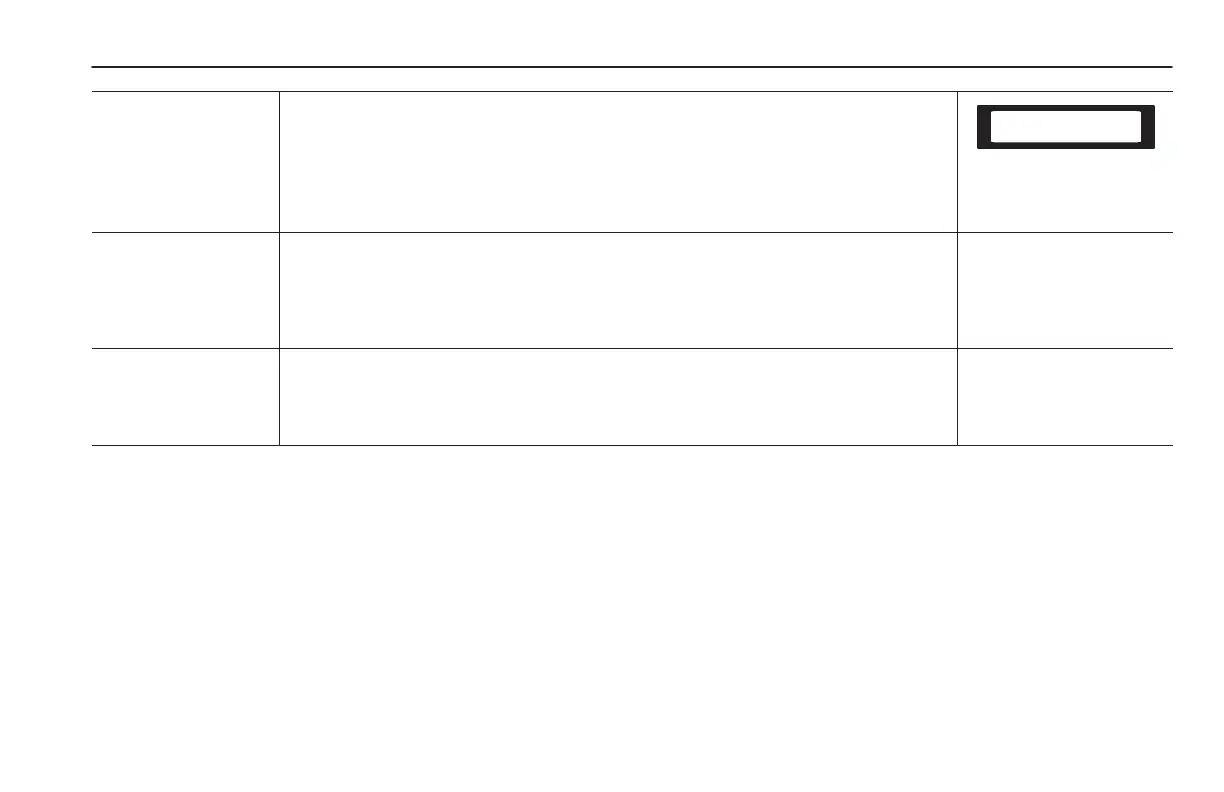Start-Up
4-3
❏ 8. If the HIM and drive are not communicating properly, ‘‘Connection Fail”
may be displayed on line 2. If this occurs remove the HIM from the drive
and reinsert. See Page 3-4 for HIM Removal instructions. If this does not
correct the problem or another fault message is displayed, record the
information and remove all power. Determine and correct the fault source
before proceeding. Refer to Chapter 6 for fault descriptions.
Bul. 1305 Drive
Connection Fail
Reset Factory Defaults
❏ 9. Important: The remaining steps in this procedure are based on factory
default parameter settings. If the drive has been previously operated,
parameter settings may have been changed and may not be compatible
with this start-up procedure or application. Refer to page 3-11 to reset to
factory defaults.
[Input Mode] Selection
❏ 10. The factory default [Input Mode] is “3 wire” control as described in
Chapter 2. If the factory default setting is sufficient, then skip to Step 11.
If another control scheme is desired, change the [Input Mode] parameter
by performing the following procedure.
efesotomasyon.com - Allen Bradley,Rockwell,plc,servo,drive