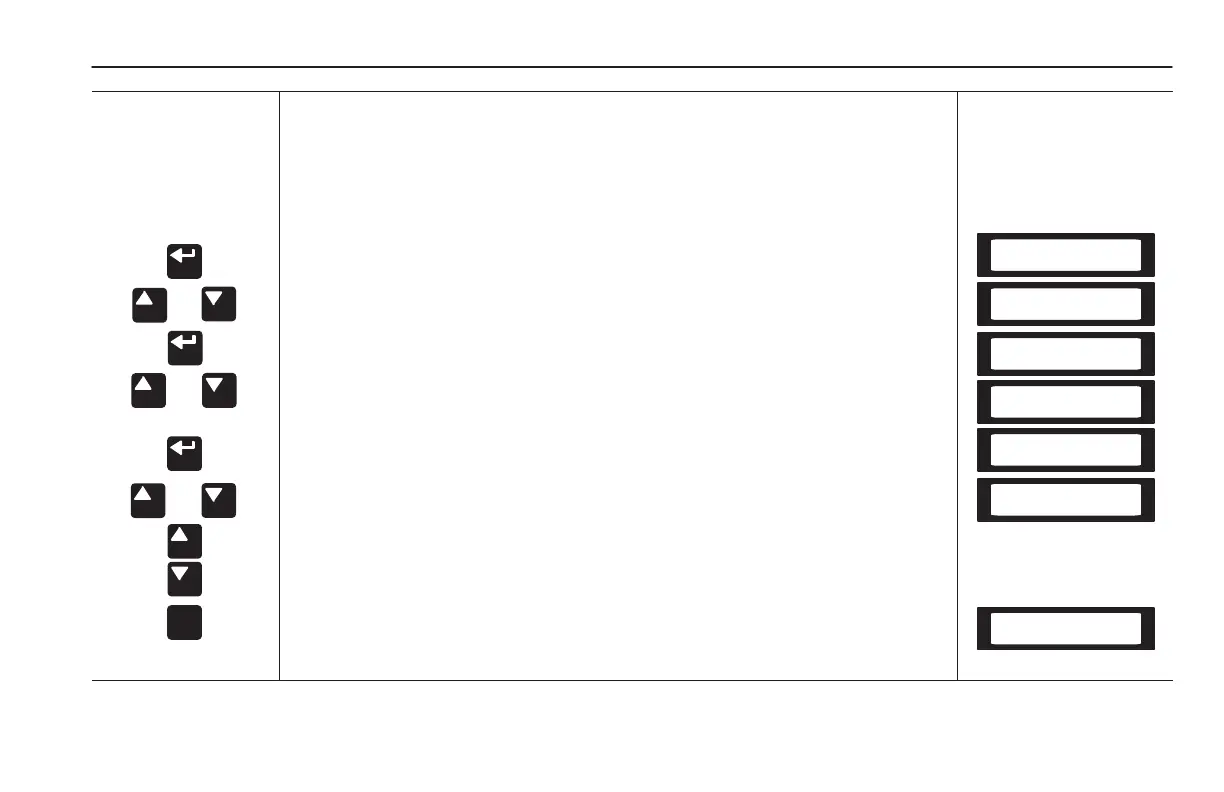Start-Up
4-5
❏ 11. Setting Frequency Command to 0 Hz
If the HIM has an analog potentiometer option, turn the potentiometer
fully counter clockwise and skip to Step 12.
If the HIM has Digital Up-Down keys for frequency control then perform
the following:
ESC
or
or
or
or
a.) From the Status Display, press the Enter key (or any key). “Choose
Mode” will be displayed.
b.) Press the Increment or Decrement key until “Display” is shown.
c.) Press Enter.
d.) Press the Increment or Decrement key again until “Metering” is
displayed.
e.) Press Enter.
f.) Press the Increment or Decrement key until [Freq Command] is
displayed.
g.) If the frequency command is a value other than 0 Hz, use the speed
source (digital up-down keys on Control Panel) to set the command to
0 Hz.
h.) After the command has been set to 0 Hz, press the ESC key until the
Status Display is shown.
Choose Mode
Program
Choose Mode
Display
Choose Group
Metering
Choose Group
Set Up
Output Current
0.00 Amps
Freq Command
+0.00 Hz
Stopped
+0.00 Hz
efesotomasyon.com - Allen Bradley,Rockwell,plc,servo,drive