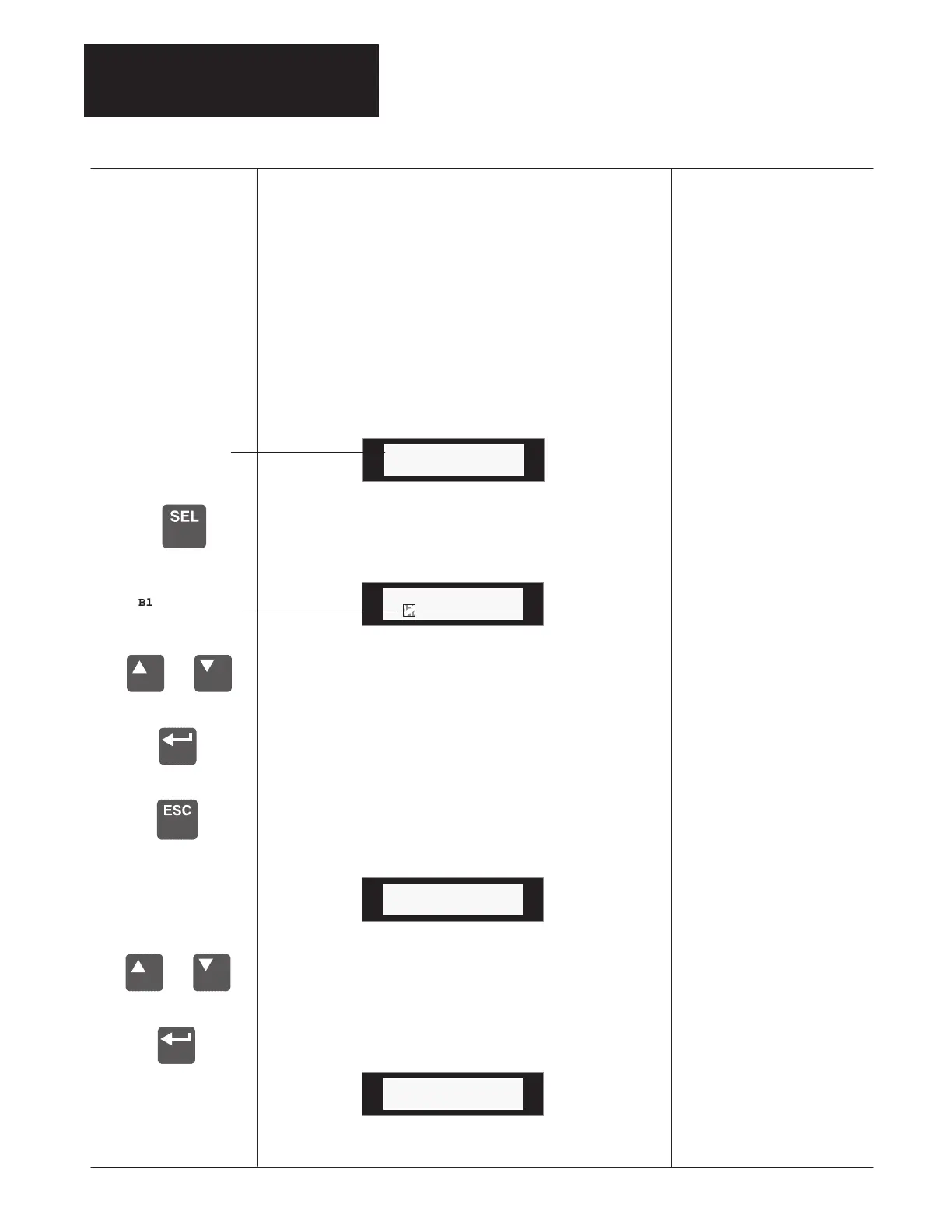Chapter 4
Startup
4–12
or
and
AB0270A
or
AB0282A
Base Motor Speed
1750 RPM
To change a value in any of 10 Drive Data menu
parameters, the following sequence which shows
you how to change motor base speed should be
followed:
Press the SEL key to move from the Drive Data
Menu parameter to the Drive Data Value. When
this is successful, a blinking box will appear next
to the Ram value as shown in the following figure:
Blinking
Use the INC/DEC keys to scroll to the desired
value, then press the ENTER key to accept the new
value.
When you have entered all Drive Data menu
parameters, press the ESC key to return to the
Startup Menu. The display should now appear as
shown in the following example:
• Motor Poles – Number of Motor Poles (Nameplate)
• Undervoltage Setpoint – Sets minimum threshold
voltage for a Bus undervoltage condition. Should be
set to a value of 200V for 230V AC drives, and
400V for a 460VAC drive.
• Torque Mode Select – This parameter is used to
select the source for the drive torque reference.
(Must be set to Speed Mode for auto commission
ing!)
Base Motor Speed
1750 RPM
Blinking
Box
and
DRIVE DATA
STARTUP
Use the INC/DEC keys to scroll thru the Startup
menu until the Limits option is displayed. The
HIM display should now appear as shown below.
Press the ENTER key to move into the Limits
menu.
LIMITS
STARTUP
ATTENTION: The Motor
Pole Entry is critical to all
Autotune tests. Make certain
you are entering the correct
number of poles for your
motor before proceeding
with the Autotune sequence.
