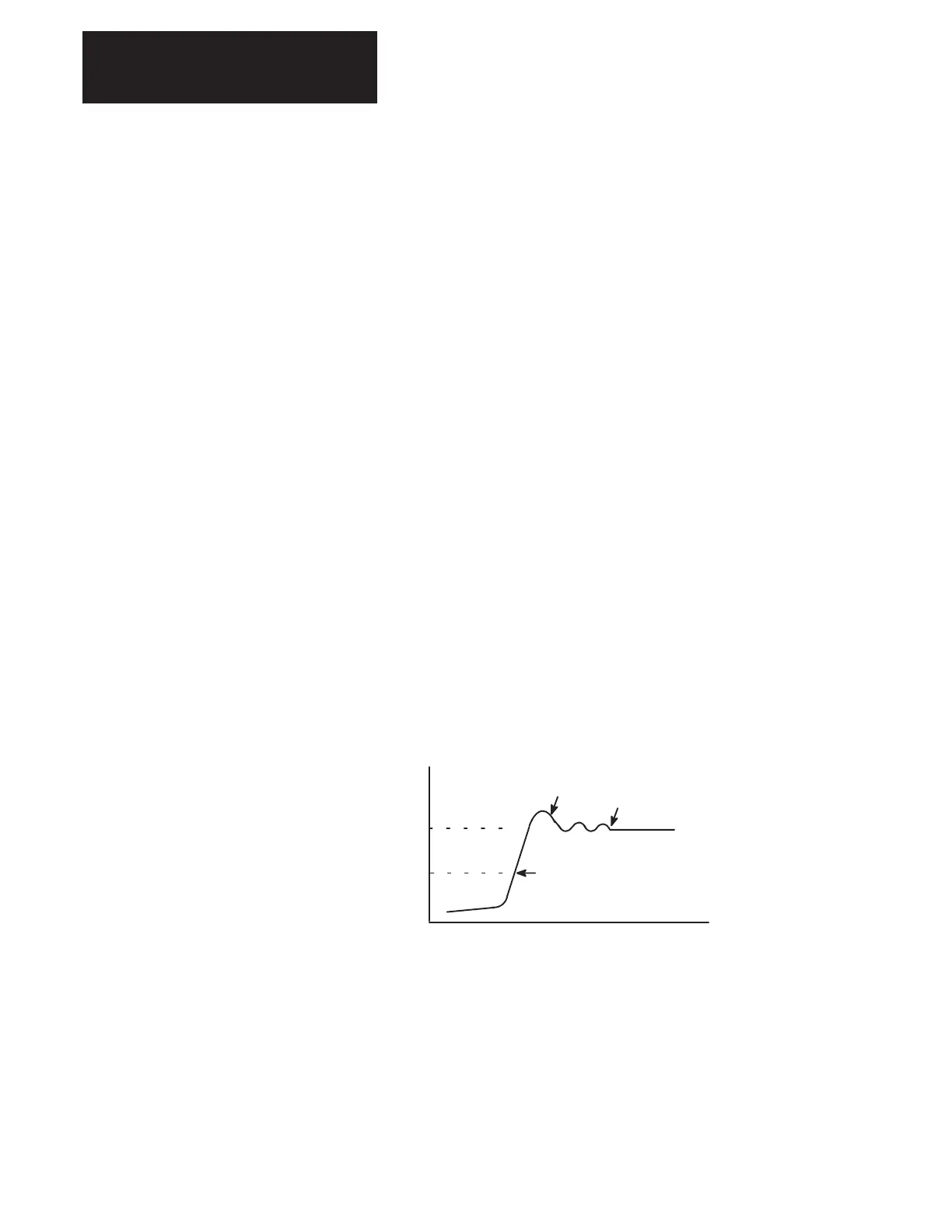Chapter 6
Troubleshooting
6–32
Velocity Loop Autotune The Velocity Loop Autotune procedure for the 1336 FORCE is designed to
let you determine the maximum bandwidth for a particular system. You
can select operation at any bandwidth at or below the maximum bandwidth
that has been calculated.
The velocity regulator is a PI regulator with a Velocity Feed Forward term
(K
F
Parm 141). The K
F
term is user chosen and describes the system
response to a change in velocity reference only. By decreasing the value of
K
F
the overshoot of the system will be reduced. When K
F
is 1.0 the
velocity loop behaves like a normal PI loop with the overshoot equaling
approximately 10%. If K
F
is reduced to 0.7 (the recommended operating
point) then the overshoot is typically less than 1%, if K
F
is reduced even
further to 0.5 (the lowest recommended value) the response becomes
underdamped with no overshoot.
The velocity loop KI term (parm 139) is the integral term of the PI
regulator. The KI term is adjusted to remove any steady state instabilities.
The velocity loop KP term (Parm 140) is the proportional term of the PI
regulator. The KP term is adjusted to determine how the drive responds to
a step change in load.
IMPORTANT: If the velocity regulator is tuned too responsive, the motor
and load could potentially chatter. If tuned non–responsive, the regulator
will seem sluggish. The value for Kp will increase as the system inertia
increases. For High inertia systems, Kp may be greater than for KI. For
low inertia systems (systems with inertias under 1 Sec.) KI will typically
be larger than KP.
Figure 6.10
Velocity Regulator Functional Diagram
Veloc-
ity
Time
0%
50%
KP
KF
KI
The list of parameters that must be set to achieve proper velocity loop
tuning is detailed in Table 6.F.
