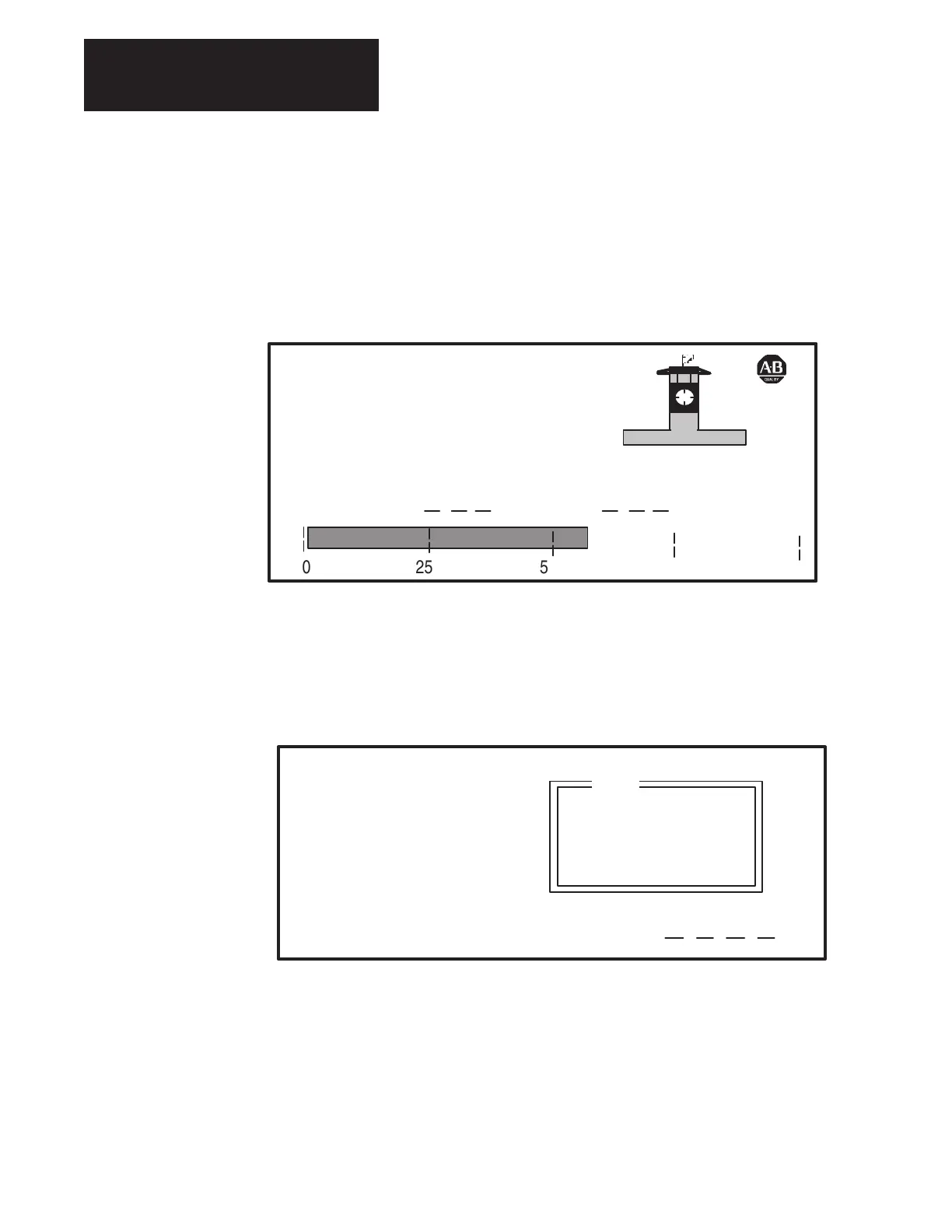Chapter 3
Programming Terminals
3–22
When power is first applied to the drive or device, a series of hardware
diagnostic tests will run before the Power Up Logo Screen shown in
Figure 3.7 appears. Once the initialization has been completed and all
information from the drive is uploaded, the terminal will display either
the Main Menu screen or the Process Display screen depending on the
terminal setup information.
Figure 3.7
GPT Power Up Logo Screen
0 25 50 75 100%
1201 GPT Interface
Allen Bradley Co
Copyright 94, v1. 01
Initializing
If it has not been deactivated through the terminal during setup, the
Process Display Screen (Figure 3.8) showing you the programmed
process variables will appear next. If the Process Display Screen is
deactivated, the Main Menu Screen (3.9) will appear first.
Figure 3.8
Process Display Screen
MainMenu DSP_Mode
0.00 Freq CMD
0.00 Vel FB
0.00 COMP PWR
0.00 MTR V FB
0.00 MTR I FB
0.00 Torq FB
Sts: Not Enabled
Dir: Forward
Out:
Info
When the Process Display Screen is active, it is necessary to press the
Main Menu Option (F2 soft designator) on the Process Display to reach
the Main Menu. The Main Menu contains the password option that
provides a highlighted dialog box for password entry.
GPT Operation
