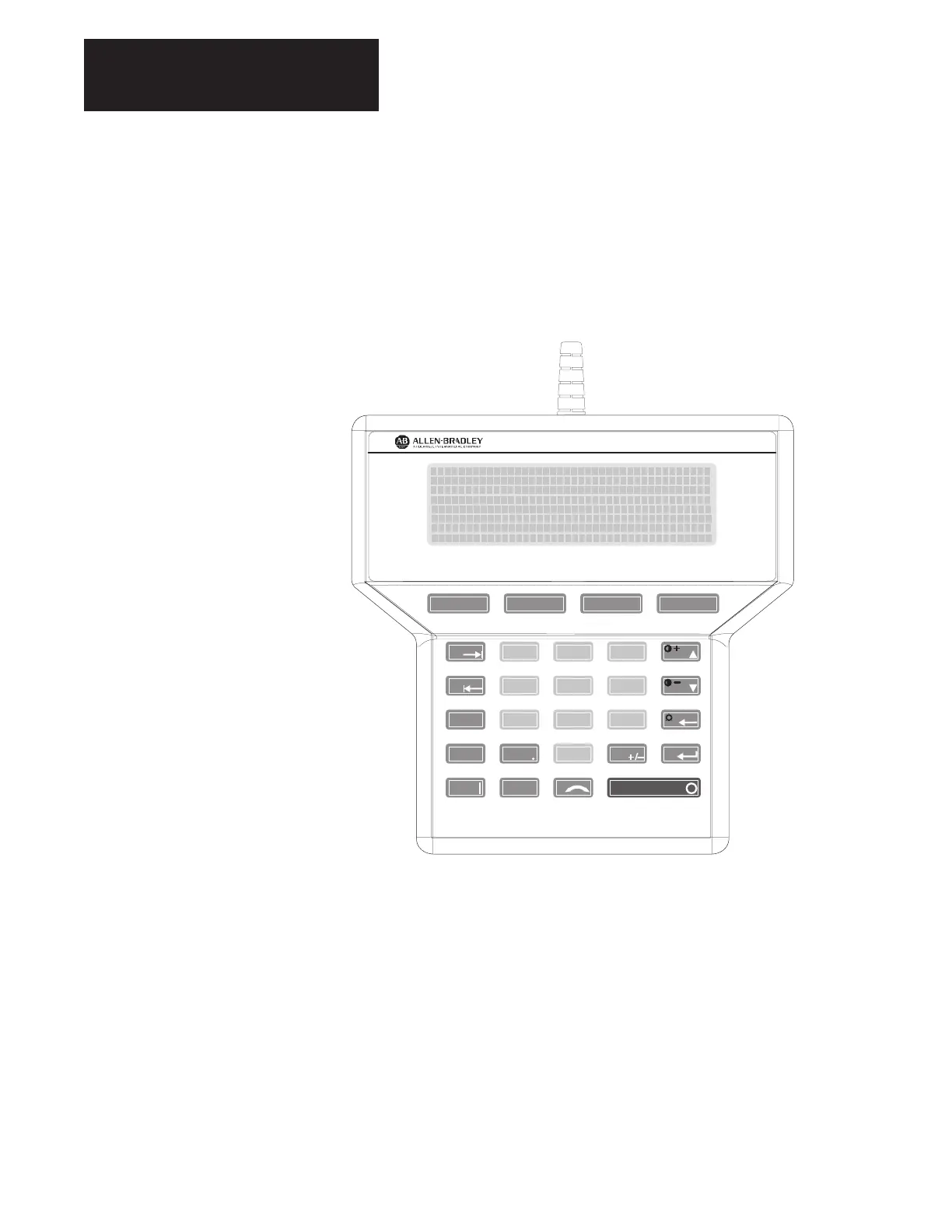Chapter 3
Programming Terminals
3–20
GPT Description When an optional GPT (Figure 3.5) is supplied, it will be either mounted to
the front of the Drive as a panel mount terminal, or supplied as a remote
device with a 1.8 meter (6 foot) long cable. The GPT offers a 40 by 8
character display that can also be used as a graphics display to show
trending graphs etc.
Figure 3.5
1201 Graphic Programming Terminal
B
5
PRESET 1 PRESET 3
D
7
E
8
F
9
A
4
C
6
ALT PRESET 4
1
XREF 1
3
ESC
PRESET 5
2
PRESET 2
0
JOG
F1 F2 F3 F4
