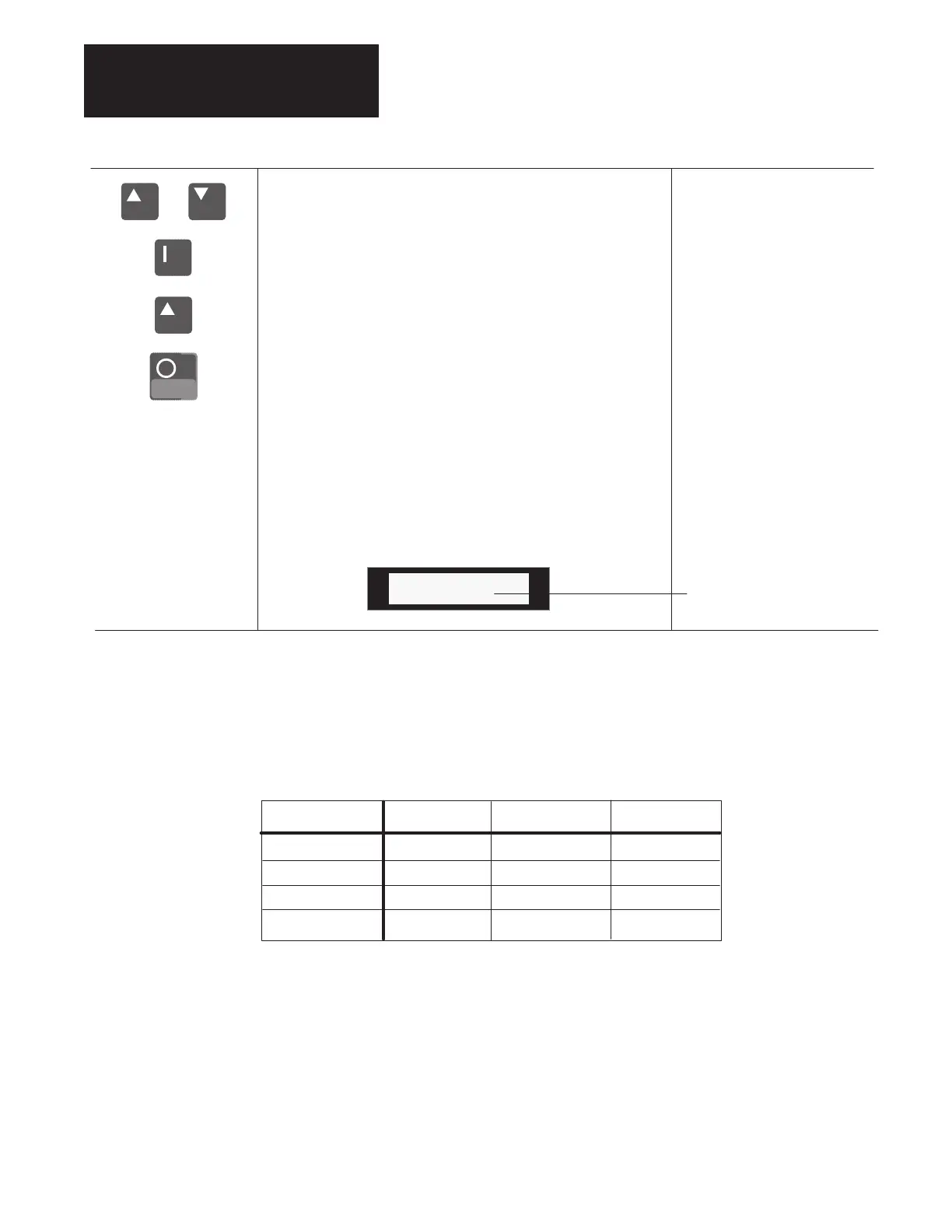Chapter 4
Startup
4–16
or
AB0287A
Vel Feedback
100.00 RPM
After the New Values for Kp & Ki have been cal-
culated, you are now ready to start the Drive in
Velocity mode. Before starting the Drive, use the
INC/DEC keys to scroll to Vel Feedback in the
Drive Tune Menu. Start the Drive by pressing the
START key on the HIM. Press the SPEED IN-
CREMENT key to slowly increment the velocity
reference. Observe velocity feedback and motor
shaft rotation making sure both are stable. If they
are not (shaft produces a jittery, oscillating or jud-
ering rotation), press the STOP key immediately
and readjust the desired bandwidth. This will enter
new values for both Kp & Ki. After these new val-
ues have been entered, you are now ready to restart
the Drive in velocity mode and observe motor
shaft rotation and velocity feedback for stability. If
problems still occur, refer to the Velocity Loop
Autotune troubleshooting section of this manual
(Chap 6). The HIM display should now appear as
shown below:
This Figure should
be stable (no wander-
ing of RPM value)
Additional Sensorless Drive Instructions:
If the sensorless mode is being used (Param 150 = 5–7) set
Param 43, Param 141 and Param 142 based on the measured
inertia expressed in Parameter 46 (Autotune) in Table 4.B.
Select Bit 8 of Param 156 and then attempt a Start.
Table 4.B
Sensorless Setup Values
Param 46 Param 43
< 2 Sec
2–5 Sec
5–20 Sec
>20 Sec
Param 141 Param 142
10 rad
5 rad
1 rad
.5 rad
.7
.7
.7
.7
50 rad
25 rad
25 rad
25 rad
• If the motor won’t start; increase the bandwidth (Param 43),
select bit 8 of Param 256 and attempt a restart.
• If the motor chatters, or velocity ripple is too high; decrease the
bandwidth (Param 43), select bit 8 of Param 256 and restart.
• If the motor continues to chatter, set Param 142 to zero.
NOTE: For additional information on sensorless operation refer to
Appendix A of this manual.
