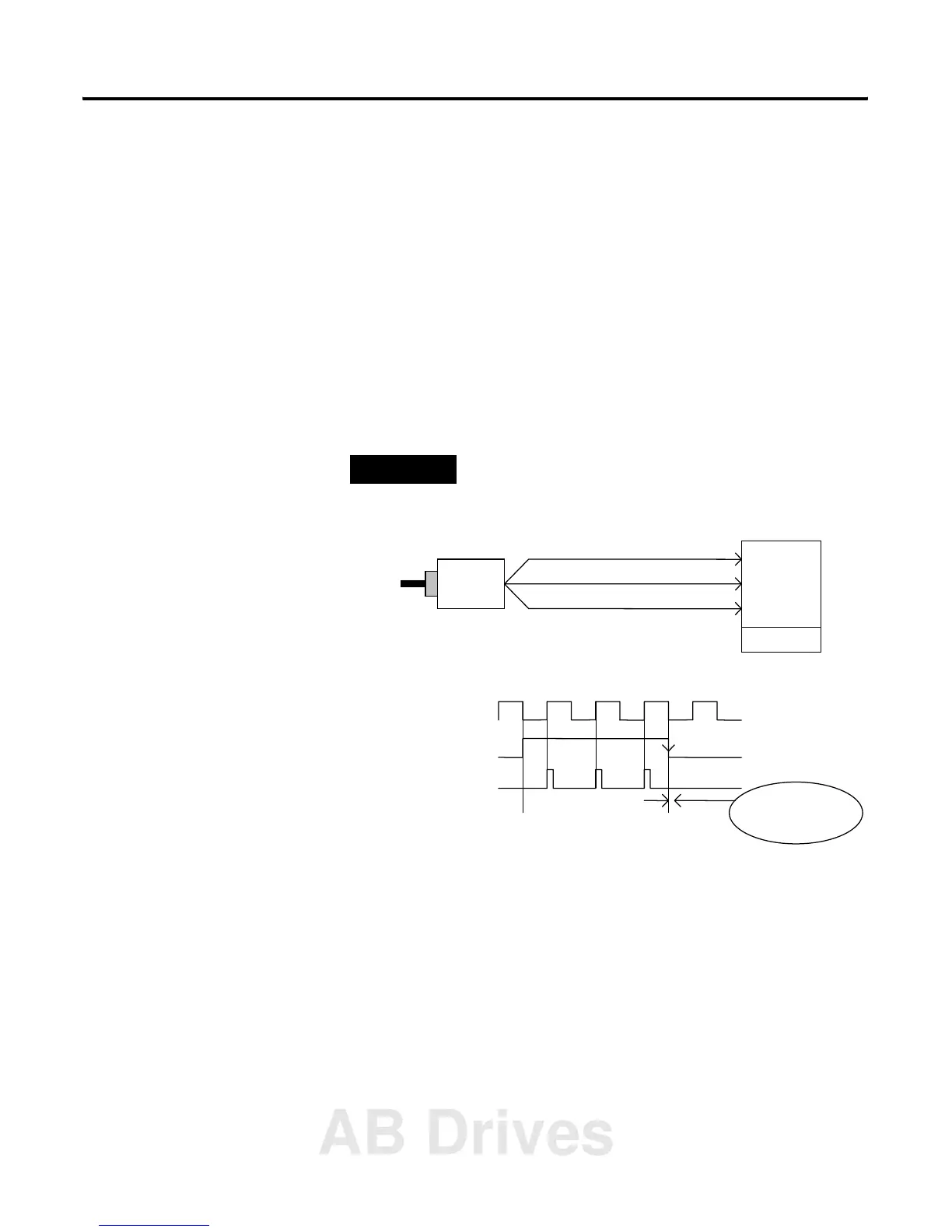Publication 1734-UM006B-EN-P - August 2005
About the Modules 1-7
Rate Measurement Mode
The Rate Measurement mode determines the frequency and total
number of input pulses over a user-specified sample period. At the
end of the interval, the module returns a value representing the
sampled number of pulses and a value indicating the incoming
frequency.
When the count and frequency update, any associated outputs are
checked against their associated presets. Frequency is calculated by
dividing the accumulated count by the user selected time period, and
is returned in the read data. Allowable time periods are 10ms to 3s in
10ms increments, with a default value of 1s. Note that a “0” time
period is equivalent to the 1s default.
EXAMPLE
Example of Rate Measurement Mode
A Input
B ( Not Used )
Encoder/Pulse Generator
1734-IJ/IK
Input A
Input B
A Input ( Pulse )
Internal Sampling Gate
(Gate / Reset )
Input Z
Z ( Not Used )
User Selectable Sample Period,
If Sample Period is 50ms, and Count = 3, then Frequency = 3 /50ms = 60Hz
Accumulated Count
1
Time Base
23
Frequency Calculated,
Updated Here
10ms to 2s in 10ms increments.
AB Drives
