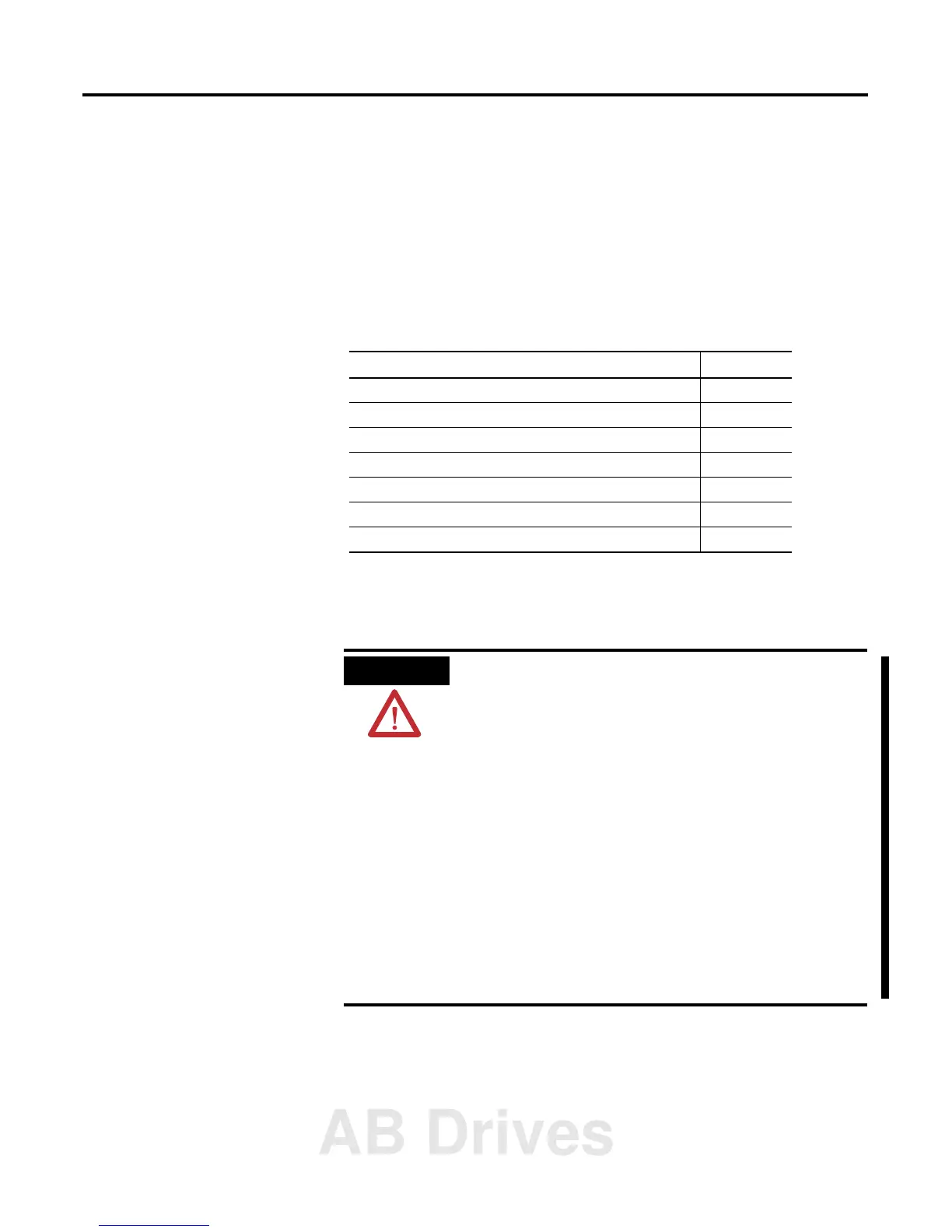1 Publication 1734-UM006B-EN-P - August 2005
Chapter
2
Install the Module
What This Chapter Contains
Read this chapter for information about how to install Encoder/
Counter modules.
Before You Begin
For information about how to See page
Before You Begin 2-1
Install the Mounting Base and Wiring Base Assembly 2-1
Install the Module 2-4
Install the Removable Terminal Block 2-6
Remove a Mounting Base 2-6
Wire the Modules 2-7
Communicate with Your Module 2-9
ATTENTION
Preventing Electrostatic Discharge
This equipment is sensitive to electrostatic discharge,
which can cause internal damage and affect normal
operation. Follow these guidelines when you handle
this equipment:
• Touch a grounded object to discharge potential
static.
• Wear an approved grounding wriststrap.
• Do not touch connectors or pins on component
boards.
• Do not touch circuit components inside the
equipment.
• If available, use a static-safe workstation.
• When not in use, store the equipment in
appropriate static-safe packaging.
AB Drives
