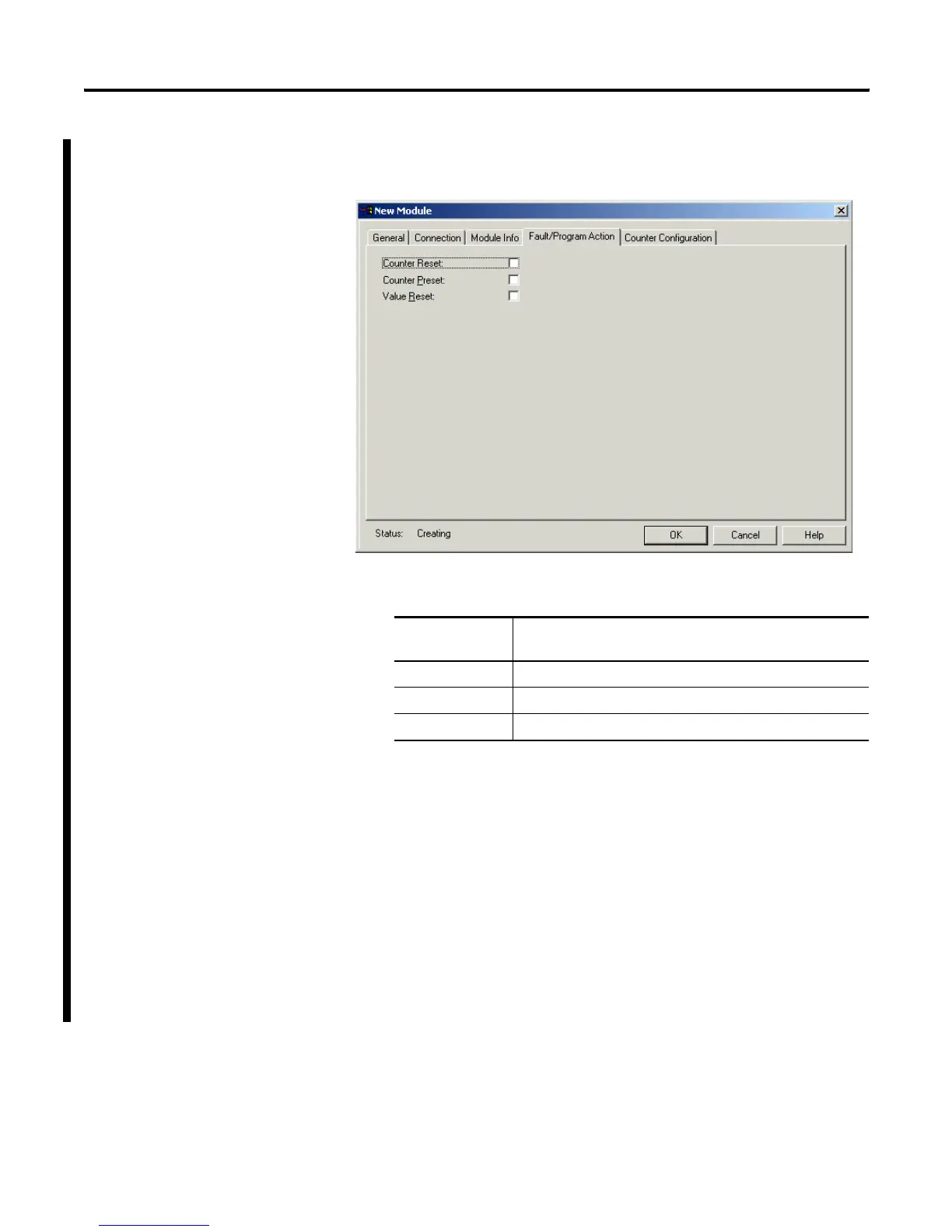Publication 1734-UM006B-EN-P - August 2005
A-4 Configure Modules in RSLogix 5000 Software
Work with the
Fault/Program Action
Dialog
In Hard Run mode, you disable all controls on the Fault/Program
Action, in addition to the enable and disable state for each control.
Complete these entries from the dialog.
1. Check the checkboxes, as shown in the table.
2. From the bottom of the Fault/Program Action dialog, perform
one of the following.
• Click another tab at the top of the dialog, for example, click
Counter Configuration to continue configuration.
or
• Click OK, which closes the Fault/Program Action dialog.
or
• Click Cancel to return to default values.
or
• Click Apply to save changes you made on any of the dialogs
and continue to display the dialog, noting that you enable the
Apply button when you make changes to any of the dialogs.
Check This
Checkbox
To
Counter Reset Reset the counter
Counter Preset Set the value of the counter, as specified by the preset words
Value Reset Reset the value of the accumulated (stored) count
