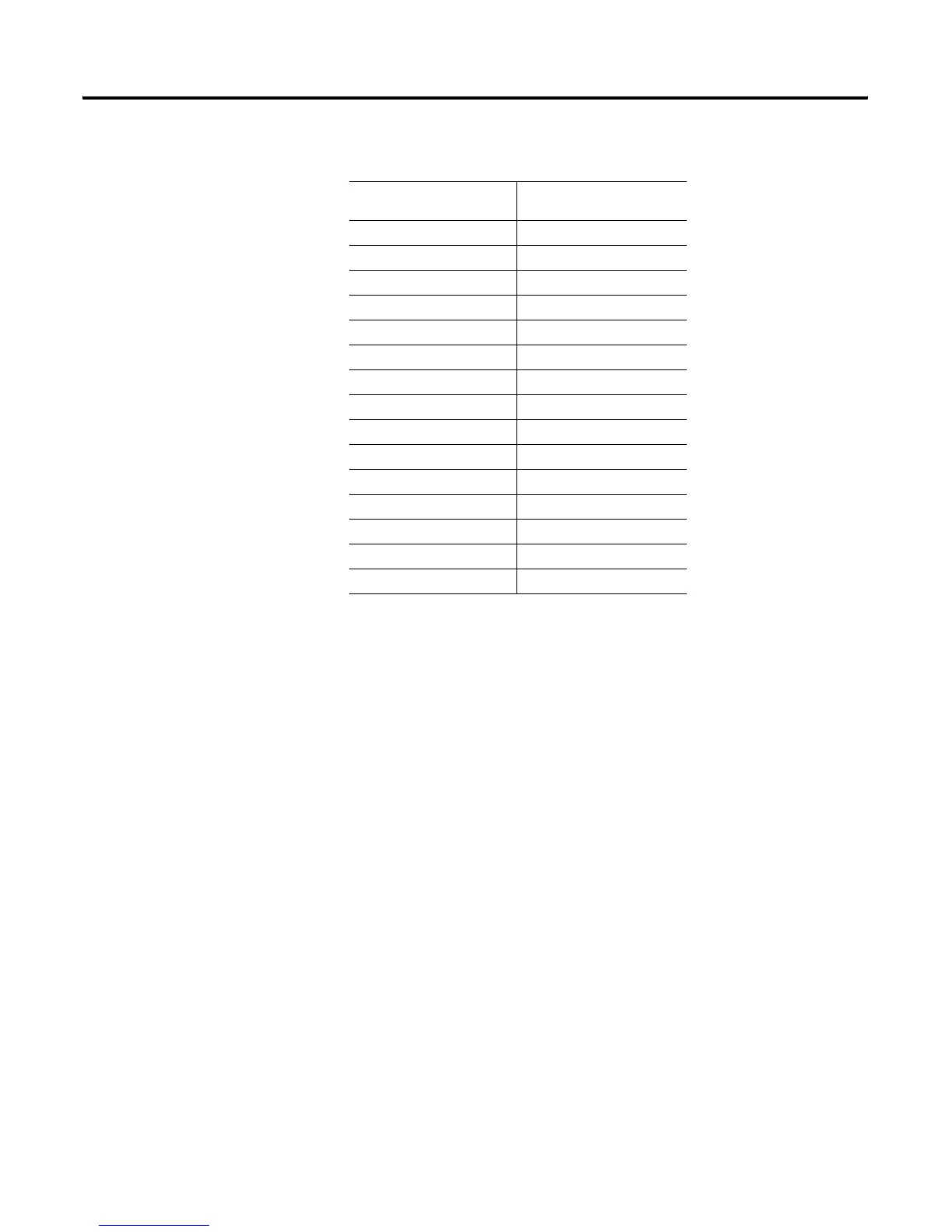Publication 1734-UM006B-EN-P - August 2005
1-6 About the Modules
Relationship Between Sampled Pulses and Input Frequency
Scaling the input frequency through the use of a scalar can lessen the
decrease in accuracy. A scalar value of 1 returns an accurate input
frequency only if incoming input pulses have a 50% duty cycle.
Operation of Scalar
In the Period/Rate mode, the scalar lets the incoming pulse train at the
Z Gate/Reset pin be divided by a user-defined number. There is one
scalar value for each counter. Acceptable values for the scalar are 1,
2, 4, 8, 16, 32, 64, and 128. The default value for each scalar is 1.
Note that a “0” scalar is equivalent to a “1”.
The product of the Sample Period times the scalar should be less than
6.71 seconds in order to avoid a zero frequency detect indication.
(5 MHz sample time = 200ns;
16,777,216 counts x 200ns x 2 half cycles of Z = 6.71 seconds)
Input Frequency at Z
Gate/Reset Terminal
Sample Pulses for 1/2 Cycle
of Z Gate/Reset Pulse
2.5Hz 1M
5Hz 500k
10Hz 250k
20Hz 125k
50Hz 50k
100Hz 25k
200Hz 12.5k
500Hz 5k
1kHz 2.5k
2 Hz 1.25k
5kHz 500
10kHz 250
20kHz 125
50kHz 50
100kHz 25
