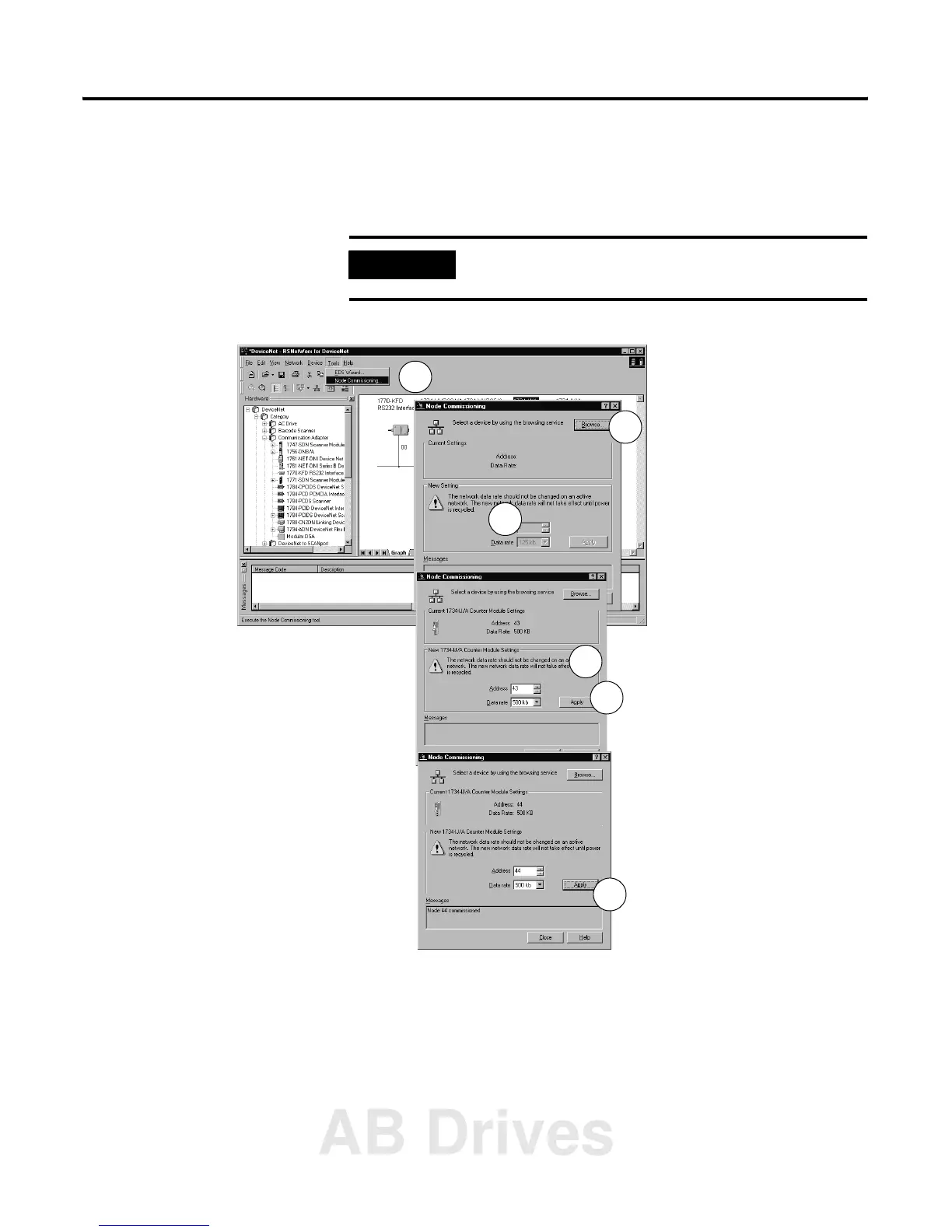Publication 1734-UM006B-EN-P - August 2005
Configure Your Module 4-3
The out-of-the-box node setting for 1734 modules is 63. You can
change the setting by using the node commissioning tool. The node
commissioning tool is available either online or offline.
IMPORTANT
If you commission a node on line, you must power
down your system before the change takes place.
1. Go to the pulldown Tools.
Select Node Commissioning.
2. Click on Browse.
3. Select the module to change.
4. The node commissioning
dialog returns. It displays the
node number and data rate.
5. Change the node number and
Apply. The dialog will then
identify the new setting.
6. Click on Close to continue.
4
2
3
1
5
6
AB Drives
