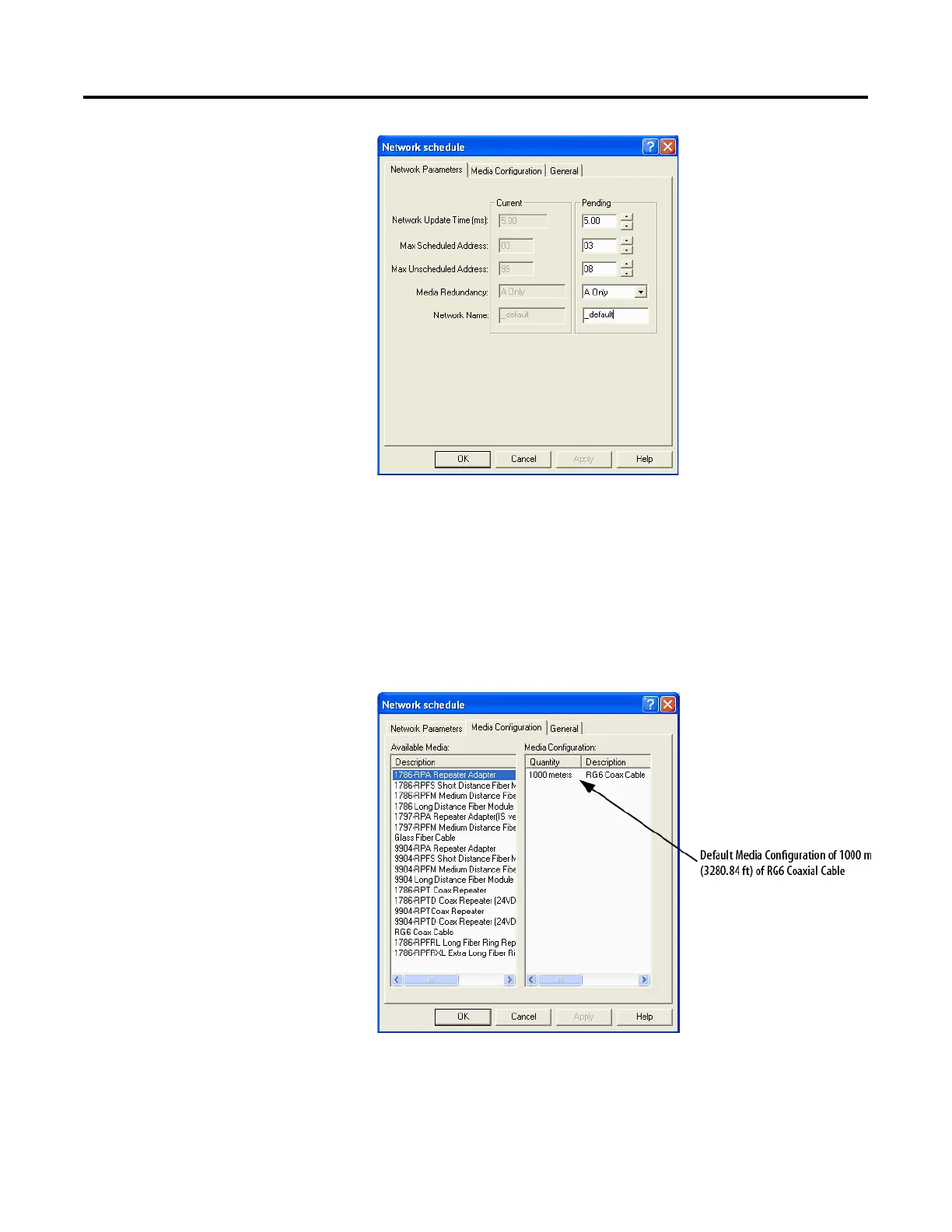Configure a ControlNet Module
Rockwell Automation Publication CNET-UM001F-EN-P - February 2018 51
11. Click the Media Configuration tab.
Generally, you can use the default media configuration.
12. Adjust the configuration if your network is longer or uses repeaters.
If the media configuration does not accurately represent the maximum
propagation delay between any two nodes, your network may
experience errors.
13. Click OK.
