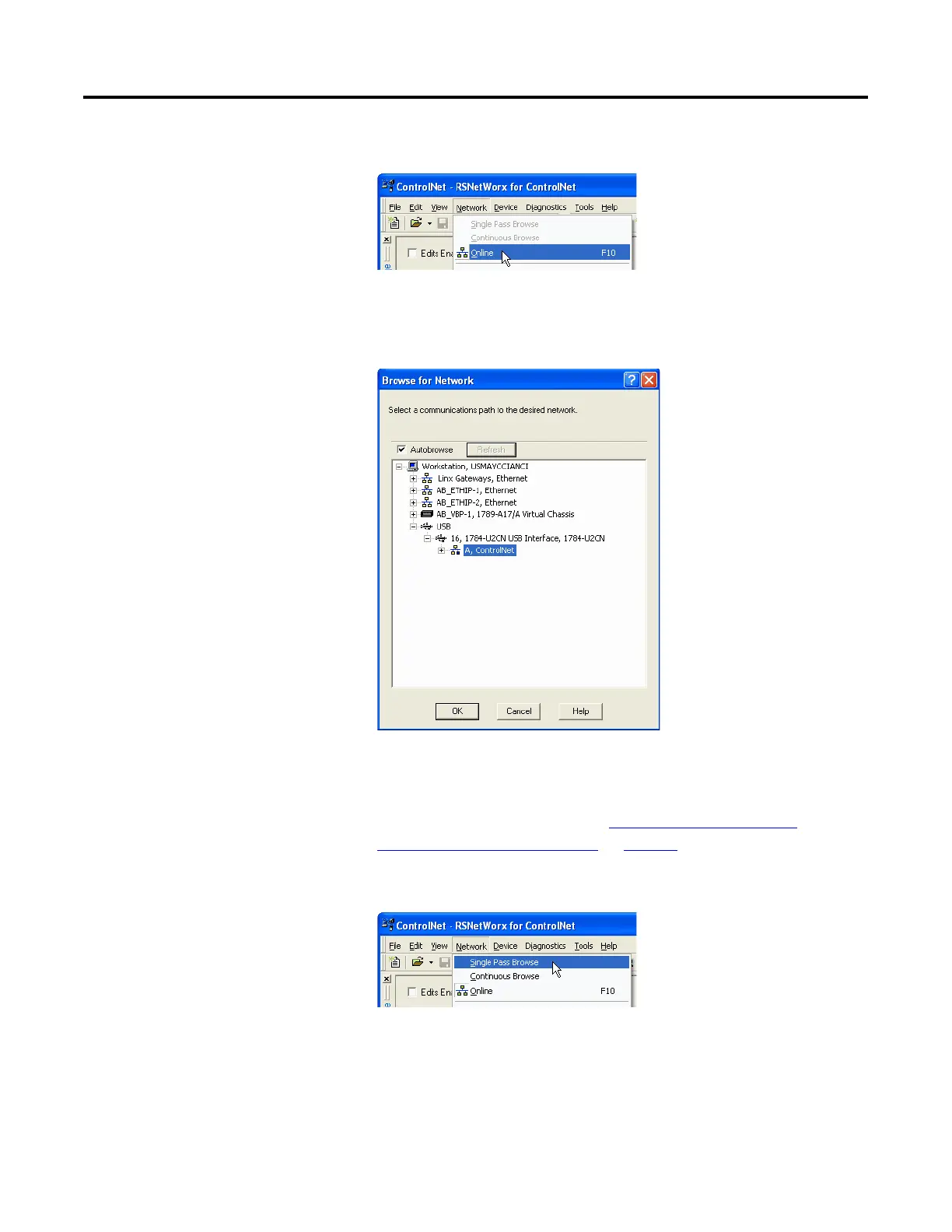Configure a ControlNet Module
Rockwell Automation Publication CNET-UM001F-EN-P - February 2018 53
3. From the Network menu, choose Online.
4. From the Browse for Network dialog box, expand the tree to find and
select a communication path to the ControlNet network and click
OK.
This example uses a previously configured communication path to the
controller. Here, the computer is connected to the ControlNet network
via a 1784-PCIC card. The driver was previously configured via
RSLinx software, as described in
Connect a Computer to the
ControlNet Network on page 25 on page 27.
5. From the Network menu, choose Single Pass Browse.
6. Check Edits Enabled.
