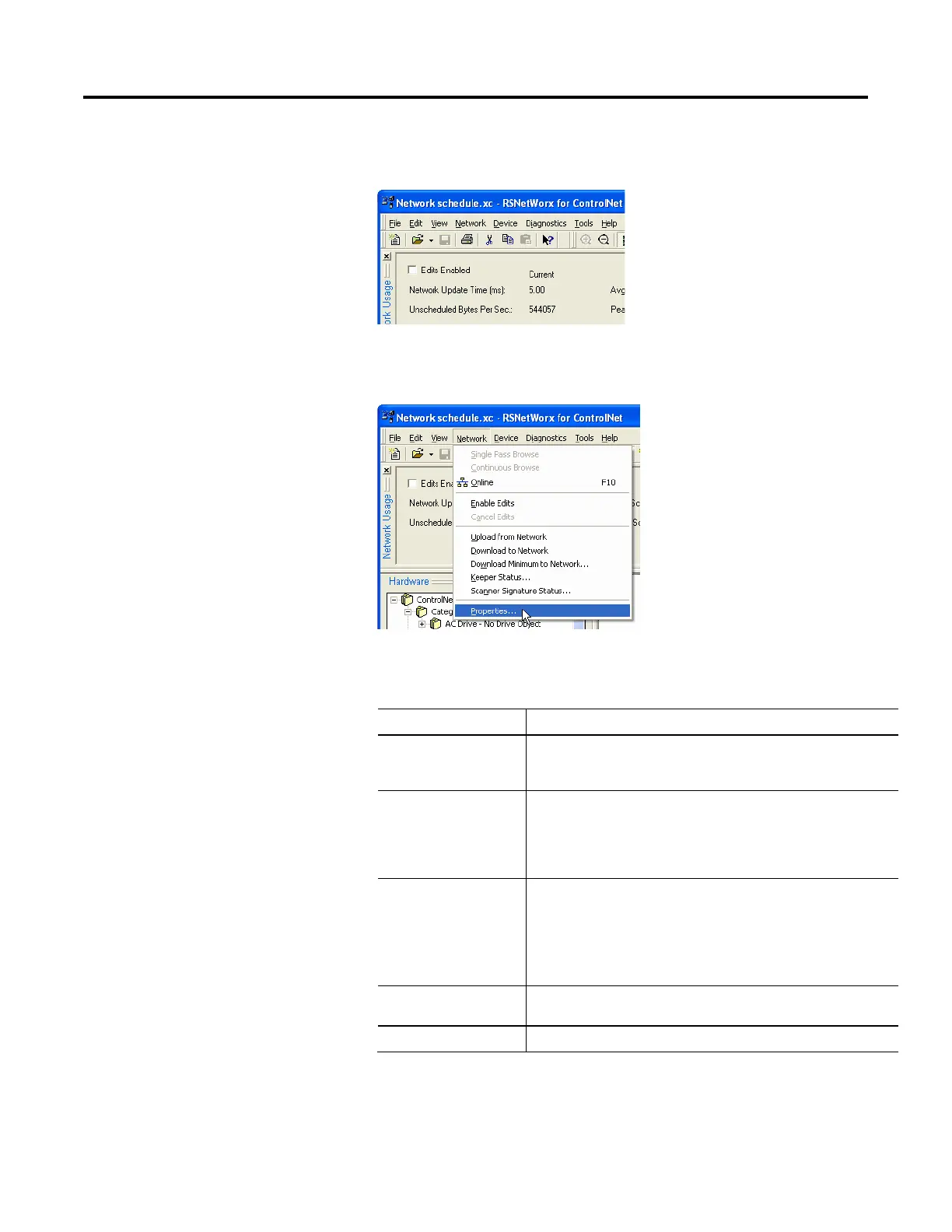Configure a ControlNet Module
54 Rockwell Automation Publication CNET-UM001F-EN-P - February 2018
When you enable edits, RSNetWorx for ControlNet software reads
data in the ControlNet modules and builds a schedule for the network.
7. To change the network properties from default settings to those that
best fit your network, from the Network menu, choose Properties.
8. On the Network Parameters tab, configure the network parameters as
described in the table below.
Parameter Description
Network Update Time The smallest user-configurable repetitive time cycle in
milliseconds at which data can be sent on a ControlNet
link.
Max Scheduled
Address
The node with the highest network address that can use
scheduled time on a ControlNet link. I/O data is
transferred during scheduled time. RSNetWorx for
ControlNet software sets this value. We recommend that
you do not change it.
Max Unscheduled
Address
The node with the highest network address that can use
unscheduled time on a ControlNet link. Messaging data is
transferred during unscheduled time.
Nodes set at addresses higher than the maximum
unscheduled node do not communicate on the network.
For example, they will not display in RSLinx software.
Media Redundancy Designates if the network uses media redundancy on any
of the network communication modules.
Network Name A user-defined name for the network.
