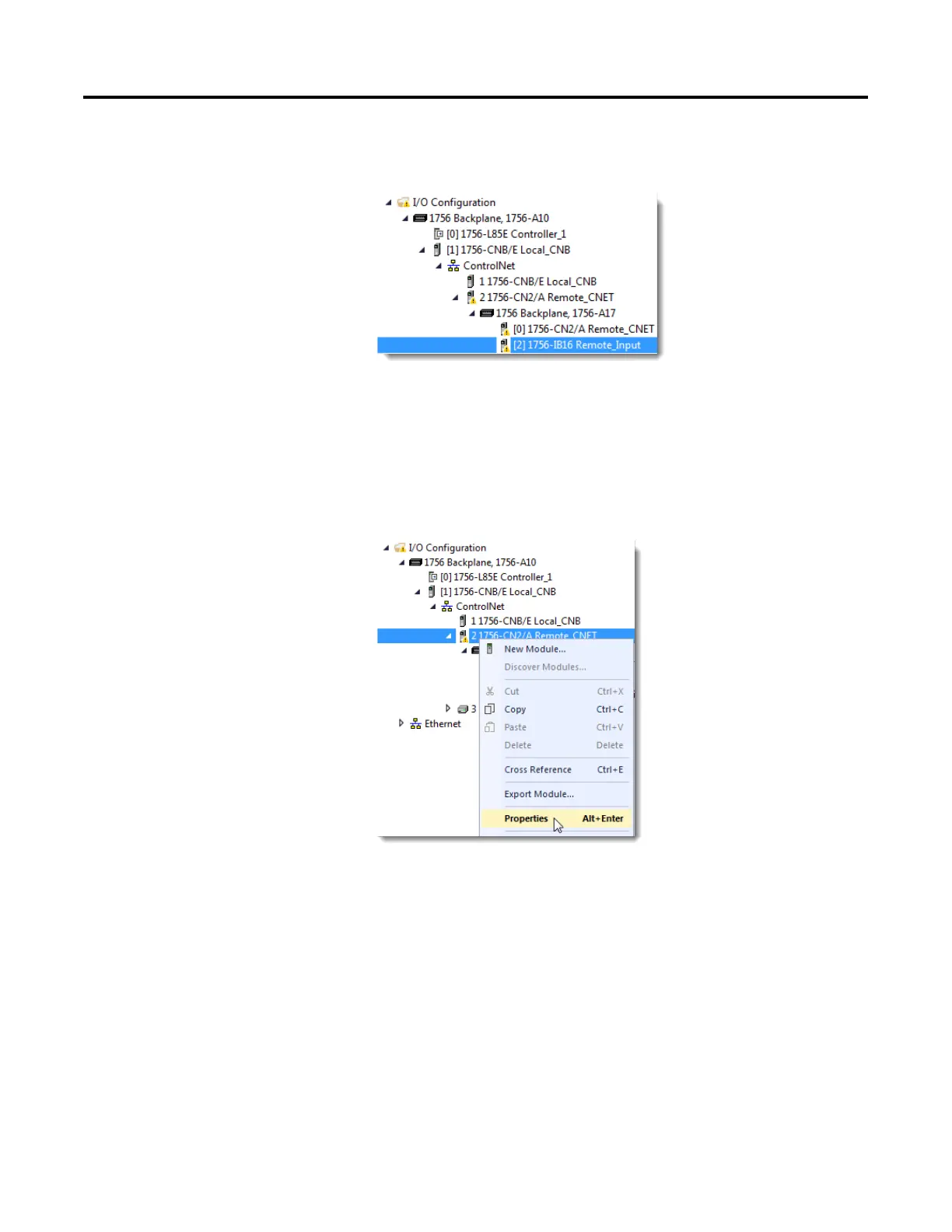72 Rockwell Automation Publication CNET-UM001F-EN-P - February 2018
2. Identify any faults in communication modules by working down
through the I/O configuration tree.
In this example, faults occurred at the remote 1756-CN2/A module and
the I/O modules added below it.
3. Identify the fault codes, specifically the fault at the module that is
highest in the I/O tree.
4. Right-click the module and choose Properties.
