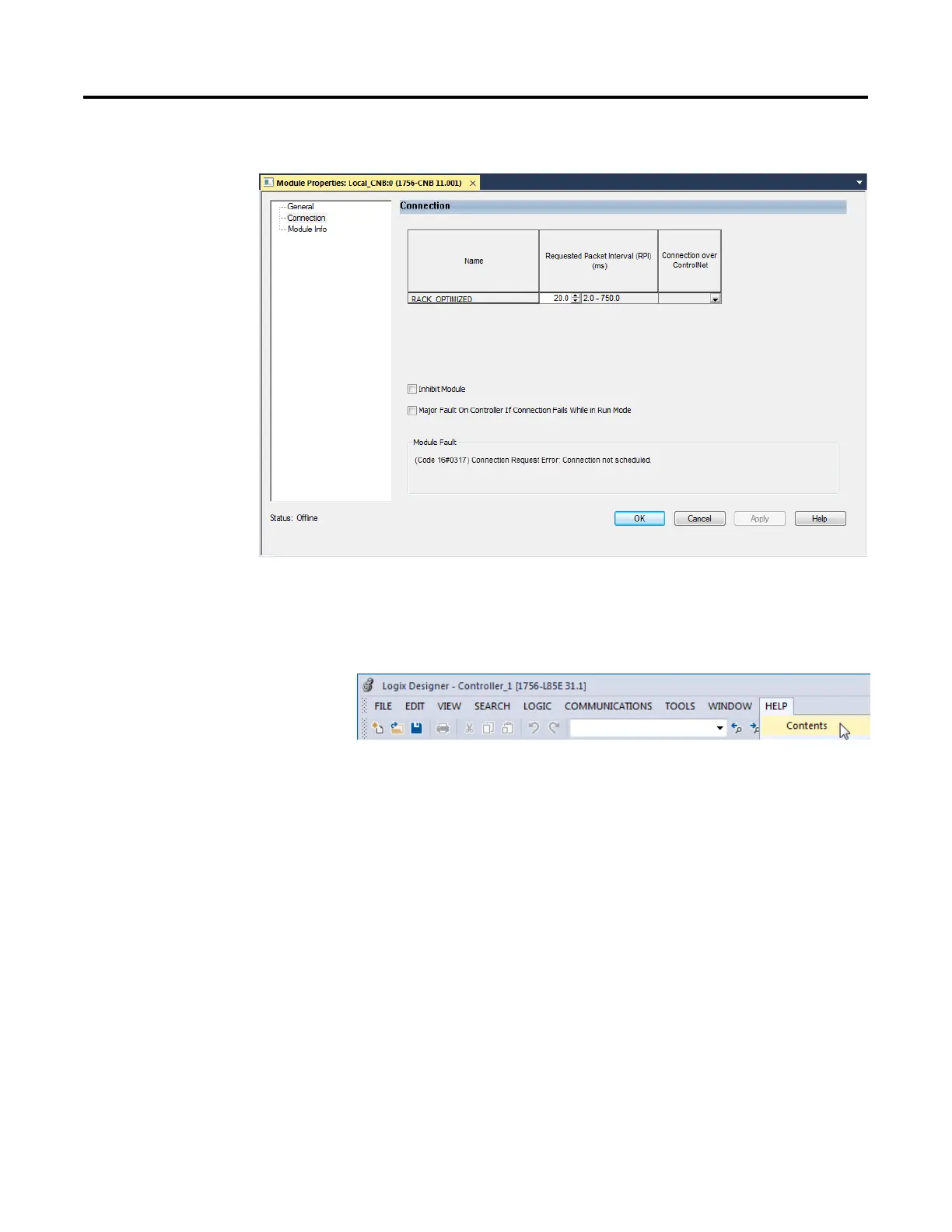Rockwell Automation Publication CNET-UM001F-EN-P - February 2018 73
5. From the Module Properties dialog box, click the Connection tab.
6. Identify the fault in the Module Fault area.
7. To interpret the fault codes, return to the Logix Designer application
and from the Help menu, choose Contents.
8. In the Search box, type module fault.
9. In the list of search results, click range for the module fault codes you
just identified.
10. Follow the recommendations for your fault code.
