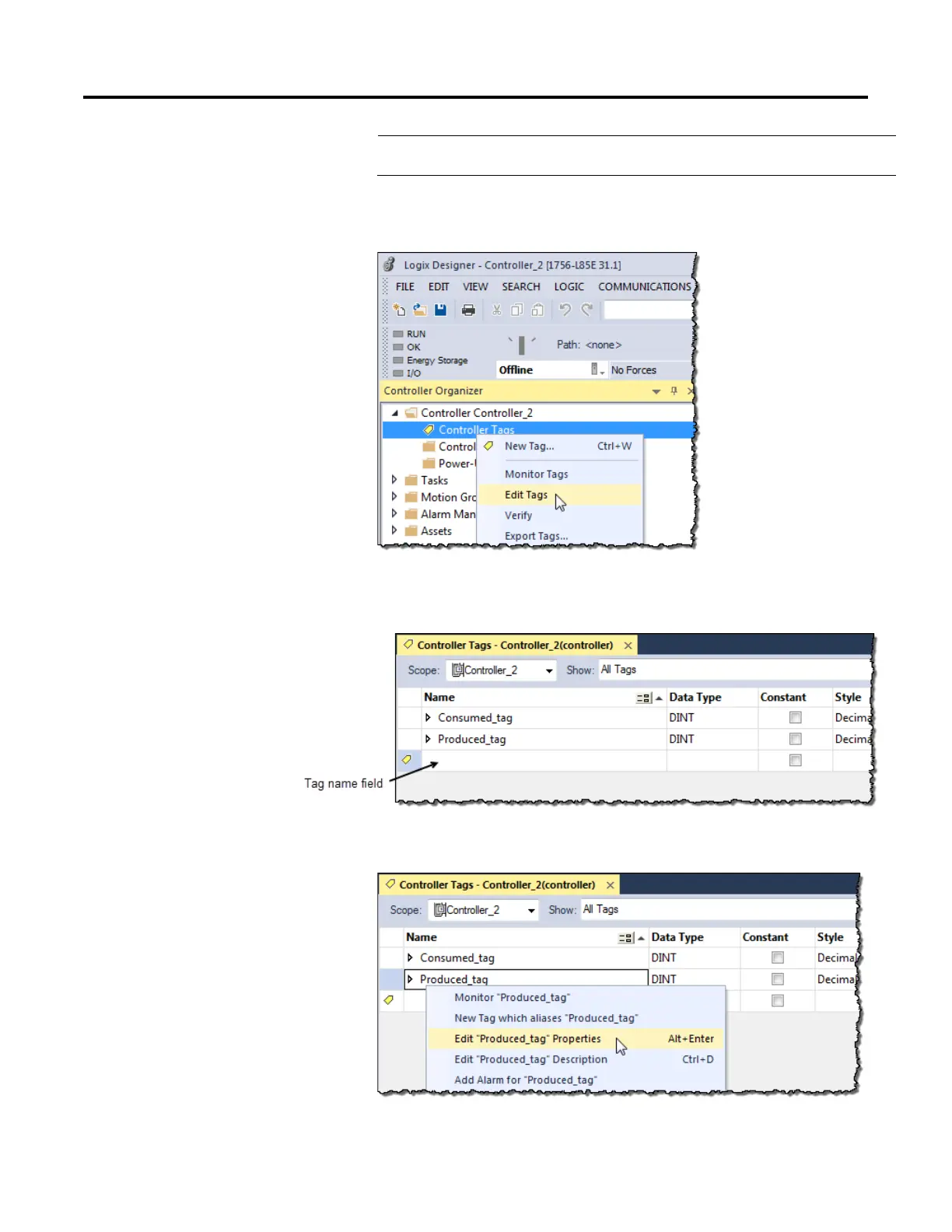Produce and Consume Tags (interlock controllers)
Rockwell Automation Publication CNET-UM001F-EN-P - February 2018 81
Important:
You can create produced tags only when your Logix Designer
project is offline.
2. In the Controller Organizer of the Logix Designer application, right-
click Controller Tags and choose Edit Tags.
3. From the Controller Tags dialog box, type the name of the new tag in
an available Tag Name field.
4. Right-click the new tag name and choose Edit Tag Properties.
