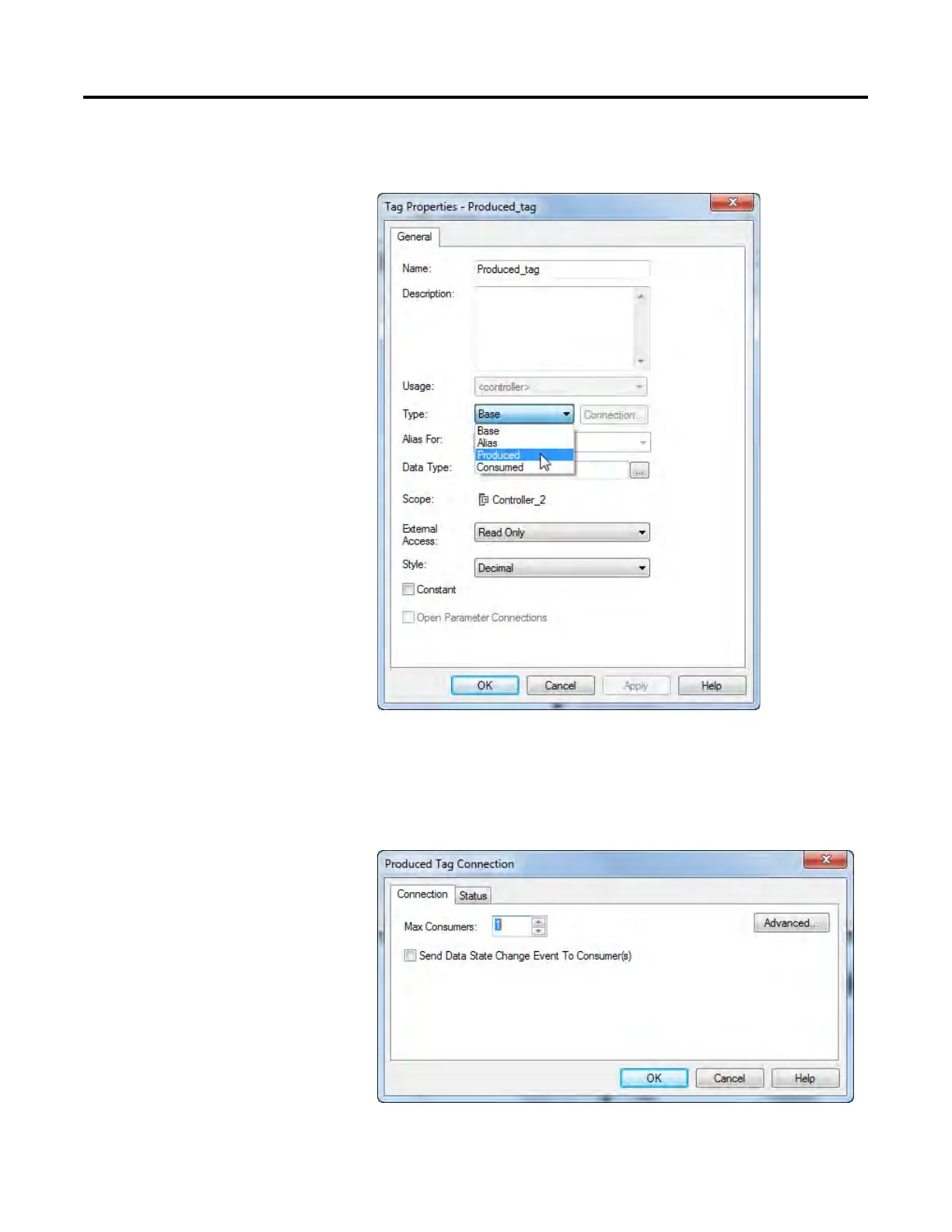Produce and Consume Tags (interlock controllers)
82 Rockwell Automation Publication CNET-UM001F-EN-P - February 2018
5. On the Tag Properties dialog box, from the Type menu, choose
Produced.
6. In the Data Type field, type a data type that the controller can produce.
A controller cannot produce a tag by using MSG or INT data types.
7. Click the Connection tab.
8. In the Max Consumers field, type a number of consumers.
