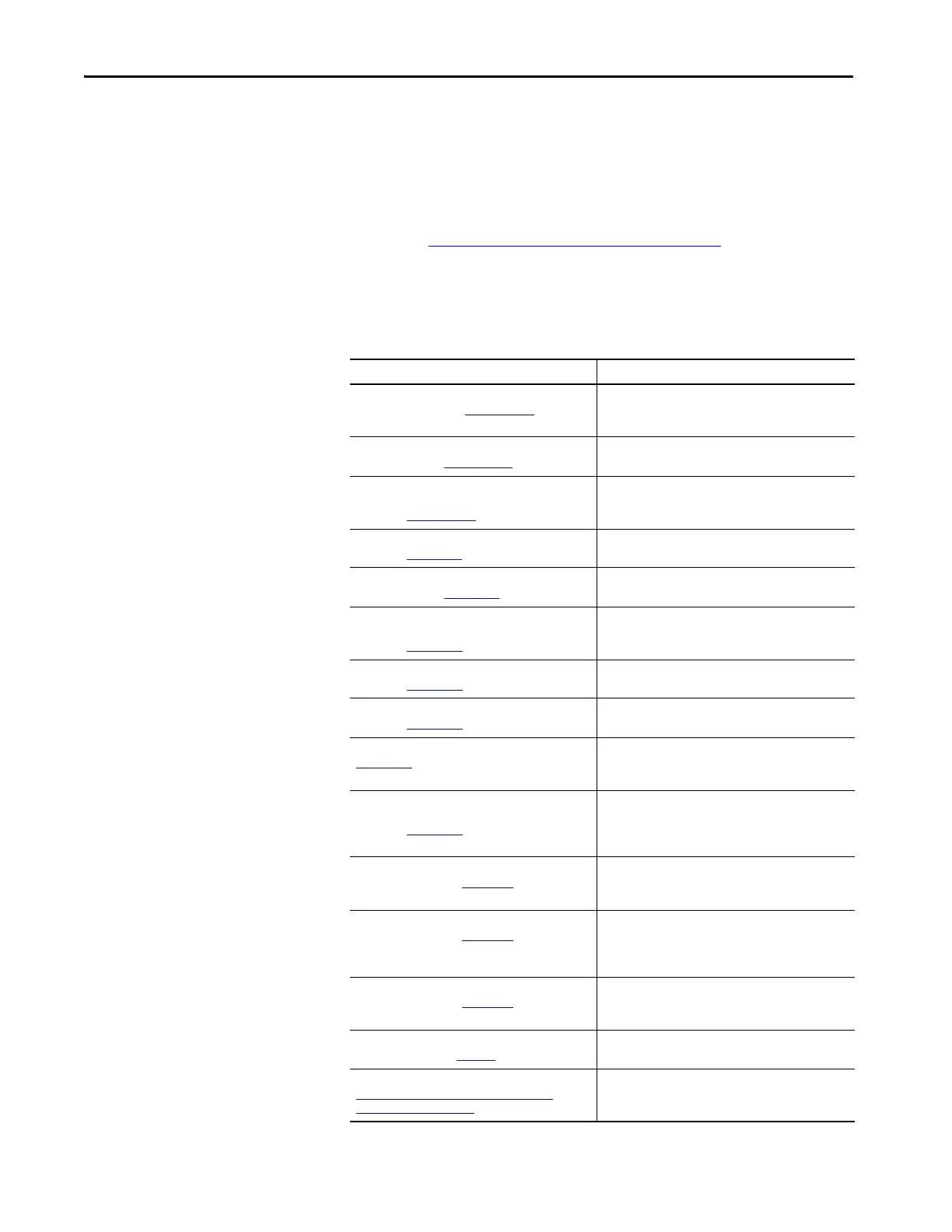10 Rockwell Automation Publication MOTION-UM002E-EN-P - June 2016
Preface
The default location of the Rockwell Automation sample project is:
C:\Users\Public\Documents\Studio 5000\Samples\ENU\
There is a PDF file that is named Vendor Sample Projects on the Start Page
that explains how to work with the sample projects. Free sample code is
available at: http://samplecode.rockwellautomation.com/
.
Additional Resources
These documents contain additional information concerning related products
from Rockwell Automation.
Resource Description
Sercos and Analog Motion Configuration and Startup
User Manual, publication MOTION-UM001
Describes how to configure a motion application and to
start up your motion solution by using Logix5000 motion
modules.
Logix5000 Controllers Motion Instructions Reference
Manual, publication MOTION-RM002
Provides a programmer with details about motion
instructions for a Logix-based controller.
Integrated Motion on the Ethernet/IP Network:
Configuration and Startup User Manual,
publication MOTION-UM003
Describes how to configure an integrated motion
application and to start up your motion solution by using
the Studio 5000 Logix Designer
®
application.
Logix5000 Controllers Common Procedures,
publication 1756-PM001
Provides detailed and comprehensive information about
how to program a Logix5000 controller.
Logix5000 Controllers General Instructions Reference
Manual, publication 1756-RM003
Provides a programmer with details about general
instructions for a Logix-based controller.
Logix5000 Controllers Advanced Process Control and
Drives Instructions Reference Manual,
publication 1756-RM006
Provides a programmer with details about process and
drives instructions for a Logix-based controller.
ControlLogix System User Manual,
publication 1756-UM001
Describes the necessary tasks to install, configure,
program, and operate a ControlLogix® system.
CompactLogix 5730 Controllers User Manual,
publication 1769-UM021
Describes the necessary tasks to install, configure,
program, and operate a CompactLogix™ system.
GuardLogix 5570 Controllers User Manual, publication
1756-UM022
Provides information on how to install, configure,
program, and use GuardLogix® 5570 controllers in Studio
5000 Logix Designer projects.
GuardLogix 5570 and Compact GuardLogix 5370
Controller Systems Safety Reference Manual,
publication 1756-RM099
Contains detailed requirements for achieving and
maintaining SIL 3/PLe with the GuardLogix 5570
controller system, using the Studio 5000 Logix Designer
application.
Analog Encoder (AE) Servo Module Installation
Instructions, publication 1756-IN047
Provides installation instructions for the Analog Encoder
(AE) Servo Module, Catalog Number
1756- M02AE.
ControlLogix SERCOS interface Module Installation
Instructions, publication 1756-IN572
Provides installation instructions for the ControlLogix
SERCOS interface modules, Catalog Number
1756- M03SE, 1756-M08SE, 1756-M16SE,
1756-M08SEG.
CompactLogix SERCOS interface Module Installation
Instructions, publication 1768-IN005
Provides installation instructions for the CompactLogix
SERCOS interface Module, Catalog Number
1768- M04SE.
Industrial Automation Wiring and Grounding
Guidelines, publication 1770-4.1
Provides general guidelines for installing a Rockwell
Automation industrial system.
Product Certifications website,
http://www.rockwellautomation.com/global/
certification/overview.page
Provides declarations of conformity, certificates, and
other certification details.
