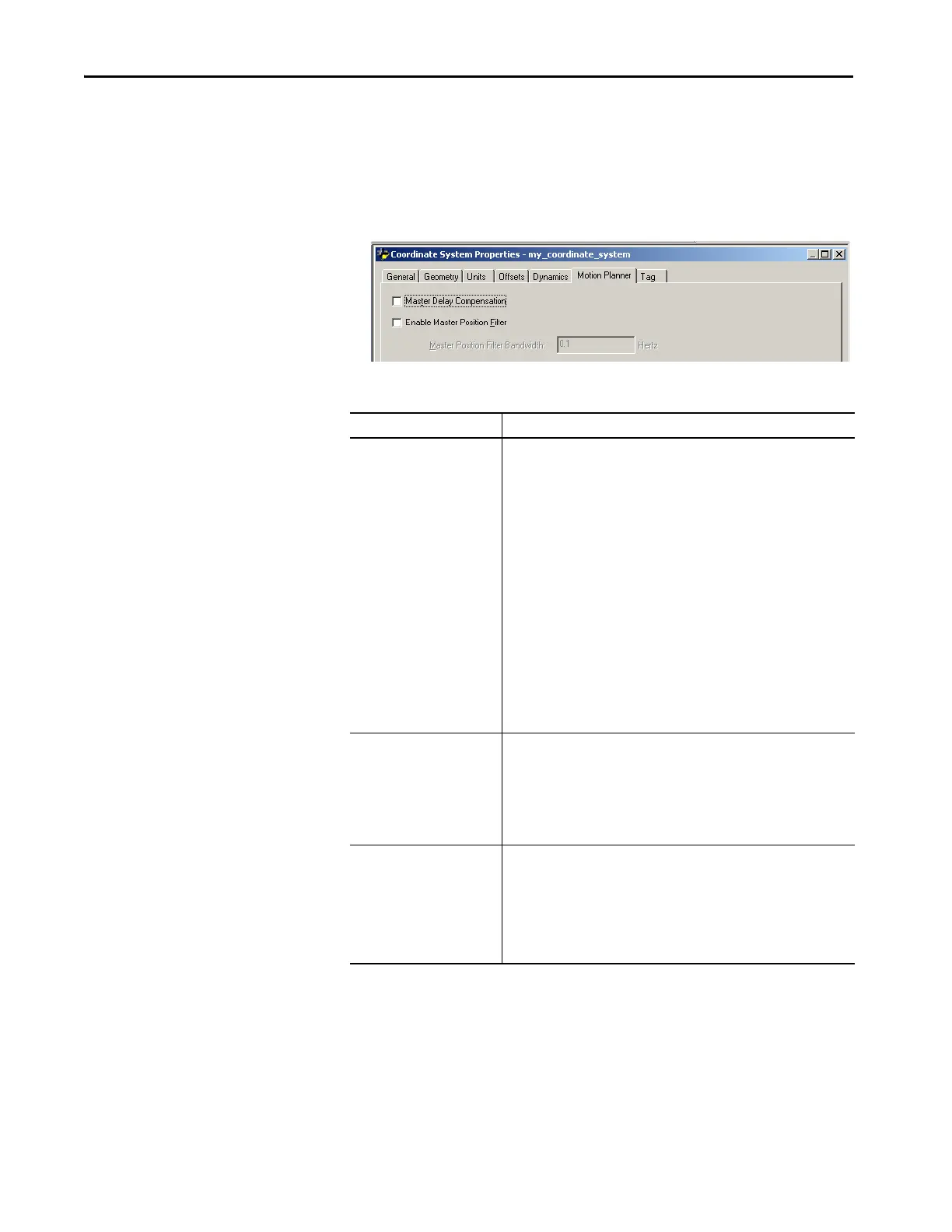28 Rockwell Automation Publication MOTION-UM002E-EN-P - June 2016
Chapter 1 Create and Configure a Coordinate System
Motion Planner Tab
The Motion Planner dialog box is accessible only if you are configuring a
Cartesian coordinate system. The Motion Planner tab is used to enable or
disable Master Delay Compensation, enable or disable Master Position Filter,
and to enter the bandwidth for Master Position Filter.
.
Table 7 - Motion Planner Tab Field Descriptions
Item Description
Master Delay Compensation Check or clear this box to enable or disable Master Delay Compensation,
respectively.
This value is used to balance the delay time between reading the Master Axis
comm position and applying the associated slave command position to the
servo loop of the slave.
This feature makes sure that the slave coordinate command position accurately
tracks the actual position of the Master Axis (that is, zero tracking error when
gearing or camming to the actual position of a Master Axis for Cartesian
coordinate motion in Master Driven mode).
Clear this box to disable Master Delay Compensation. The default setting is
Enabled.
If the axis is configured for Feedback only, disable Master Delay Compensation.
In some applications, there is no requirement for zero tracking error between
the Master and the Slave axis. In these cases, it can be beneficial to disable the
Master Delay Compensation feature to eliminate the disturbances introduced to
the Slave Axis.
Master Delay Compensation, even if the box is checked, is not applied in cases
where a Slave Axis is gearing or camming to the command position of the
Master Axis because there is no need to compensate for master position delay.
Enable Master Position Filter Check or clear this box to enable or disable Master Position Filter, respectively.
The default is cleared (disabled).
Master Position Filter, when enabled, effectively filters the specified master axis
position input to the slave axis’s gearing or position camming operation. The
filter smooths out the actual position signal from the Master Axis, and thus
smooths out the corresponding motion of the Slave Axis. When this box is
checked, the Master Position Filter Bandwidth box is enabled.
Master Position Filter Bandwidth The Master Position Filter Bandwidth field is enabled when the Enable Master
Position Filter checkbox is checked.
This field controls the bandwidth for master position filtering.
Enter a value in Hz in this field to set the bandwidth for the Master Position
Filter.
A value of zero for Master Position Filter Bandwidth effectively disables the
master position filtering.
