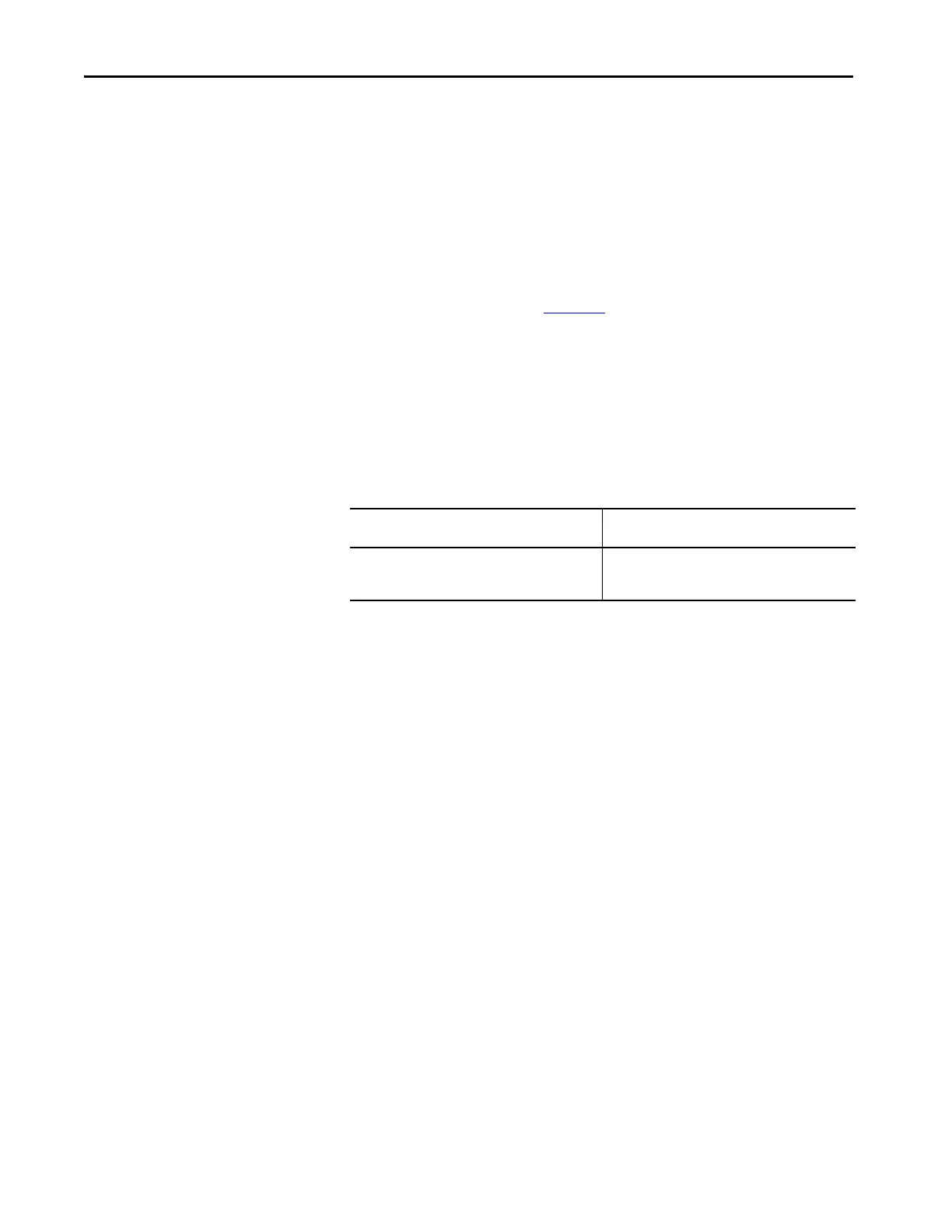94 Rockwell Automation Publication MOTION-UM002E-EN-P - June 2016
Chapter 5 Configure an Articulated Dependent Robot
Method 1 - Establishing a Reference Frame
Each axis for the robot has the mechanical hard stop in each of the positive and
negative directions. Manually move or press each axis of the robot against its
associated mechanical hard stop and redefine it to the hard limit actual
position provided by the robot manufacturer. J1 is the axis at the base of the
robot that rotates around X3.
When the robot is moved so that Link1 is parallel to the X3 axis and Link2 is
parallel to X1 axis as shown in Figure 42
, the Logix Designer application values
for the Actual Position tags are:
•J1 = 0
• J2 = 90
•J3 = 0
If the Logix Designer application Actual Position tags do not show these
values, configure the Zero Angle Orientation for the joint or joints that do not
correspond.
If the Logix Designer application read-out values
are
Set the Zero Angle Orientations on the Coordinate
System Properties dialog to
J1
= 10
J2 = 80
J3 = 5
Z1 = -10
Z2 = 10
Z3 = -5
