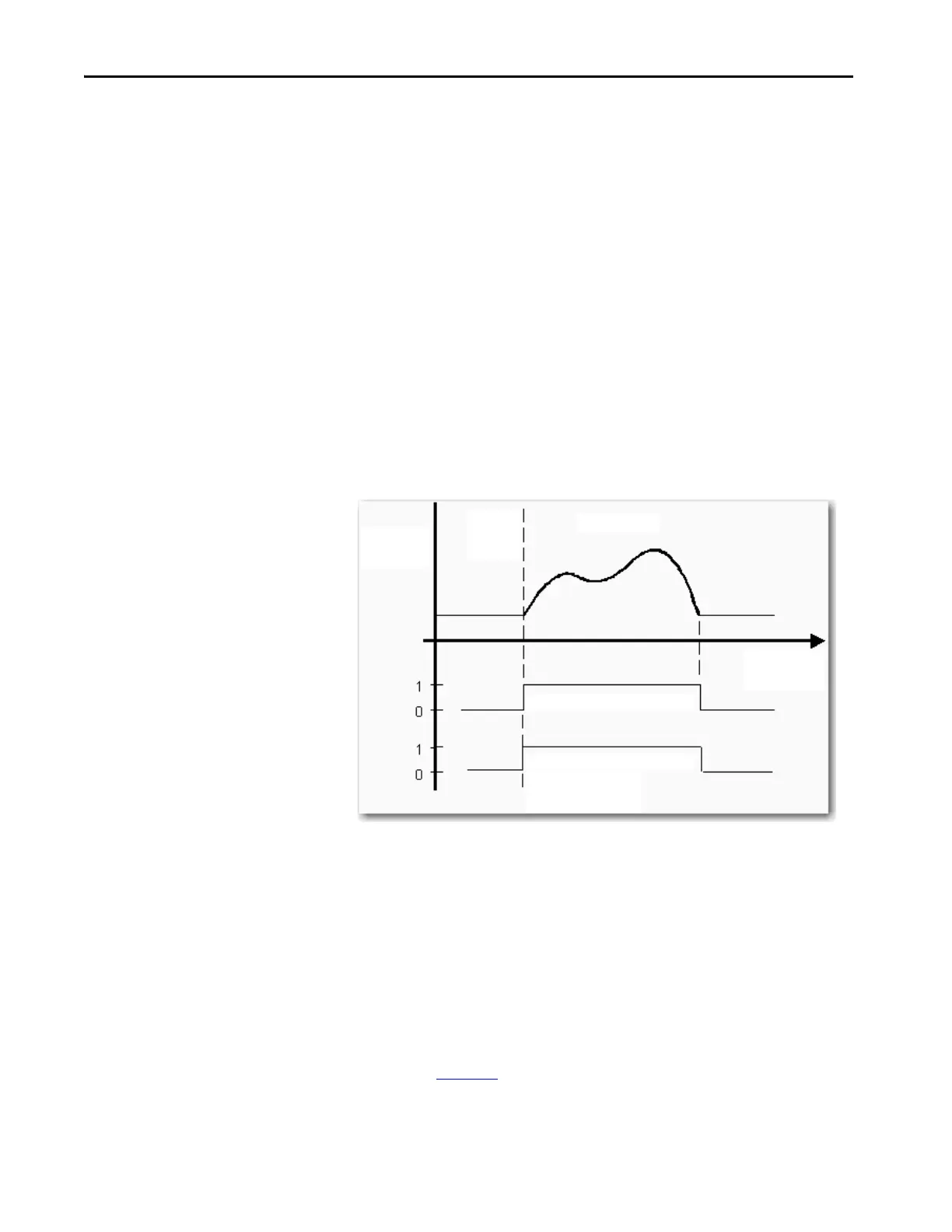118 Rockwell Automation Publication MOTION-UM002E-EN-P - June 2016
Chapter 8 Configure Camming
• Reverse Only
•Bidirectional
Immediate
By default, the MAPC instruction is scheduled to execute Immediately. In this
case, there is no delay to the enabling of the position camming process and the
Master Lock Position parameter is irrelevant. The slave axis is immediately
locked to the master axis, which begins at the Cam Lock Position of the
specific cam profile.
When the MAPC instruction is executed, the camming process is initiated on
the specified slave axis. The Position Cam Status bit in the Motion Status word
of the slave axis is also set. If the Execution Schedule is Immediate, the slave axis
is immediately locked to the master according to the specified Cam Profile.
The fact that the Position Cam Lock Status bit for the specified slave axis is
also set indicates this condition.
Figure 57 - Immediate Execution
Changing the Cam Lock Position on an MAPC Immediate Execution Schedule
The Cam Lock Position parameter of the MAPC instruction determines the
starting location within the cam profile when the slave locks to the master.
Typically, the Cam Lock Position is set to the beginning of the cam profile.
Because the starting point of most cam tables is 0, the Cam Lock Position is
typically set to 0. Alternatively, the Cam Lock Position can be set to any
position within the master range of the cam profile. If a Cam Lock Position is
specified that is out of this range, the MAPC instruction errors.
The diagram Figure 58
shows the effect of specifying a Cam Lock Position
value other than the starting point of the cam table. In this case, the value
represents a position within the cam profile itself. Be careful not to define a
Cam
Start
Position
Position Cam Lock Status
Position Cam
Initiated
Cam Profile
Position Cam Status
Slave Axis
Position
Master Axis
Position
