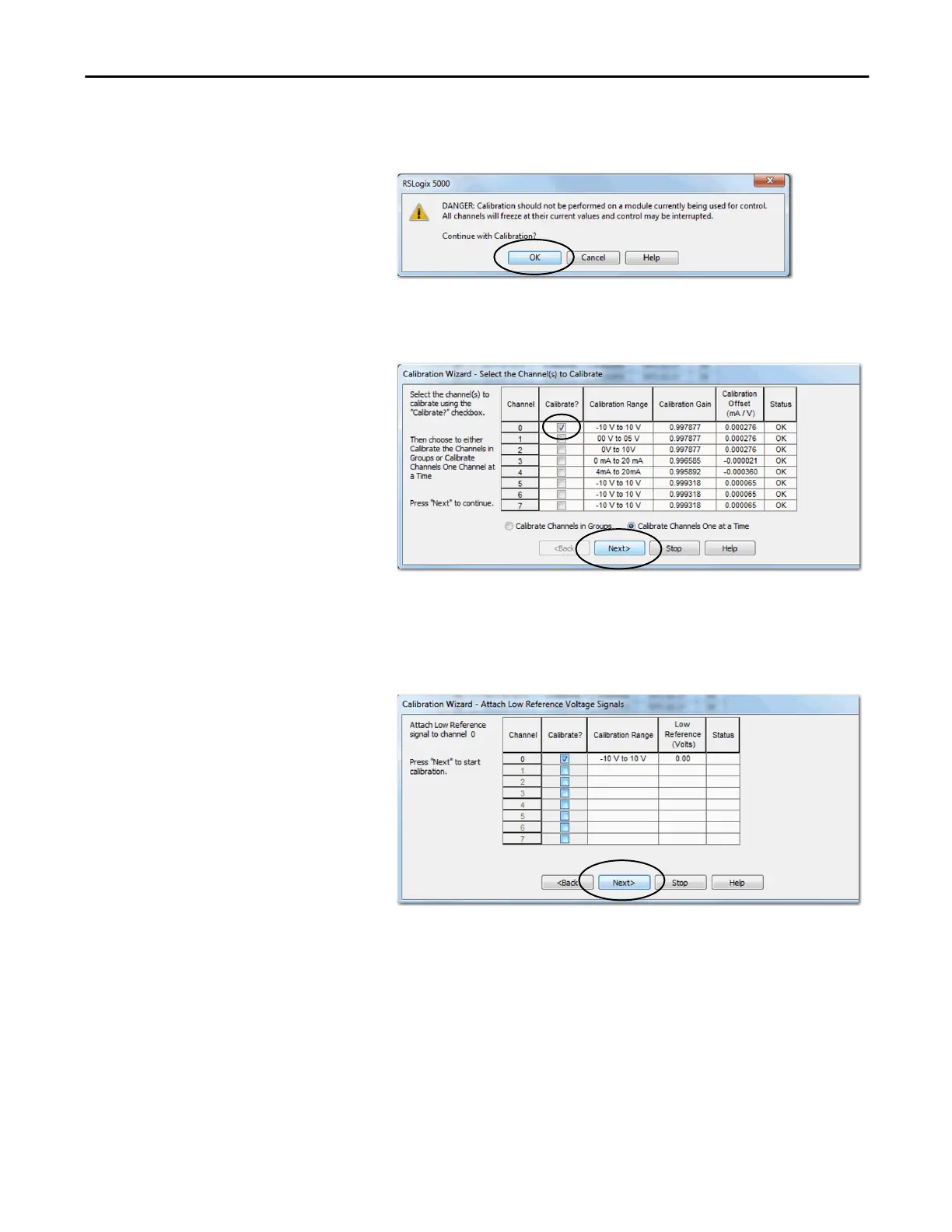Rockwell Automation Publication 5000-UM005B-EN-P - November 2015 113
Calibrate the Module Chapter 7
5. When the dialog box appears to confirm that you want to calibrate the
channel, click OK.
6. Select the channel to calibrate and click Next.
7. When the Attach Low Reference Voltage Signals dialog box appears, set
the calibrator to the low reference and apply it to the channel.
8. Click Next.
The One at a Time Low Reference Results dialog box appears and
indicates the status of the channel after applying the low reference.
